Wireless Network Watcher is a free tool that displays all the devices connected to your wireless network. This tool scans your network to find out all devices which are presently connected to your WiFi network.
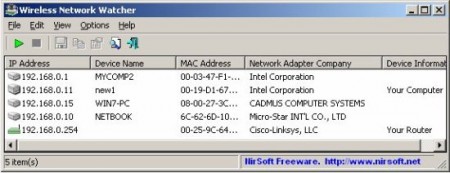
For every device connected to your WiFi network, the information displayed is as follows:
- The IP address of the computer,
- The MAC address,
- Network card manufacturing company
- Computer name which is optional.
Wireless Network Watcher doesn’t require any installation. To start using this tool, extract the .exe file (WNetWatcher.exe) from the zip folder, and run it. After running, it will automatically detect the wireless network. Then it will scan your WiFi network. After a few seconds, you will be able to see a complete list of devices connected to your network.
Check out other articles reviewed by us like Meraki WiFi Stumbler, inSSIDer and Connectify.
The list of connected devices can be exported to a CSV, HTML, XML, etc. format for storage. Or you can just copy and paste the details in a Excel spreadsheet.
Wireless Network Watcher is a good utility to have, so go ahead and give it a try.