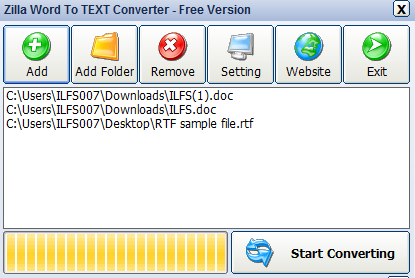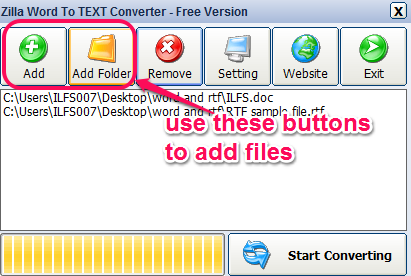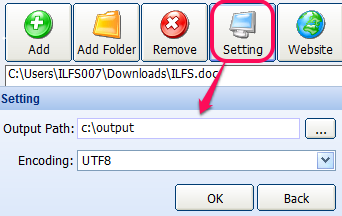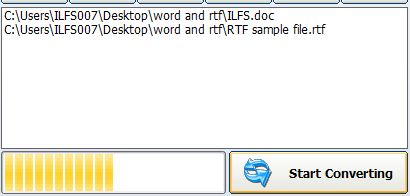Zilla Word To TEXT Converter is a free software that can bulk convert word documents into plain text files. Whether you have a word document in *.doc or *.docx format, it can convert both format documents. Apart from just converting word files, it is able to convert RTF (Rich Text Format) files as well. If you ever need to convert any of your word or rich text file, this tool could be handy for you.
It is one of the lightweight software and its setup file is only 512 KB in size. You can add multiple files one by one or can add a whole folder containing word/RTF documents. Screenshot below shows interface of this software where you can bulk convert your word files.
You might be looking for some free software to convert PDF to Word Doc Online.
How To Use This Free Word To Text Converter?
Zilla Word To TEXT Converter comes as a setup file and in a zip file (162 KB). Interesting part is that both files provide portable version only. That means, you can run this software without installation. You could also run it using your flash drive. To download its setup file, go to the homepage of its software. You can use link present below at the end of this review to download it.
When you will open its interface, you will find Add button. Using this button, you can add word or rich text format files from PC to its interface. But using this button will add only one file at a time. To bulk add input files, either use Add Folder button or simply drag n drop them on its interface.
If folder contains other file types (such as image, pdf files, etc.), then it will automatically sort word and rtf files to add on its interface.
Before starting the conversion process, it would be good thought to select destination location of your choice. For this, use Settings button, and a small window will open up. Using this button, you can set any destination folder. Moreover, there are 4 different text encodings available for output text files. These are: Unicode, UTF8, Big Endian Unicode, and ANSI. You can select any encoding setting. But if you are not aware about these, leave in the default value.
Once you are done with settings, tap on OK button to save the settings. Now you can tap on Start Converting button to start the conversion process.
It will take just a few seconds to complete the conversion process. Once the conversion is completed, output folder will be opened automatically to show you output plain text files.
Conclusion:
Zilla Word To TEXT Converter is quite simple but handy software to convert word/rtf files in bulk. It would be beneficial when you need to extract only text from word documents (excluding images and other objects). Instead of copying and pasting text from word or rtf files one by one, use this software to quickly create text files having only text.