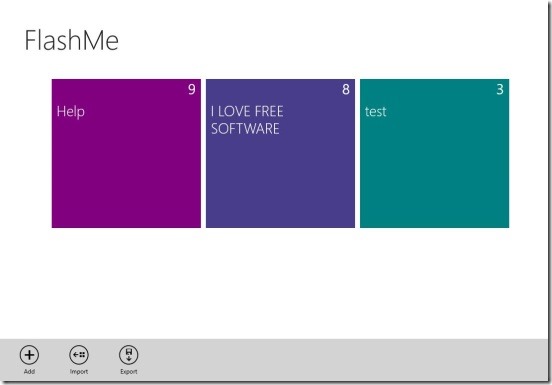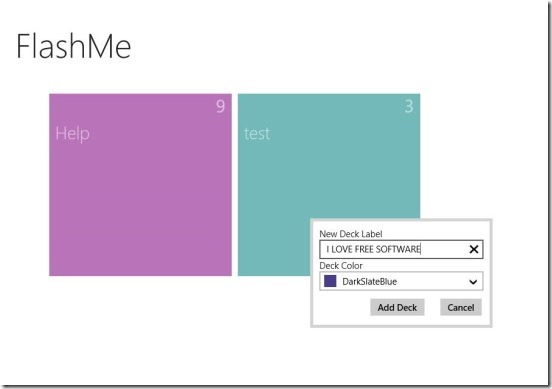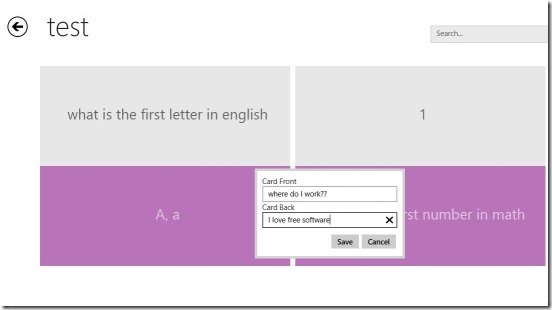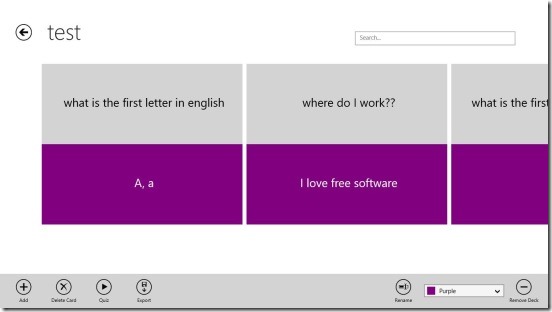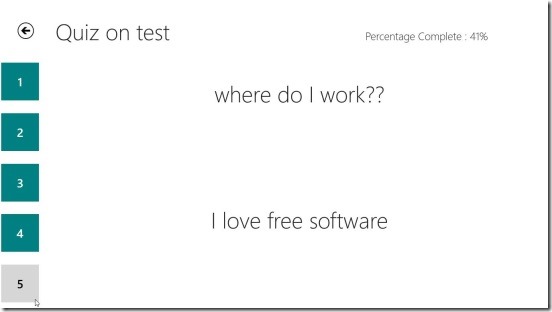FlashMe, is a free Windows 8 flash card app. It’s a great app that can help you in learning stuff and helps you out in schools and offices. You can create as many flashcards as you want and organize them in groups called decks. The app provides you with a simple and clean interface to add questions and answers on them. And once the flashcards gets created, you can play a quiz that can help you in learning the answers quickly and easily. And along with playing quiz, you can also see your progress that shows how good you know stuff.
You can edit or delete cards anytime, and also save the deck of cards in SkyDrive, so that you can import the decks from any other Windows 8 devices.
Create Flashcards and play quiz using this Windows 8 Flashcard app:
The app is really helpful, specially for school going kids. It can help them out during their exams, spelling bees, and obviously quizzes. And even the adults can use this app to help them remember stuff from their work. It’s very simple app with good usability. Building up decks of flashcards in this app is easy as pie. The fact that the app provides a clean, ads free interface makes it very approachable. Not only you can build the decks but you can also export these decks in .fmd file formats directly to the SkyDrive or save them locally in your Windows 8 devices. And then import them in any other Windows 8 device, having the same app installed in it. The app works in both touch and non touch Windows 8 devices.
In order to build a deck of flash cards, all you have to do is, right-click (swap for touch users) on the Main Screen of the app. This brings up a flyout at the bottom of screen, containing buttons for: Add, Import, and Export. Simply click on Add. Doing this opens up a small box, wherein you’ll give a deck label and deck color. Then you’ll be navigated to a screen where you can add as many cards as you need. All you have to do is right-click again and click on Add Button.
A really good thing while adding cards is, you can add multiple cards at a time, from the one same screen. You don’t need to go back and click on Add button again.
Also, if you want to reverse the front and back of the card and generate one more card with that interchange, then you can do that, as well. All you have to do is check on Add opposite Card option while adding a card. Doing this adds two cards on the deck, each with interchanged question and answer. Now, this is a feature that can certainly help you learn things more quicker.
The flyout at the screen where you add cards further consists of other useful buttons, including: Delete Card, Quiz, Export, Rename , Change deck color, and Remove Deck. The Rename, Color, and Remove deck buttons are for editing whole deck. Simply click on the Quiz button to start playing a quiz of the cards that you have just added. A good point, while playing quiz in this Windows 8 flash card app is, you can not only see your progress, shown in percentage values, but also, to make it sure that you remember everything right, it keeps asking you the same questions again and again, until you remember everything right and turn the progress into 100%.
And also if you found any flaw in the cards, then the app does lets you edit the card again. This is a pretty good feature. Now, you don’t have to delete the whole card and start from the beginning, but you can simply right-click on the desired card, and click on Edit.
Key features of this Windows 8 Flash Card app:
- Freely available.
- Good Windows 8 flashCard app.
- Create decks of flash cards, and import-export them in .fmd format.
- Play quiz within the app.
- Edit cards anytime.
- Help you remember stuffs
- Simple, clean UI.
You might like checking out these other Windows 8 educational apps: iMath and HowStuffWorks App.
Final note:
FlashMe, sure is a good Windows 8 Flashcard app. It’s fast and functional. Moreover it does it’s job well and gives you a very easy platform to build flash cards quiz and play them. A very handy Windows 8 app. Download this Windows 8 Flash Card app from the Education Category in Windows Store, or click here.
Do check out this Windows 8 Education app to learn cool tips and tricks of Windows 8.1.