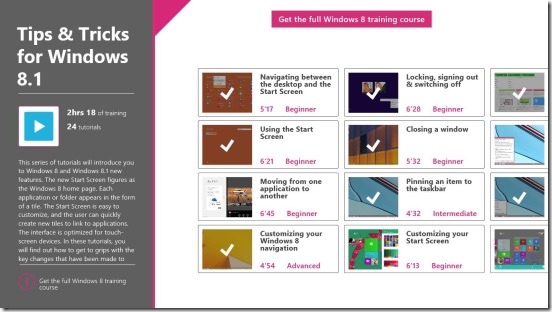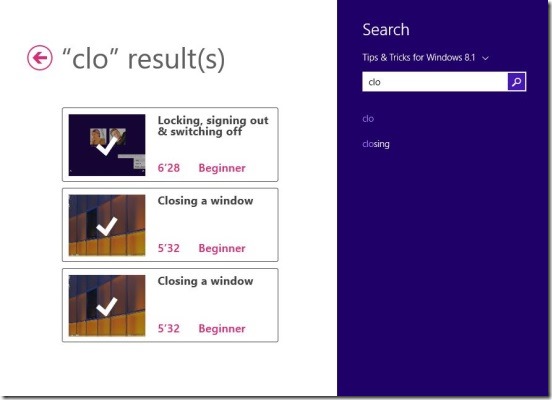Tips & Tricks for Windows 8.1, is a free Windows 8 education app, that helps you learn very useful and handy Windows 8.1 tips and tricks, which can make your experience with Windows 8.1, good! The app has a total of 24 free video tutorials, with a combined time of more than 2 hours of training. All the video tutorials are of different duration, and most of them are of 3 to 6 minutes long.
If you have recently upgraded to Windows 8.1 and haven’t had a chance to explore all features of Windows 8.1, then this app would come really handy for you. Since Windows 8 and 8.1 are pretty different from the earlier Windows, so, there’s huge difference on the way you work in Windows 8 and 8.1; specially for the apps and charms. So, this is a simple Windows 8 education app, that can help you your way around. And the best thing of this Windows 8 Education app is: once downloaded; you can watch all the videos without even connecting to internet. The app is completely functional even in offline mode.
Learn Windows 8.1 tips and tricks using this Windows 8 education app:
This Windows 8 education app, sure is handy, specially for those who are new to Windows 8.1. The tutorials are done by John Smith, and the tutorials are pretty good. They are well explained and cover every detail. I liked the fact that they are simple and easy to understand. The videos cover from the basic operations that you can do in Windows 8.1 to the ones that are quite techy. The video tutorials consists of tutorial on : Navigating between desktop and Start Screen, Using Start Screen, Moving from one app to another., Customizing your Windows 8 navigation, Closing a Window, Pinning an item to Taskbar, Customizing your Start Screen, Installing new app, Finding & opening app, Pinning app to Start Screen, Editing Photos, Using SkyDrive, Creating user profile etc. The videos are of good quality and have clear sound.
There’s no sign-up or log in required to use the app. Just launch the app from Start Screen, and simply click on a video tutorial to start learning. You can watch the video in full screen, the play and pause are the two playback buttons. A really good thing about watching videos in this Windows 8 education app, is you can switch to the next or previous tutorials from the same screen, without coming back to the main screen again. However there is no feature for automatically playing the next video. Since all the videos are already streamed, so you don’t have to wait for any video streaming. The app automatically checks the videos that you have watched with a check mark, so helps in distinguishing between watched and not-watched videos.
A good thing about this Windows 8 education app is, it supports the Windows 8 Search and Share Charms. So, you can use the Windows 8 Search Charm to quickly find any tutorial. The search works good, shows relevant results quickly. However the Share charm sends the app’s page in the Windows Store official website. So, you can use this option to tell about the app to friends; which is basically in favor of the app.
Key features of this Windows 8 education app:
- Freely Available.
- Good Windows 8 education app.
- 24 free simple and easy Windows 8.1 tutorials.
- Watch video in full screen, pin it, or play it in background.
- Integrated with Windows 8 search and share charms.
- Works in offline mode, so no need to wait of streaming.
- Simple and easy to use.
Also check out this simple Windows 8 tutorial to bring back the start menu back in Windows 8 and 8.1.
Final note:
Tips & Tricks for Windows 8.1, sure is a good Windows 8 education app, however I wished that there were more tutorials. Still it’s handy, specially for the beginners of Windows 8.1. Download this Windows 8 education app from the Education Category in Windows Store or click here.