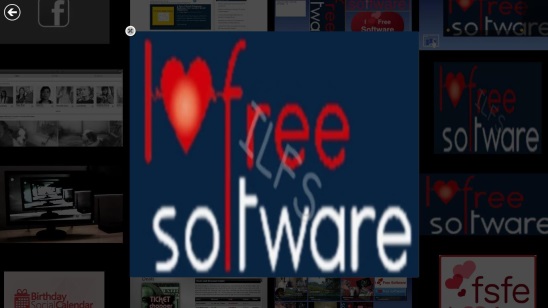Facebook Photo Wall, is a free Windows 8 Facebook photo viewer app. Using this little handy app you can view all the photos that you have posted in your Facebook Account or the photos on your wall. Plus you can also view all the photos posted by your friends in their wall and albums. However the best thing about this Windows 8 Facebook photo viewer app is the way it presents the photos and albums to you. It makes use of quite different but effective method to show all the photos, so that you can get a totally new experience viewing the photos. Since it shows Facebook photos so, you need to log in with your Facebook credentials, also the app needs internet to run.
View your and friends photos in Facebook using this Windows 8 Facebook photo viewer app:
This Windows 8 Facebook photo viewer app, sure is handy. And if you are more of a photo person than person who likes to read textual posts, then this is the app for you. This Windows 8 Facebook photo viewer app cuts all the clutter and shows you only the photos. A good thing about the app is it maintains the folder structure, and puts every photo the way they are posted inside a folder in Facebook. This makes photo browsing through folders, easy.
Although you can browse and view photos in the Facebook website as well. But it usually takes time to see all the photos; you have to keep scrolling down in your Facebook wall, just to see the latest photos. Also, there’ll be lots of other textual and links, posts, which are of no interest to you. So, this little Windows 8 Facebook photo viewer app, is what can be used in such situations. However the app has limitations. It only allows you to view photos, so, there should be options to comment, like on the photos. Also the app needs to be integrated with Windows 8 Search charm. Good thing is that the app is integrated with Windows 8 Share Charm. You can use it to share a screen shot of the app, and share it using mail, or any other photo sharing app installed in your system.
Using the app is pretty easy. You need to log in with Facebook credentials to start using the app. Once you do that, you’ll get the Home Screen of the app, with two labels: Me and Friends. The Me contains all the albums created by you, and Friends consists of all your Facebook friends. Simply click on an album, you want view, or click on the friend whose photos you want to view. If you clicked on friend you’ll get all of his/her Facebook albums.
Simply click on an album, and you’ll get all the photos of that album scattered throughout your screen. Click-drag to any direction to see other photos. Click on a photo and it get’s opened; greying out the rest of the screen.
Key features of this Windows 8 Facebook photo viewer app:
- Available for free.
- Good Windows 8 Facebook photo viewer app.
- View all Facebook photos of yourself and your friends.
- Good UI.
- Fast and easy to use.
Also check out this free Windows 8 Facebook app, that gives the latest Facebook photo feeds in the Start Screen in form of live tile.
Final Note:
Facebook Photo Wall, is one simple but handy Windows 8 Facebook photo viewer app. Though it needs some more features, still, it’s a good start. The app is functional, does what it advertises. And the biggest plus point of the app is the different way this Windows Facebook app shows your and your friends Facebook photos. Download this app from the Photo Category in Windows Store or click here.
And if you are tired of using different apps for different social network, then do check this free Windows 8 social network app that brings 12 social networks in one single app.