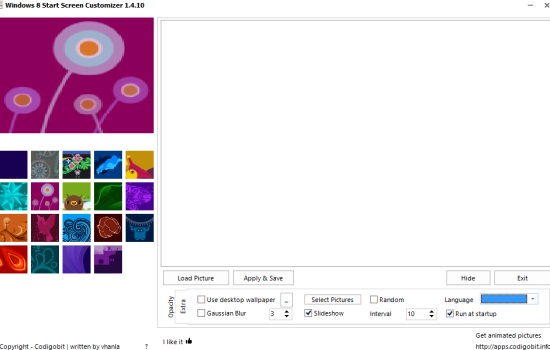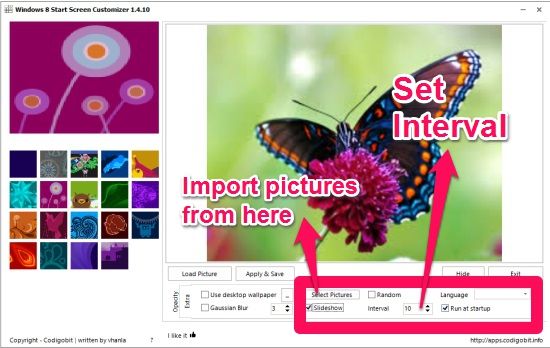Windows 8 Start Screen Customizer is a free Windows 8 software to customize start screen background. This software even lets you add multiple pictures from your PC and show slide show of all those pictures as the background of Start Screen. You can even set the interval of the slideshow as per your preference.
For the background, you can either import picture from your system or can even set the desktop wallpaper as the background picture of the Start Screen. You can even select the area of the picture that you want to set as the background of the Windows 8 Start Screen.
This software is very elegant and has a very clean interface. The download size of this software is less than 1 MB.
Customizing Start Screen With Windows 8 Start Screen Customizer:
You can get Windows 8 Start Screen Customizer free by using the link given at the end of this review.
After launching the software, you will find different options at the bottom of the window: Load Picture, Apply and Save, Use Desktop Wallpaper, Slide Show, etc.
How to use Desktop Wallpaper as Start Screen background in Windows 8:
To use your desktop wallpaper as the background of the Start Screen, click on the “Use Desktop Wallpaper” option. You can also change the wallpaper setting by clicking on option icon beside “Use Desktop wallpaper” option. It will open Control Panel settings in new window. Change the settings as per your preference and save it.
Go to Start Screen, you will find that the desktop wallpaper has been set as the background image of the Windows 8 Start Screen as well.
Using Picture as the Start Screen Background:
With this Windows 8 Start Screen Customizer software, you can set your photo or any picture as the background of the Start Screen. To set, click on Load Picture option from the bottom panel and browse the picture that you want to set as background.
After loading picture, select the area of the picture that you want to use as background (optional) and then click on the Apply and Save option.
You can now see that your Start Screen background picture has been changed to the picture you imported from your PC.
How to Show Photo Slideshow as Start Screen Background:
This is my favorite option in this software. You can choose multiple pictures at once from your PC and can set their slideshow as background of Start Screen.
To use slide show as background, click on the Slideshow check box. Then click on Select Pictures option just above Slideshow. Browse the pictures that you want to use in the Slide Show. To select multiple pictures in one go, press control+tap the pictures that you want to use.
Set the interval as per your preference.
If you want to display the pictures in the slideshow randomly, then click on Random option else it will display the pictures as per the sequence in which you added the photos.
Also try: Wallpapers Now app for Windows 8 to download free 3D wallpapers.
Conclusion:
Windows 8 Start Screen Customizer is an elegant and easy to use software for Windows 8 to change the background of the Start Screen. The best thing I like about this software is that it lets you set slideshow as the Start Screen background. If you are looking for a start screen customization software, then you should definitely try this one.