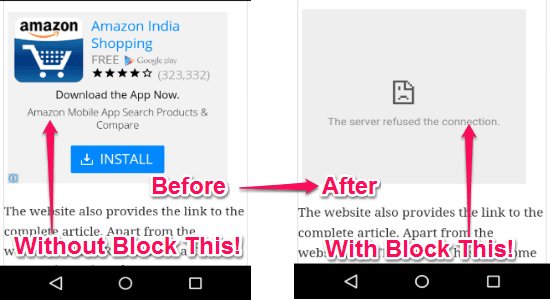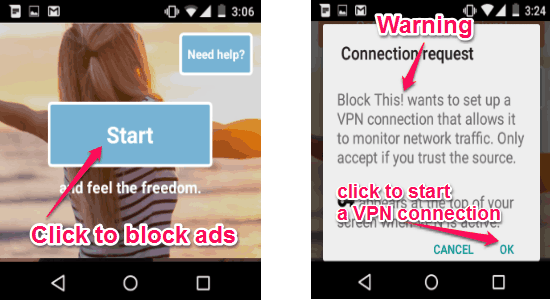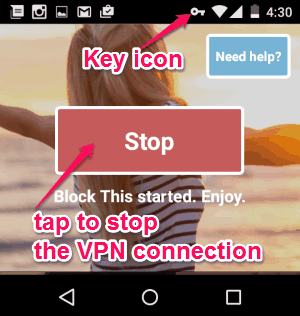Block This! is a free Android app to block intrusive ads and tracking (cookie trackers). Sometimes, you might get irritated with irrelevant ads that pop-up while surfing. Here comes the easiest solution for this problem as a free Android app “Block This!, which blocks unwanted ads and lets you experience distraction-free browsing. As you might know, that there are tons of cookie trackers available online which tracks your IP address and irritates you with irrelevant and disturbing ads. But not anymore, as you can simply use “Block This” app for Android to block tracking of cookies.
It blocks most of the intrusive banner, video, and audio advertisements while you browse the web. You might have used many ad blockers for the desktop browser, but this app does the same with your Android phone and helps you block unnecessary ads and pop-ups. In addition to ad blocking, it also connects your phone to a VPN network to monitor network traffic and reduces data usage. It works exactly like some of the core VPN apps, such as WooGamble, Private Tunnel, etc.
The following screenshot shows the ads blocked by “Block This!” app.
You might be aware of a similar app “Adblock Browser” for Android which helps you get rid of intrusive ads, tracking, etc. But this app has a unique feature which also block in-app ads along with the browser. Apart from distracting you while browsing, these ads also eat up your mobile data, battery life and cause pages load slower.
So, you can use this app to get rid of all these problems absolutely free.
Note: “Block This!” is not a browser, but a simple app that connects you to a VPN network to blocks tracking and ads.
How to Block Intrusive Ads in Android Phone:
You can download and install this useful app from the Google Play Store or from the link provided at the end of this post. The app doesn’t require a rooted device and works fine in both rooted and non-rooted devices.
How to block intrusive ads and tracking:
As soon as you install and open the app, you will be able to see a big “Start” button at the center of the screen. When you tap the “Start” button for the first time, it will pop-up a warning message about connecting to a VPN network. Simply allow the connection and you’re done. A “Key” icon will appear at the top of the screen indicating that the device is connected to a VPN network. After you are connected to a VPN network, all the banner, video, and audio ads will be blocked while browsing the web. The following screenshot shows how to block ads using “Block This!”.
How to stop the VPN connection or Block This!:
The big “Start” button will change to a big “Stop’ button when you connect to a VPN network using Block This!. Simply tap the “Stop” button at the center of the screen to stop the VPN connection and ad blocking. The “Key” icon will disappear from the top of the screen indicating that you are not blocking ads and tracking. The following screenshot shows how to stop the VPN connection.
My Final Verdict:
Block This! is definitely a great app for Android which helps you block intrusive ads and tracking. No more distraction by irrelevant ads while surfing and no more cookie trackers which track your IP address. Personally, I like this app as I can experience ads-free and distraction-free browsing in my Android phone.
There are tons of other premium features, like Malware Protection, Auto-Start on boot, and Faster browsing/ blacklisting domains which can be used after a single in-app purchase.
Try this app from the link here.