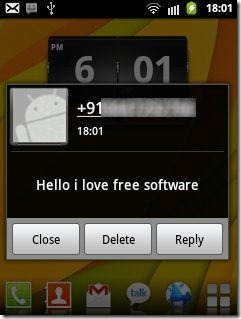SMS Popup is a free Android app to enable SMS popup notification on Android. This Android SMS Popup app lets you enable a smart SMS popup dialog box when you receive an SMS on your Android device.
SMS popup lets you read the full message content from your Android screen itself. You don’t have to head to your SMS application to read the SMS received and reply to the same. Just tap on the “reply” button on the SMS popup and you can reply to the SMS directly. On top of this, this Android SMS popup app gives you smart SMS notification in the status bar.
With this Android SMS Popup app, you can make your messaging experience simpler on your Android. Along with proving the notifications and SMS notifications for the messages which you receive, the app also provides you the reminder option which gives reminder for all your unread messages. Reminder feature in the app works according to the settings which you have selected in this smart SMS popup app.
Sometimes it happens that you don’t get the sound of incoming SMS when you are on a call. The app lets you select the SMS notification sound and notify you about the incoming message even if you are on a call. SMS Popup app is so advanced that it allows you to even select the type of notification icon which you want your Android phone to display.
The primary benefit of this SMS Popup app is that, you can view the sender’s name and the content of all your incoming messages from the your main Android home screen itself. Save your time in viewing and managing your messages through SMS app on your Android phone.
You can also check out SMS Board app to forward SMS to Email, Facebook, and Twitter from Android.
How To Use This Android SMS Popup App?
Launch the app and enable SMS popup app in order to receive SMS popups on your Android. Now, enable SMS notification and set notification sound and notifications icon type on your Android. Also, enable LED blink, if you want your Android’s led to blink on incoming SMS. As soon as you receive a new message, your Android phone will show you the SMS popup showing the sender’s name or number and the content of the message. Tap on the reply button in order to reply to the SMS. You can also set the reply signature, if you require it on every reply. Enabling the privacy mode will hide the content of the message from the SMS popup.
Features Of SMS Popup App:
- The app provides you a simple SMS popup when you receive an SMS on your Android.
- You can reply to the received SMS directly from the app.
- Enable SMS notification to select the custom SMS notification ringtone and SMS notification icon.
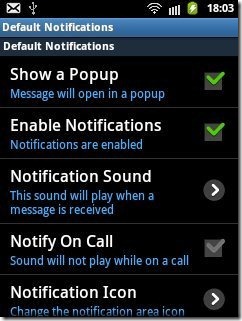
- Set reply signature at the end of every reply.
- Enable/disable delivery reports.
- Enable or disable privacy mode to hide/unhide the message content from the SMS popup.
- You can configure buttons of SMS popup.
- Simple and easy to use app on Android.
Also, check out Android SMS apps to send free SMS from Android reviewed by us.
Install SMS Popup App:
Hit here to download and install SMS Popup app from Google Play Store. You can also scan the QR Code below to get the direct download link of the app.
SMS Popup app makes your SMS management easier by making you read the whole SMS from a simple popup on your Android home screen. Enjoy messaging in a whole new way on your Android and make your work easier and faster.