Bonfire by Facebook is a free group video chat app for Android. Using this app, you will be able to easily make video calls with up to 8 friends at the same time. The participants of the video calls can either be your Facebook friends or you can also search and invite other Facebook users to join Bonfire and video chat with you. When you start a group video chat and invite others to join, the camera screen on your Android phone will split into 8 different parts such that you can see all the users (including yourself) at the same time.
Another interesting feature of Bonfire is that it comes with live video filters which you can apply to your face during a video chat. If you don’t want to use them during a video chat, then you can also take selfies after applying the filters. Do note that this app has geo-restrictions and if you can’t use it in your country, then do not worry as you can find an APK version from various sites and use VPN apps to start using it. This app is also available for iPhone.

Similar to another group video chat app for Android called, “Tribe“, you can have a seamless group video chat if you have a decent Internet connectivity.
How to Use Bonfire by Facebook for Group Video Chat with up to 8 People:
To get started, simply download the Bonfire app from Google Play Store. The link is given at the end of this post. If the app is not available in your location, then you can use an APK version.
Now, simply open up the app and then login using your Facebook credentials. Once you do that, the camera screen will appear and you would need to click on the “Contact” icon at the bottom or slide the screen to the right to find your friends on Bonfire. If none of your Facebook friends is using Bonfire, then you can search them by their username and invite them to join Bonfire and video chat with you.
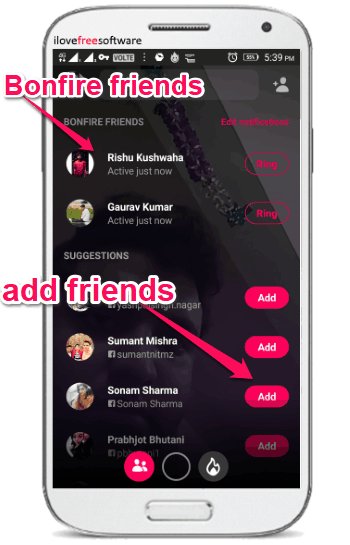
After they accept your request and join Bonfire, you will see them under the Bonfire Friends section on the “Contacts” screen. It even allows you to invite users who are not your Facebook friends to Bonfire for video chat.
Now, to start a group video chat, all you gotta do is start inviting participants. You can video chat with up to 8 friends at the same time. To invite someone, simply tap on the “Ring” button associated with his/her name under the “Bonfire Friends” section. As soon as you do that, the user will receive a notification with the option to either join or ignore the video chat request.
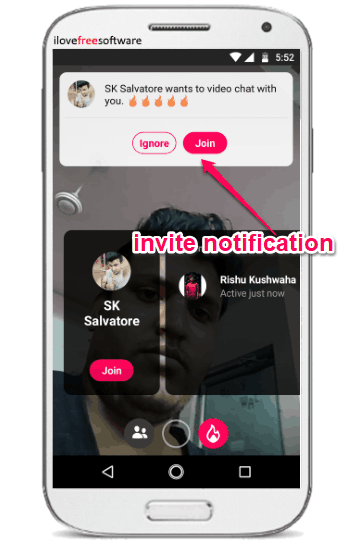
If he/she selects the “Join” option, then the video chat will instantly start and you will see that the Bonfire camera is now divided into two parts. In one part, you will see yourself and on the other you will see the friend whom you have invited. This way you can invite 6 more friends to the same video chat session.
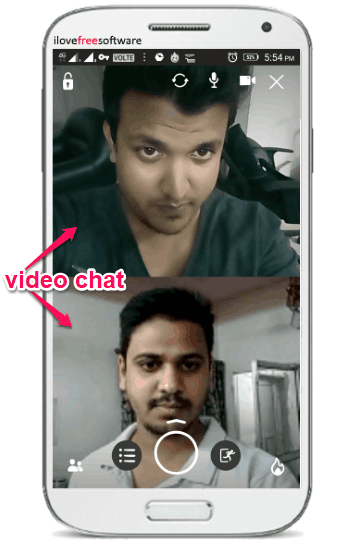
Similar to Snapchat and Instagram, Bonfire also comes with some real-time video filters which you can apply to your face before you start a group video chat. Currently, there are 10+ LIVE filters offered by Bonfire. Apart from letting you use the filters during a group video chat, it also allows you to simply take photos after applying the filters.
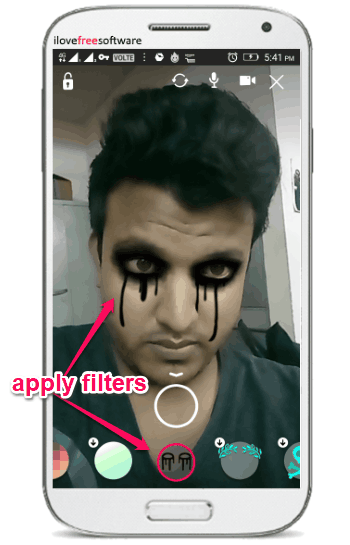
Closing Words:
This is how you can use the Bonfire by Facebook app to have seamless group video chats with up to 8 users at once. Bonfire is a pretty interesting app which makes it very easy for you to group video chat from your Android phone. Unlike other popular video call services such as Google Duo, WhatsApp, etc., this one is quite unique as it lets you group video chat with up to 8 users. Go ahead and check it out.