This article covers a simple method to connect smartphone cameras to capture multiple angles. Using multiple devices to capture multiple angles can have some significant advantages over using the same device. You can capture all angles at once which will have the same lighting conditions and environment.
Caralel is a free app for Android devices that lets you connect multiple devices together to capture at once. This app creates a camera network on the host device and other devices can join that network via a QR code. Once connected, it opens the camera on all connected devices and the host can capture the shot on all devices at once. The output can be saved as separate images or as an animated GIF created from all the camera angles.
Also read: SpeakerBlast: Play Same Music On Multiple Devices From Any Location
Connect Smartphone Cameras to Capture Multiple Angles
Capturing multiple camera angles with Caralel is a simple and straightforward process. If you use a network-based file sharing app (e.g. ShareIt, Zapya, MiDrop, etc.) then you might find the process quite similar. Just like all those apps, first, you have to connect all the devices together then, you can position all the devices and capture from the host device. Once captured, this app takes the camera input from all the connected devices and copy that to host device where you can either save all the input as separate images or edit them to make a GIF. Here are the steps involved in the process.
Connecting Smartphones

In order to use Caralel on multiple devices, open the app on all the devices. This app shows a Host and a Join button on the homepage. Click the Host button on one device and Join button on the rest. Doing this gives you a QR code on the host device. Scan that QR code on other devices to connect them to the host device.
Capture
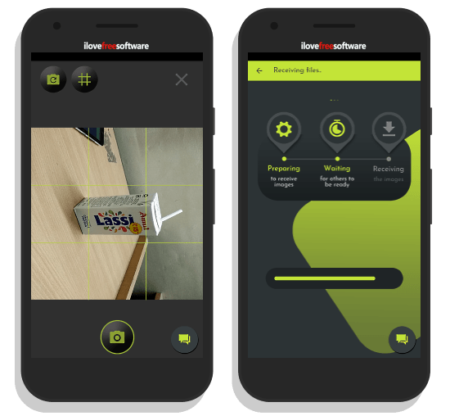
Once the connection is established, this app shows all the connected devices on the host device along with a chat and a camera button. The chat button lets you send a text to all the connected devices. And, the camera button launches the camera on all the devices. From there, the host can switch between front and rear cameras and capture the view of all connected devices at once. Upon capture, all devices send their photos to the host device.
Output

After receiving the photos from the connected devices, the host device gives you two options; one to save files individually and another to make an animated GIF. If you go with the animated GIF option, it shows you all the photos with some edit options. These options include rotate, mirror, copy, delete and change order. With these options, you can make desired changes to the pictures, generate an animated GIF with them and save that to your device.
Grab this Caralel app from the APKPure.
Closing Words:
Caralel is a handy app to capture multiple angles using multiple smartphones at once. The setup is really easy and you get all the snaps in one phone where you can also make GIF and save that to your device or share online.