Optic Editor is a free android app for image editing. You can make moving pictures with this editor. You can add motion to the static images, make them move, and create a short video.
In terms of motion, you can add linear motion where the image moves in a straight-line motion. Or you can add non-linear motion as well. And make your image move however you want. There are more features like, masking, stabilizing, adding animation filters and stickers. The animation you create is saved in MP4 format in your phone. The short video is saved without any watermark, so you can share it anywhere without having to use any other app to remove a watermark. Optic Editor is very simple and easy. You add various animation styles using this app. The stickers and filter effects are also animated. So the final video looks very attractive.
How to use Optic Editor
Go to Play Store and download Optic Editor.
On launching, the screen looks like this:
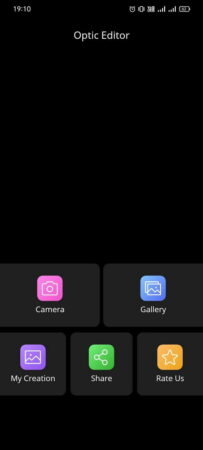
From here, you can select a picture to edit. Either, you can click a picture from the camera or pick one from the gallery. After you’ve selected a picture, the app allows you to crop it too for the size you want. There are pre added sizes for various social media posts. But you can also customize the size according to your need. And then you can edit the picture.
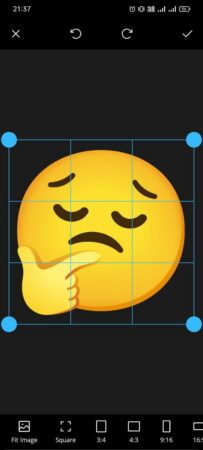
The editing features are located at the bottom of the screen. You can access all the options by scrolling right to left. You can edit the picture using the following features:
- Motion: You can add linear motion to the images.
- Sequence: Add non-linear motion to your images.
- Stabilize: Stabilize your images.
- Mask: Mask the part of your image which you don’t want to edit.
- Erase: Erase the edits you made in your picture.
- Effect: You can add many effects to your picture. Many animation effects like snowflakes, raindrops, butterflies, and many more.
- Stickers: You can add attractive animated stickers to your images.
You can increase or decrease the speed of the animation effects which you’ve applied to the image. Also, increase or decrease the size of the stickers. After you’re done with your editing, you can see the animation by clicking on the blue play/pause button. The button can be seen in the bottom left corner of the screen. The final result is in MP4 format. When you click on the “Tick” icon in the top right corner of the screen the video is saved to your gallery.
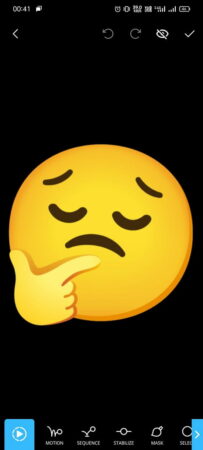
Conclusion:
Optic Editor is a very effective image editor. You can animate your image with various effects and other animation styles. You can add different types of movements in static images. Optic editor is an Android-only editing app. It provides various animation effects which you can apply to your image. I liked it because it is simple and effective. And it is completely free. You can create a short video of the animation you made.