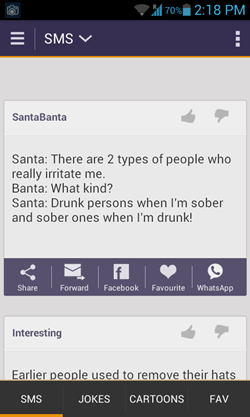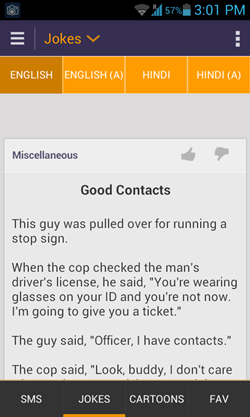Jokes and SMS is a free app developed for Android. This app contains a lot jokes, messages and cartoons that will tickle you to the core. The app is designed in a very classy manner, being very smooth and fluidic. The app does not take a toll on your processor, as it does not consume a lot of resources on your Android. The interface is absolutely easy to get familiar with, and the collection of Jokes and funny messages in this app is simply superb. Apart from being a good read, this app takes the concept of being just a collection of Jokes and messages to a newer level, as it allows sharing of the jokes that you are reading with just one click. You have the option to Share the jokes on Facebook, WhatsApp, etc., or you can also set a Joke, SMS or cartoon as a favourite, and then keep it for later viewing.
In today’s life when stress is taking its toll day by day, this app comes in handy as it helps you to relax by giving you a good laugh. Apart from jokes and funny messages, this app also has a collection of jaw dropping funny cartoons, and you simply can’t resist laughing or smiling after going through this app, Jokes and SMS for Android.
Jokes and SMS is available for Android for free via the Google Play Store.
How to use this app?
Using this app is fairly straightforward. Just fire up the app, and you can immediately see a list of jokes pop up on your screen. (see screenshot below)
(Note: Using this application requires you to be connected to the internet.)
You can click the Share button below each item to gain access to various sharing options like via Email, Gmail, Google Drive, Dropbox etc. You can click the Forward button below the message to forward the message as a text message to any person on your contact list. Clicking Facebook button will allow you to share the joke as a status update on you Facebook id, and clicking on Whatsapp button allows you to share the message to your Whatsapp contacts. Clicking the Favorite button will add the message to your Favorites for quicker access in future.
By default, when you open the app, the app opens on the SMS tab. Similarly, you can access the Jokes, cartoons and Fav tabs by tapping on them. You will get the same sharing options below each item as discussed above.
When you click on the button with three lines on the top left, you will be able to see the various categories of Jokes. You can access these categories by simply tapping on them. (see screenshot for category list below.)
In the main screen, you can also change the language of the jokes. This can be accomplished by tapping on the Jokes text written on the title bar of the app, and selecting the desired language. You can choose between English and Hindi languages. (see screenshot below.)
This is all you need to know about using this app.
Pros
- Lightweight.
- Massive jokes collection.
- Multi language support – English and Hindi.
Cons
- Needs internet connection to work.
- Some jokes repeat themselves.
The verdict:
Jokes and SMS is a good app to have if you want a laugh once in a while. It is very smooth, and you should definitely try it out because of the vast host of features that it has to offer to Android users all across the globe.