This article covers Post Box, a Digital Wellbeing app that holds your notifications until a time that suits you. Last year, Google introduced the Digital Wellbeing feature in the most popular mobile operating system alongside Android Pie. The purpose of Digital Wellbeing is to keep a track of human interactions with their devices. The motto is to make people aware of their use time to help them break out of addiction for their well being. Wellbeing launched with options to pause app and set time restrictions for apps. Recently, Google launched 5 more Digital Wellbeing apps to expand digital wellness in Android.
Post Box is a Digital Wellbeing all that holds your notifications and schedule them to a later time that suits you. It lets you pick how many notifications deliveries you want each day and set the time each of them. For example, you can choose 3 deliveries per day and set them for morning, noon, and night. So, all your notifications between those intervals will be held and delivered to you at once on the upcoming delivery time.
Also read: How to use Focus Mode on Android 10?
Schedule Notifications for Specific Time with Post Box
Although Post Box is a part of Android’s Digital Wellbeing, but fortunately, it’s not exclusive to devices with the Digital Wellbeing feature. As long as you have a device running Android 8 or higher, you can install and use this app.
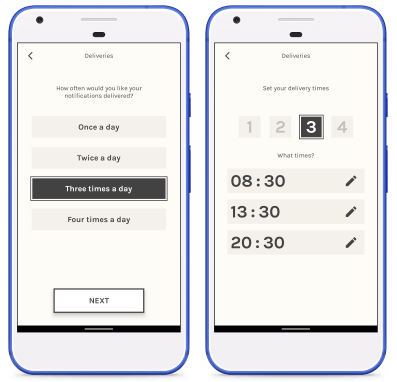
When you open the app for the first time, it takes you through an introduction explaining what it can do and how you can use it. During the introduction, it asks you to select how many notification deliveries you want each day. You can select once, twice, thrice, or four times a day. Then, it asks you to pick the time for each delivery. That’s the setup for this app. After that, all you have to do is allow this app Notification Access which is necessary to hold your notifications until delivery.

Once set up, this app holds all your notifications and release them on the next delivery. If you open the app, it shows you the next delivery time along with an option to see notifications. This is for the situations when you really need to check your notifications for whatever reason. This option tells you how many notifications are held and from how many apps. It also shows a grid layout of all the apps with notification. The size of each app in the grid represents the notification count of that app.
So, if you need to check your notifications, you can select the particular app from the grid those particular notifications without glancing at anything else. And, if you need to change your deliveries and time, you can do that anytime from the app settings.
Closing Words
Post Box holds your notifications until a certain time to minimize distractions. There are many other apps with the same purpose but majority of those apps lack the balance between notification restrictions, organization, and access. Personally, I really like the way this app organizes the notifications neatly in the grid. This comes handy when you have to get some important notifications prior to schedule delivery. From the grid, you can pick the exact and check those only notifications without being overwhelmed by the rest of the notifications.