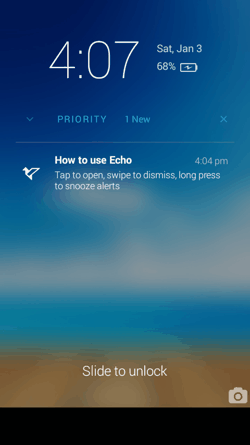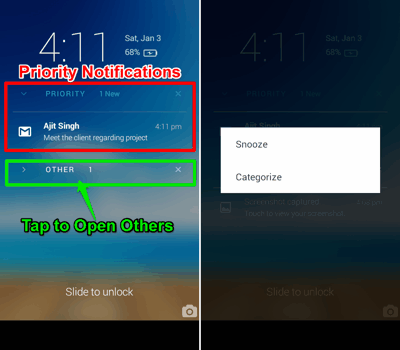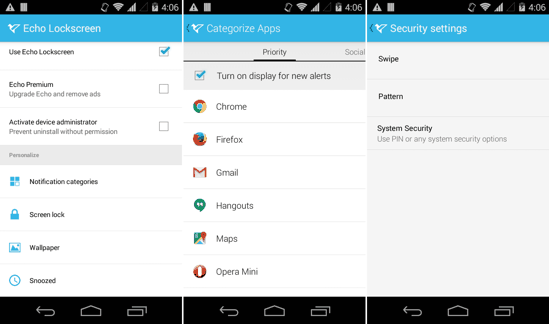Echo Notification Lockscreen for Android is a custom Lockscreen Notification alternative for Android which lets you customize the notifications shown on the lockscreen and shows them by categories. It is beautiful, and at the same time, shows you all the notifications divided into default categories, namely, Priority, Social, Work, Media, and Others. You can also choose to snooze lockscreen notifications, hide lockscreen notifications for specific apps, and select apps whose notifications should be given priority. When a priority notification comes, the app automatically turns on the screen!
This app, to an extent, emulates what Android Lollipop does out of the box. You can also check out this article if you are yet to taste Lollipop and would like to get Lockscreen as well as Heads-Up Notifications on your device.
See Notifications on the Lockscreen with Echo Notification Lockscreen for Android
Echo Notification Lockscreen looks elegant, manages your notifications neatly and is extremely easy to set up. On first launch, you will be taken through the setup process and will automatically be led to enable the Notification access from the System settings. Once you do that, Echo Lockscreen Notification will be activated and will take over your default lockscreen.
The Notifications are shown in categories. By default, if you get a notification in “Priority” Category, the screen will automatically be turned On. Also, while other notifications will be shown under the Category they belong to, that is, you will have to tap the Category name to see the notification; the Priority notifications will be shown directly (see the first screenshot above).
You can also choose to snooze notifications directly from the lockscreen by touching and holding the notification on the lockscreen itself. Want to change the category of notifications for a particular app? You can do that here too (see the second screenshot above)!
Categorize your Lockscreen Notifications with Echo Notification Lockscreen for Android
The main app settings’ interface (1st screenshot below) is also easy to get around. You can tap on ‘Notification categories’ and edit the apps in various categories (second screenshot below). By default Gmail, Hangouts and other such apps will be clubbed in Priority Notifications and hence can ‘Turn ON’ the screen when a notification arrives. You can swipe to other categories towards the right and also set any of the other categories to turn On the screen on arrival of a notification. The listed categories are:
- Priotity
- Social
- Work
- Media
- Hidden
- Other
While other categories are self-explanatory, you can also add apps to the Hidden category if you want the notifications from them to be private. Want to hide those chat messages from Whatsapp or Hangouts? Just find Hangouts, tap on it, and select the ‘Hidden’ category. The app also provides options for ‘Screen Lock’ where you can choose any pattern or PIN for your Lockscreen as shown in the third screenshot above.
Verdict
Echo Notification Lockscreen for Android is a pretty good alternative to your default lockscreen, which may or may not appeal to quite a few users. For me, the lockscreen on Android Lollipop is already too good to replace and also shows all my notifications with customizable settings, and, even has neat Auto Unlock Features. This app too, almost emulates the Android L lockscreen, except that it also has a categorized notification mechanism which allows you to set priority notifications — again, not unlike Android Lollipop, but a different approach altogether. But still, the implementation of the notifications is really great and you NEED to try this free app before deciding on anything.