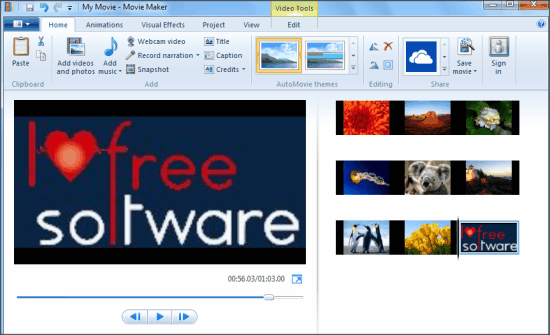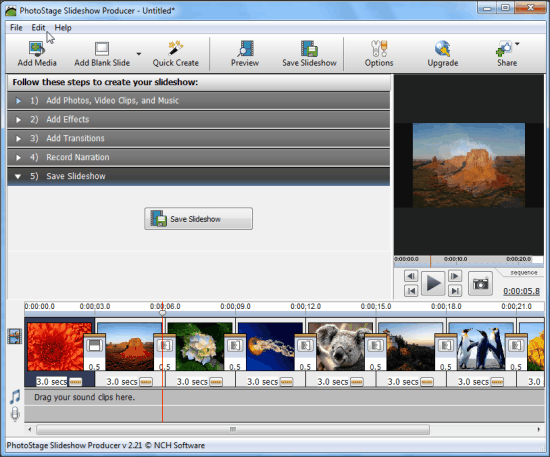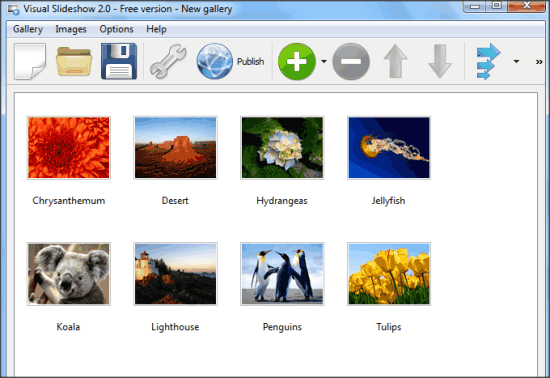These are the best 5 free slideshow makers. These free slideshow makers create slideshows from your photos. Some of these freeware work with both photos as well as videos, so you can have a slideshow with photos and videos. In addition to that, some also let you add transition effects to images, as well as add background audio to your slideshows.
And the best part.. all these are completely free. I have arranged these in order of my likeness of them.
Movie Maker:
Movie Maker is a product of Microsoft, and most of us are aware about this software as it comes in-built with many versions of Windows. This software is full of features to create really stunning slideshows from a collection of photos. What makes it even more useful is that you can also add a webcam recorded video, and audio narrations in the slideshow.
Another benefit with this software is that its interface resembles other Microsoft tools, like MS Word, Windows Live Writer, etc. So, it is easy to understand and master.
You can add different animations to each image in the slideshow, and anytime see a preview of the slideshow. Created slideshow can be saved in MP4 and WMV formats. You can also choose the preset format for different formats, like: Apple and Windows Phone.
If you are creating any professional slideshow, then I’d highly recommend using Movie Maker, as it gives you the options add images, add videos, and a narration with them to make your slideshow more effective.
Ainishare Slideshow Video Maker:
Ainishare Slideshow Video Maker is another free slideshow maker. It gives you options to add animations (transition effects) with each image, music, themes, and a lot more. Even with so many options, the best part of this freeware is that its interface is very easy to understand.

The interface gives separate sections for Photos, Themes, Music, Tiles & Credit, to add to the slideshow. You can checkout the preview anytime of the slideshow, and after preparing the slideshow, you can export the slideshow in different video formats, like: FLV, MPEG, MP4, AVI, etc. You can also choose a preset setting for some of the common device formats. Unlike Movie Maker, this free slideshow maker does not lets you add videos to slideshows.
Read more on Ainishare Slideshow Video Maker.
Get Ainishare Slideshow Video Maker free.
PhotoStage Slideshow Producer
PhotoStage Slideshow Producer is another amazing free software to make slideshows. It has got even more features than Movie Maker. You can add audio narration along with photos, and videos in the slideshow. What makes it more amazing is that you can control the transitions effects with timeline in this freeware. You can save the slideshow as video (in various formats, like: AVI, 3GP, MP4, etc.) and image sequence. You can even write the slideshows on CD/DVD, and upload videos on Facebook, and YouTube.
There are a couple of reasons for which I didn’t rate PhotoStage Slideshow Producer best are:
- Being loaded with so many features, its interface is not easy to understand for the beginners. But if you are aware of using other Slideshow makers, then you would not take much time to master this one.
- Every time you launch this program, it will inform you that PhotoStage Slideshow Producer has a paid version as well.
If you can manage with these little tweaks, then PhotoStage Slideshow Producer is certainly a fantastic option to choose.
Get PhotoStage Slideshow Producer here.
Flash Slideshow Maker:
Flash Slideshow Maker is a free software that converts the collections of photos to some amazing web slideshows. It is simple in use. Your slideshow video is prepared in SWF format that can be posted online or played with any Flash player. This freeware also generates an HTML code file of the slideshow that you can use to post the video online.
Flash Slideshow Maker offer a simple 3-step process, in which you can add photos, then add effects and them to them, and finally publish it in the SWF format. You can also add the background music to slideshows.
However, a limitation with this slideshow maker is that is gives a title slide at the end of slideshow which shows a message that the slideshow was prepared by Flash Slideshow Maker. So, it makes the slideshow a little unfit for the professional display. If you want to get rid of that, you can use a software like this to convert final SWF to video, then edit video with one of these video cutters to remove the final slide.
Read More on Flash Slideshow Maker here
Get Flash Slideshow Maker here
Visual Slideshow:
Visual Slideshow is a simple to use free photo slideshow maker. Within a few clicks, it gives you a stylish slideshow from a simple collection of photos. It creates only web slideshows. For that, it gives you many options. You can simply create slideshow HTML file, upload it on a webpage, publish it to FTP server, or create Joomla Module. You can also add photos from Flickr and Photobucket accounts using its inbuilt features.
It has got all the basic options like adding music, animations, and has some HTML control options as well, where you can easily set the page background color, controller position, and a lot more. Main USP of Visual Slideshow is that it can create web slideshows, and that too in a very easy manner.
Conclusion:
Certainly the list of free slideshow makers can go on for more, but I have tried to bring in that are easy to use and give most useful features. Movie Maker appears the best to me for the reason that its loaded with the features.
Do let me know about your experience with slideshow makers in the comments below.