Christmas Zone is a free online Christmas movies streaming service. It is a free website where you do not need to create a login or account. You can just go to the website and start watching Christmas related films, cartoons, etc. The website also is ad free. Just go to the website, choose the video you want to watch, click on the play button and it will start playing that video for you.
The link to go to this website is given at the end of this article. When you open this website you will see the homepage of the website which can be seen in the screenshot below.

All the Christmas related movies, cartoons, etc. can be seen listed on the page. Go through the page to choose the video you want to watch. Click on the selected video and the video will start playing in the same window.
It is a legal platform to watch Christmas movies and videos. The website has a good database of films, cartoons, videos, etc. The website streams free Christmas films with out any copyright issues or ads.
The best part about this website is that it gives you a interactive experience while watching videos. You have the ability to create GIFs directly from the video that you are watching.

As you can see in the screenshot above, there are some options which you can see on the top right side of the video window. The first option is to add a moment based comment on the video that you are watching. The second option you see is the one which will let you create a GIF directly from the video. But to use both these options the website will require you to create an account and log in.
Once you login you will be able to create a GIF easily. Just click the button “create GIF” at any point you want in the video. A 5 second clip will be taken to create a GIF. You can increase or decrease the timing of the GIF through the given option on the screen, which can also be seen in the screenshot below.
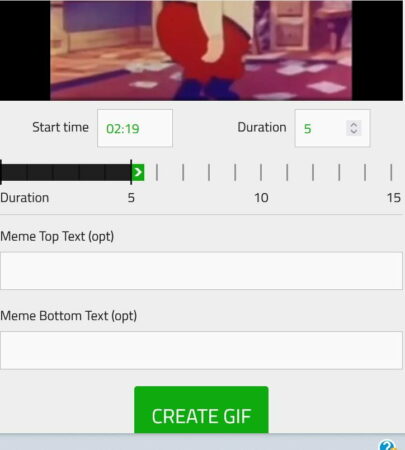
On this page you can enter a start time from the video, from where you want your GIF to start. Then define how many seconds you need in the GIF. You can choose 5, 10, or 15 seconds. Then if you want you can enter text for your GIF as well in the fields given below. Then click the create GIF button to start the process of creating your GIF. That is all you need to do to create a GIF. Once the GIF is created you can share it on Facebook or Twitter.
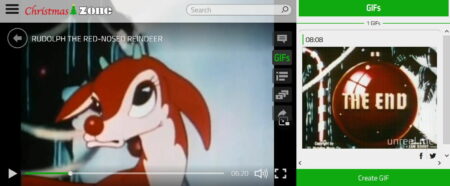
You can also check out the playlist option to see which video will play next.
Summary:
All in all Christmas Zone is a nice website to have during holiday time. Kids and the whole family can sit together and enjoy some nice Christmas videos from this website. So try out this website for a making these holidays more special.
Check out the Christmas Zone website here.