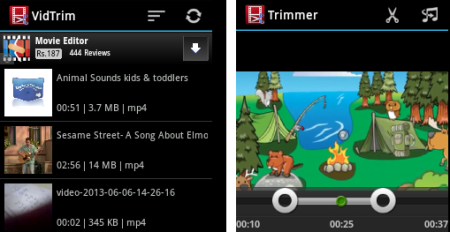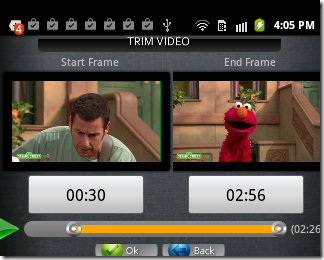Here are 4 Android Video Editors that you can use to edit videos on Android device. You can use these Android video editor apps to trim a video to a desired starting and ending point. You can also merge two or more videos, and combine photographs to make a beautiful video of slideshow of pictures. Using these apps you can give your birthday video or marriage video a totally modern look. You can extract the music of a video and use it to replace the music of another video. You can also capture new videos and edit them to make something creative and beautiful. These video apps are not only easy and free to use but very effective, too.
Video Editor All in One Android App:
Video Editor All in One is a Android video editor that lets you shoot videos, edit them, add effects to videos, and do much more. It also allows you to merge two video clips that are in AVI format. You can even trim videos to a start frame and last frame.
This Android video editor app can also convert videos to other video formats, for example: MOV, WMV, AVI, MPG, and MP4. Extracting music from a video is easy, plus using the app you can change the music of a video to the song you like.
The Video Editor All in One app automatically saves all the video clips from your phone and allows you to play them. Using the in-built video player, you can easily watch videos in the app itself. This free Android app is a good platform to show your creativity on making amazing videos by trimming and merging old clips.
Read the full review on this Android Video Editor here.
Get Video Editor All in One app for Android here.
VidTrim Video Trimmer Android App:
VidTrim Video Trimmer is an amazing and very simple to use Android video editor that can be used to edit video clips on your Android device. It lets you trim video clips. The edited videos can be saved to replace the original or as a new video altogether.
This free video trimmer does even more than what its name suggests. With the help of this Android app you can extract audio from a video clip and save it as MP3. It also has an in-built player in which you can watch videos. Important data like its duration, frame rate, path, picture size, audio codecs and video codecs etc. can also be viewed inside this app.
Not only this, the VidTrim Video Trimmer app also allows you to share videos using your phone’s Bluetooth, via E-mail, or through Whatsapp, and show your creativity to your friend. You can also make a funny video of a friend and upload the video to YouTube directly.
Read the full review on this Android Video Editor here.
Get the VidTrim VIdeo Trimmer app for Android here.
AndroMedia Video Editor Android App:
AndroMedia Video Editor is another app for Android which allows you to edit video clips and give them a new spark. Using this app you can do a let of editing functions that you will find only in this app. For example, you can merge two or more video clips and add transition effects between them. A lot of commonly used transitions are available in this free Android Video Editor app.
This Android Video Editor also lets you trim video clips, edit its background music, and change settings such as frame rate, frame size, output format, output quality etc. for every new project you start in the app.
One of my favorite feature in this app is that it lets you combine photographs to make an amazing slideshow. You can even do this for your friends on their birthday or for a family member on any special occasion. If you want the world to see your videos then upload videos on YouTube, directly from the app.
Read the full review on this Android Video Editor here.
Get Andromedia Video Editor app for Android here.
VideoShow-Video Editor:
VideoShow Video Editor is an amazing app that allows you to capture and edit videos on your Android device. You can easily record new video clips and merge them together. The app also lets you combine pictures and videos.
The free Android app has a unique function using which you can add text to your videos. It allows you to add totally customizable texts, as many as you want. You can select the text color, its size and duration for which you want to play the video. This feature is totally amazing.
This Android Video Editor App also has a function to add any of the five video filters available in the app. If you want to extract music from a video, you can do so using this app. Once you have edited the videos, share videos on Facebook or YouTube.
Read the full review on this Android Video Editor here.
Get VideoShow Video Editor app for Android here.
So try one of these video editing Android apps to give your old videos a new look and share them on YouTube. Also, let us know about your favorite Android video editor app.