Here you will learn about 4 free WiFi-direct file transfer software for Windows. These software can help you easily transfer files from one PC to another via WiFi hotspot and without even using the Internet. You can transfer files like images, documents videos, audio files, archives, executable files, apps, and much more. The best part is that they don’t have any limitation in the number of files which you can transfer or the file sizes. They can help you transfer files with a very high speed of up to 20MB per second which is way more faster than Bluetooth or cloud transfer.
To achieve that, these software use the WiFi-direct technology. This technology enables you to connect two PCs via a WiFi hotspot and transfer files from one another directly without passing through a router. Apart from all these features, some of them even let you do text messaging between PCs, transfer files from PC to phone just like the typical WiFi-direct apps, etc.
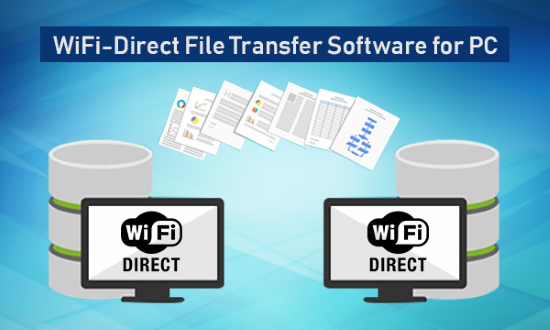
Let’s get started with the software.
ShareIt:
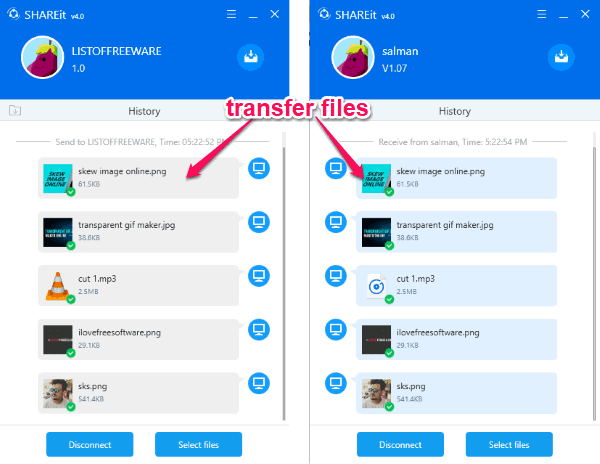
ShareIt is one of the best free WiFi-direct file transfer software for Windows. You can use it to easily transfer files from one PC to another without any limit on the number of files, file size, etc. This software allows you to transfer almost all types of files including videos, photos, documents, archives, executable files, audio, and much more. It can transfer files with a very high speed of up to 20MB/second which is 200 times faster than Bluetooth. You can simply connect two PCs via WiFi-direct and transfer files without using your Internet data. The best part about this software is that the quality of the files doesn’t get affected post sharing.
To use this WiFi-direct file transfer software, the first thing you need to do is download and install on both the PCs. After that, launch it on any of the PCs from (or to) which you want to transfer the files. As soon as you do that, it will automatically create a WiFi hotspot which you can see on the other PC. Now, simply connect to the hotspot on the other PC. Once done, you can easily start transferring files between the PCs.
Zapya:
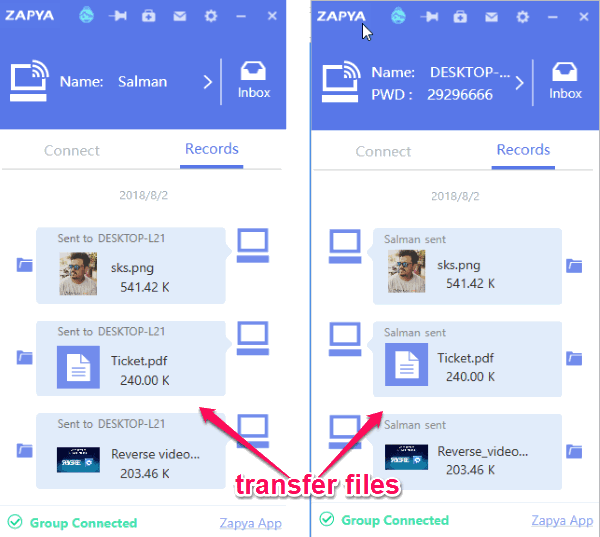
Zapya is also one of the best and completely free WiFi-direct files transfer software for Windows. This one lets you easily transfer as many files as you want between two PCs. You can transfer different kinds of files like audio, video, photos, documents, etc. without any limitations on the file size or the number of files. The transmission speed can reach up to 10MB/second which is way much faster than cloud transfer or Bluetooth. It lets you connect both your PCs via WiFi direct (hotspot) and transfer files without requiring the Internet. The original quality of the files remains as it is after transferring them.
After downloading this software, you can simply install it on both the PCs. Now, open it on either PC and create a hotspot group. After that, switch to the other PC and join the hotspot group to connect via WiFi-direct. As soon as you’re done with that, you will see the option to transfer files on both PCs. One of the unique features of this software is that you can chat by sending text messages between the PCs.
Feem:
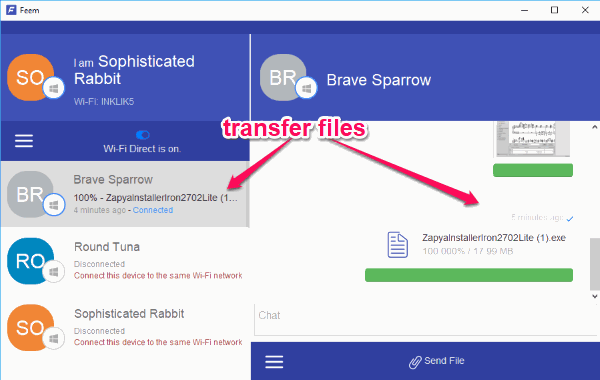
Feem is another free and simple file transfer software for windows that uses WiFi-direct technology. This software also supports unlimited file transfer from PC to PC. It lets you transfer files like images, videos, music files, documents, archives, and more with ease. You can send as many files as you want at a time and also there is no limit on the file sizes. This WiFi-direct file transfer software can provide the transmission speed between 1MB to 10MB per second, which I found while testing it. It lets you connect both the PCs via WiFi direct hotspot and transfer files without affecting the quality.
Using this software is pretty easy, as all you gotta do is install it on your computers and then turn on the “WiFi-Direct” button on either device. As soon as you do that, it will create a personal hotspot using which you can make a connection between the PCs and start transferring files without any need of the Internet. Similar to Zapya, this one also comes with the option to have text conversations between the connected PCs with ease.
SilFer:
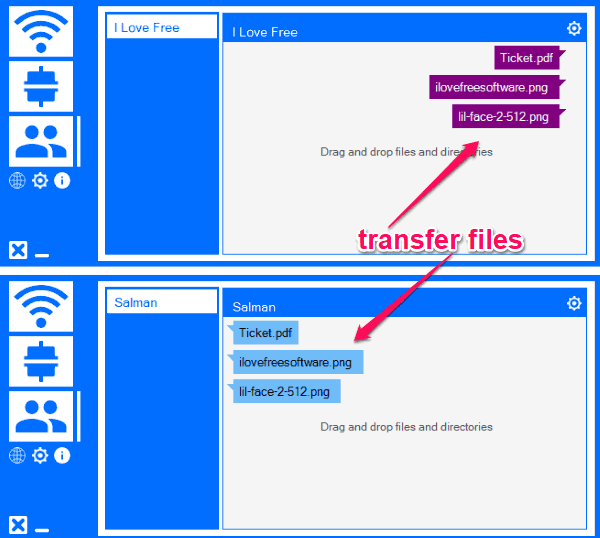
SilFer is the last software in this list that also uses WiFi-direct to help you transfer files from one PC to another seamlessly. It lets you transfer unlimited files without any file size limit or the number of files. You can transfer different files such as documents, images, audio, video, executable files, and much more. This software provides very fast transmission where the speed can reach up to 20MB per second. For transferring files, you can simply connect with the WiFi-direct hotspot created by this software. As per my testing, I found that this software also doesn’t affect the quality of the files after transfer.
To use this WiFi-direct file transfer software, simply download and install it on both PCs. After that, open it up on any PC, select the “WiFi” button, and then click on the “Start” option. As soon as you do that, it will create a WiFi-direct hotspot which you can see and connect to on the other PC. Once done, you can start transferring files between the PCs with ease.
Closing Words:
So, if you have been looking for a way to transfer files from one PC to another without using any cable or Internet data, then these free WIFI-direct file transfer software can help. These software makes it a cakewalk for you to transfer files between PCs with a very high speed. What I liked most about these software is that they are completely free to use for transferring as many files as you want.
Try them and do let me know which software you liked in the comments below.