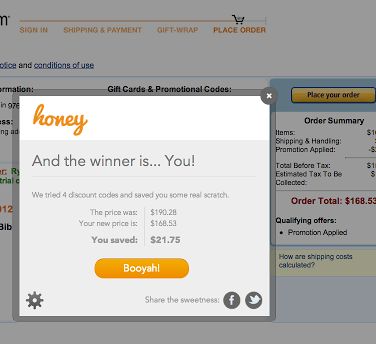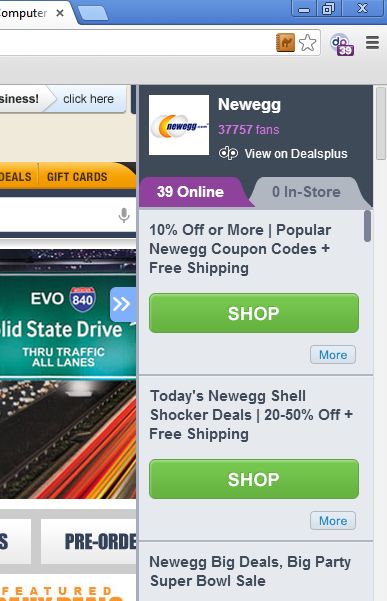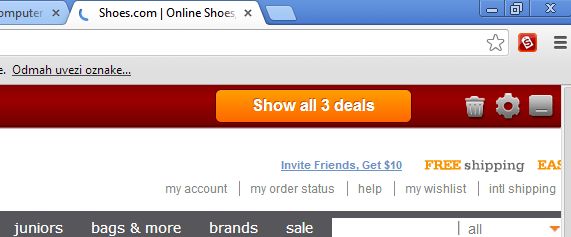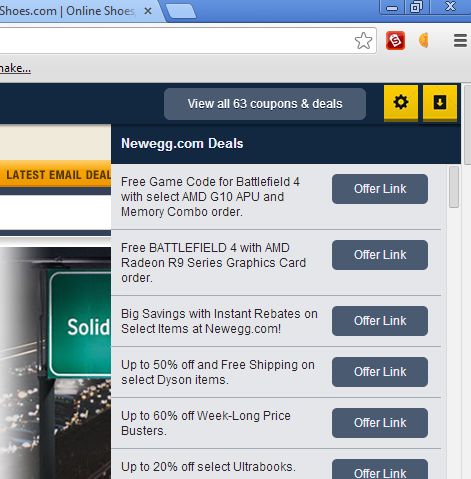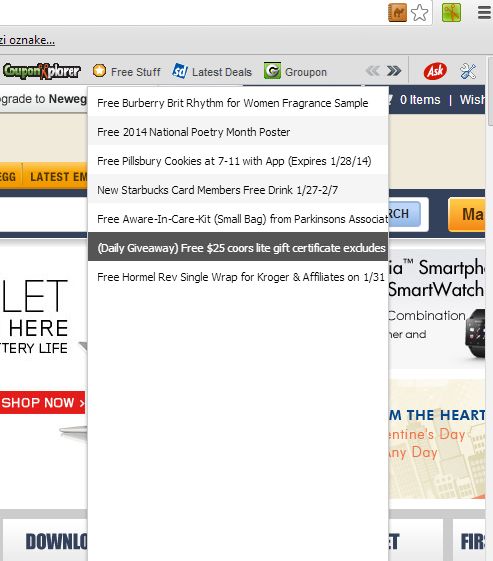Here’s a list of 5 coupon extensions for Google Chrome which you can use in order to easily and quickly find coupons when shopping online. It doesn’t matter if you’re buying smartphones, clothes, domains, books or hosting, the extensions that we’re gonna be talking about today will scour the web in search of coupons, promo codes and gift cards with which they could bring down the price of your order and save you money.
Honey
Honey is a very popular extension, not just for Chrome, that has in its database coupons for over 100 online web shops.
To get the coupons, the only thing that you need to do is start shopping, assuming that you installed the extension. When you get to the checkout on one of the supported online stores, you’ll see a “Find Savings” button there. After clicking on that button, Honey will search for and automatically apply coupons. You will receive a report similar to the one above, that tells you how much money you’ve saved.
Get Honey.
Dealsplus Coupons
Here’s another coupon extension that works similarly to Honey, only it doesn’t integrate itself into the web shops at checkout, but rather just notifies you about a coupon that’s available when you visit a supported online store.
If the extension has coupons available, its icon in the top right corner will become clickable. After you click on it, it will show you a list of coupon codes that can be applied at checkout.
Get Dealplus Coupons.
Savings.com DealFinder
DealFinder is an extension that yet again works differently from both of the previous ones. This one shows as a toolbar, only on online shops where it has coupons to offer you.
List of supported web shops is quite extensive, as it is the case for the previous two. Full list of supported web shops can be found on the extension homepage, but some of the supported websites include iStock, Gap, Sonny, Macy’s, Sears, Expedia and more.
Get DealFinder.
Don’t Pay In Full
DontPayFull is another coupon rich coupon extension which has coupons from over 50,000 online stores in it’s database.
Like all the coupon extensions that we mentioned before, this one is also only activated when you visit a web shop that’s supported. A toolbar will appear at the top from where after clicking on the “View” button you will be able to see a list of available coupon codes for that site.
Get DontPayFull
CouponXplorer
CouponXplorer is actually a toolbar, from where you get quick access to 1000s of coupons, deals and there’s even a “freebies” section where you can find stuff that’s given away for free.
Freebies, deals and coupons are divided up into their own sections of the toolbar. This is an Ask powered toolbar, so you can also search the web using it.
Get CouponXplorer.
Conclusion
It can be difficult to say which extension from the 5 that we listed here is the best. If you’re really interested in getting good deals and coupons, you should have them all, because one of them might support a store that the other one doesnt. As always leave comments down below.