Here are some best free websites to create a free social media dashboard online. Here using these websites, you can create a public or private social media dashboard and show different stats from your Facebook, Twitter, YouTube, Pinterest, Instagram account. On the dashboard created by these online tools, you can show your follower count, subscriber count, LinkedIn stats and so many other things. The dashboard that these websites create is highly customizable. You can change the appearance and order of services that you add on the dashboard.
Dashboards are useful as they help you keep insights from multiple sources in one place. To see some stats from your different social media accounts, you will not have to login again and again. Just connect the services you want to monitor for specific stats and then add them to your dashboard. In the following services, you can easily do that and even share those dashboards with your team or public. However, the public sharing option is in the paid plan of some of these dashboard creators. Apart from social media services, you can connect other services as well like GitHub, Stack Overflow, MailChimp, and many more.

Create Free Social Media Dashboard with these Websites Online:
Klipfolio
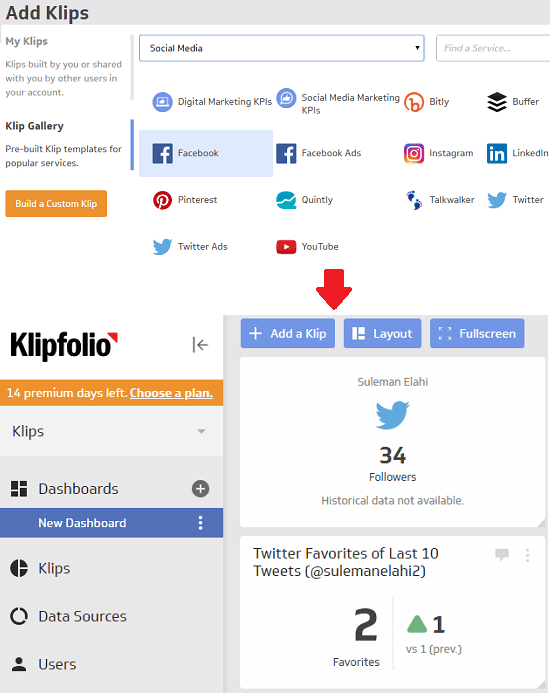
Klipfolio supports a long list of services to help you to create a free social media dashboard for free. Here in its free plan, it lets you connect up to more than 300 services. For social media services, it can show you stats like Twitter followers, Facebook Ad details, Instagram followers, YouTube subscribers, LinkedIn stats, Google Analytics, and a lot others. However, in the free plan, it lets you use the dashboard among 2 users and publishing option is not included.
You can easily connect to different social media websites by authorize this application. And then you can select what stat you want to show on your dashboard. You just select the widget for the dashboard and then simply add it. In some of the widgets, you can customize some additional parameters as well. It lets you change layout of your dashboard and you can also edit the current configuration.
To create a dashboard, sign up for a free account and then simply reach the main interface. Here it uses the word “Klip” for each widget you add-on your board and each widget corresponds to different service from which you want to fetch the stats. So, simply add Klips you want on your dashboard and sign in using the account of that service. Next customize what you want to show and you are done. You can share the dashboard with your partners or do whatever you want.
Dasheroo
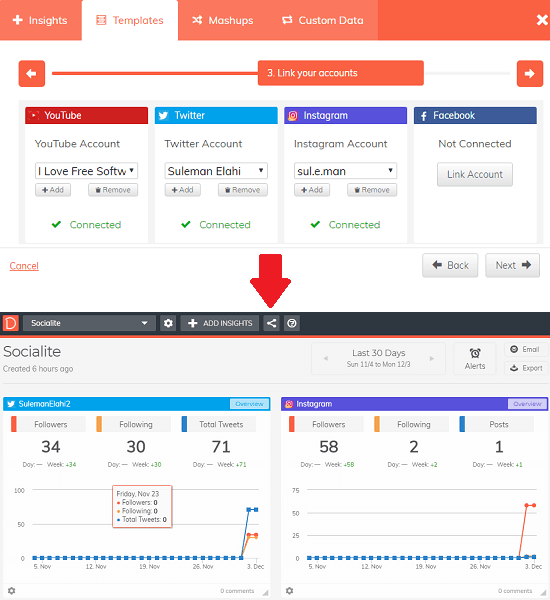
Dasheroo is another website to create a free dashboard from different social media services. Here this website lets you create personal dashboard by pulling stats from different services. In its free plan, it offers you 2 dashboards and you can add 8 insights on each one of them. For social media insights, it supports platforms like Twitter, Facebook, Instagram, YouTube, Facebook Ads, LinkedIn, Hubspot, and many others. You can add these services and integrate them in the dashboard you want to create. After creating a dashboard, you can simply save it and then do whatever you like.
Use the above link to sign up for a free account on this website. Once you have verified your email address, you can start creating the social media dashboard. Just select the services that you want to use on your dashboard. Also, there is an advantage of this tool that there are some pre-ready dashboard templates which you can use. There is a social media dashboard template as well that you can get running in just one click.
Apart from using templates, you can create a dashboard from scratch as well. From the main interface, create a dashboard and use the “Add Insights” button to start adding the social media services on to the dashboard. After that, just save your board and you are done. You can create another dashboard in the same way by adding different social media stats in just a few clicks.
Boxiqq
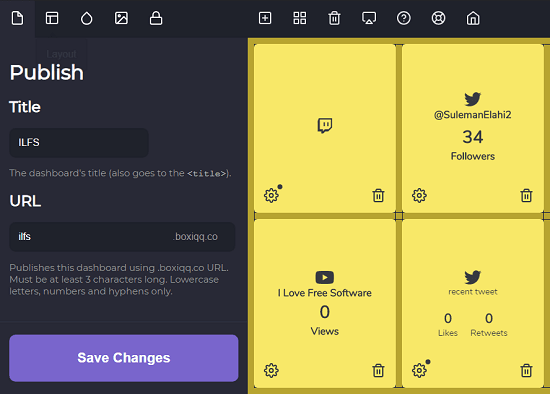
Boxiqq is yet another website that you can use to create a free dashboard. For free, it only lets you use 4 widgets and it hosts your dashboard on a sub domain. For social media, currently there are 4 services. You can connect to Facebook, Twitter, YouTube, Twitch and then you can show stats that you want on the dashboard. After adding and configuring the widgets, you can save that and then publish that as well. In the free plan, it offers you basic themes as well that you can apply. The dashboard that this website creates can be customized. You can change the order of widgets that you have added to it and do some other customization stuff.
Just sign up for a free account on the main website and then start creating your dashboard. From the main interface, just click on any grid of the empty dashboard and then add the social media services in it that you want to use. After that, sign in using your account in that service and pull some useful stats. You can add them on the dashboard you have created or do whatever you like. You cannot download the boards but can host them publicly on a subdomain that it creates for you.
Google Data Studio
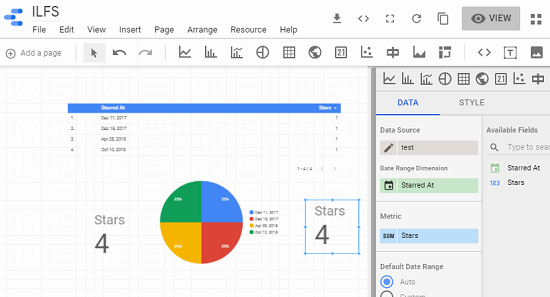
Google Data Studio is kinda part of Google Analytics which you can use to create a report by importing some useful stats from different services. It lets you connect to different services and then simply lets you create a visual report. You can connect Twitter, YouTube, Instagram ads, Facebook Pages, Facebook Public Data and some other services and then fetch the details. You can connect as many sources as you want and then use them in creating a report which will act as a dashboard. In the report, you will be able to see the detailed insights from different services that you have added in it.
Google Data Studio can be used for free if you have a Google account. You can reach its main homepage using the above link and then get started with it. Go to the “Sources” section and then add the services that you want in the dashboard. You can connect sources in this way and then move to the reports section. You can create a new report and use the data sources to shows the social media stats. You can use different assets like graphs, scorecards, etc., to create a dashboard using the connected services. You can read more about creating dashboards using Google Data Studio here.
Import Social Media Stats in Google Sheets
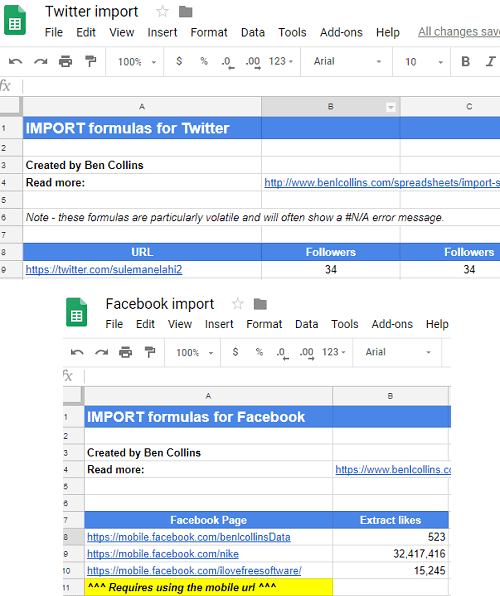
Apart from using above services to create a social media dashboard, you can also use Google Sheets to do the same thing. Here you can use some formulas to harvest data from sites like Facebook, Twitter, Instagram, Pinterest, and YouTube. You can use some other services as well to fetch stats from Quora, Reddit, Bitly, etc. There is a very simple formula to fetch details like subscriber count, followers count, page likes, and Instagram followers, and much more.
To use this method to get social media stats for free, you just need a blank Google Sheet, knowledge of custom formulas and how they work. For this particular task, you will just need ImportXML function of Google Sheets to fetch details from the supported services. And you can read all about it in this post.
Final thoughts
These are the top websites to create a free social media dashboard online for free. You just have to connect different social media services in it from which you want to fetch some useful stats. So, if you are looking for some free services to create personal or public social media dashboard then this list of free services will come in handy.