Here are 4 free dictionary API for applications. Using these APIs, you can add ability see the meaning of words and translations right in your applications. Also, you can use these APIs in your web applications. Mainly these APIs, return a JSON, XML, and JSONP response with a lot of parameters. Some of the following dictionaries are so advanced that in the API response they show the meaning of words, synonyms, translation in other languages, other definitions and examples of using them. You can see all this data by just making an API call to these services and get meaning. However, for making API calls, you will have to sign up for a free account and API key.
If you are making an application that offers dictionary like functionalities, then you can try these APIs. They take the input word or phrase and then return its meaning. Also, there are various other parameters that you can use in the API calls to get the relevant results. To get started with these APIs, first you will need to have obtained a API key that will be needed to make the API calls.
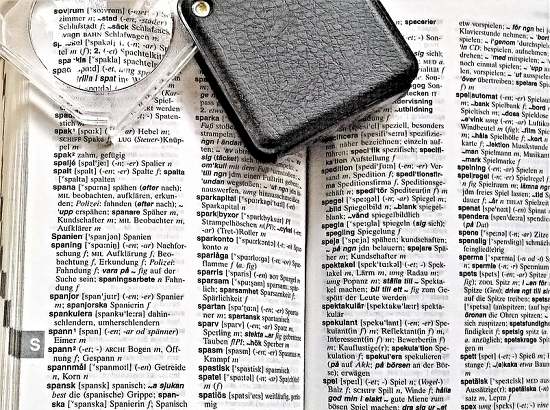
4 Free Dictionary API for Applications:
Yandex Dictionary
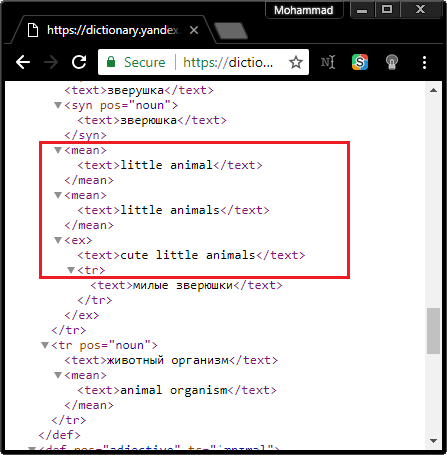
Yandex Dictionary provides one of the best dictionary APIs which is simple as well as powerful. It can return the JSON, XML, and JSONP response in a blink of an eye. You can embed this API in a lot of programming languages and you can even make calls to the API from browser as well. In the URL, you can specify the word you want to lookup and then some other parameters including Yandex API key. To get the Yandex API key, you will need to have a Yandex account in order to get the dictionary API key.
For getting started with this API, you can use the above URL and then after getting the API key, you can start building the API call URL. To build API call, you can use the following syntax, Also, you can see the example API call URL.
API call syntax: https://dictionary.yandex.net/api/v1/dicservice/lookup?key=APIkey&lang=en-ru&text=WordToLookup
Example: https://dictionary.yandex.net/api/v1/dicservice/lookup?key=dict.1.1.20180430T0947xxxxxxxxxxxxxd0322fbd075f24b2a&lang=en-ru&text=animal
You can paste the API call URL in the browser and see the output. The above syntax of the API call will produce the XML response. If you want to get the output in JSON format, then you can see its API documentation page using the link above. And in the XML or JSON response, different tags or keys hold the different lookup data including meaning, translation, synonyms, etc.
Oxford Dictionary API
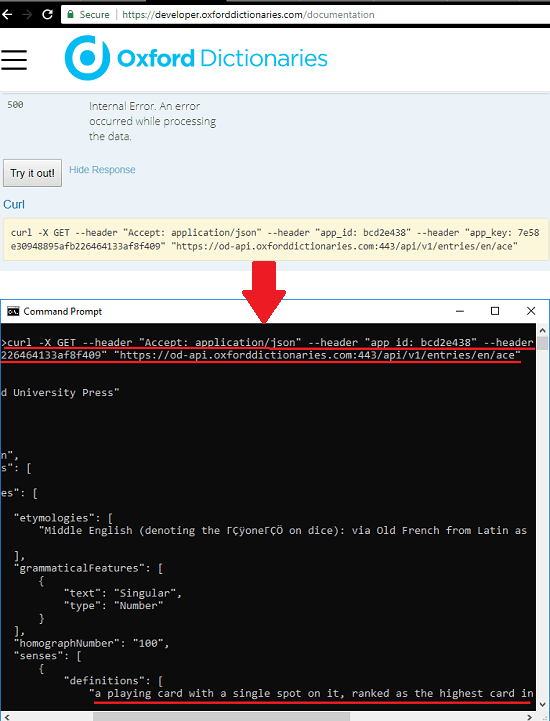
Oxford Dictionary API is another powerful dictionary API that you can use to see the meaning of words by making simple API calls. However, to use this API, you will need cURL or you can use a programming languages like Node.js, Python, Ruby, etc., for the same. On the documentation page, you can see that code snippet for various programming languages is already given and then you can use them. But here I will be using cURL to make API call and get the data. It returns the JSON response and you can see the meaning of the word that you have queried.
Just like Yandex Dictionary above, you can use this API and you will need an API key. And the syntax of the API URL you can copy from the documentation page. There are various formats are available to lookup for a word. You can even specify a source language to see the meaning of the word or to translate it. There is no fix API call syntax as app id will be different in each case. So, you can simply copy the cURL URL from the documentation page and then use it in the terminal or command prompt. You can see the screenshot above.
Merriam-Webster’s Dictionary API
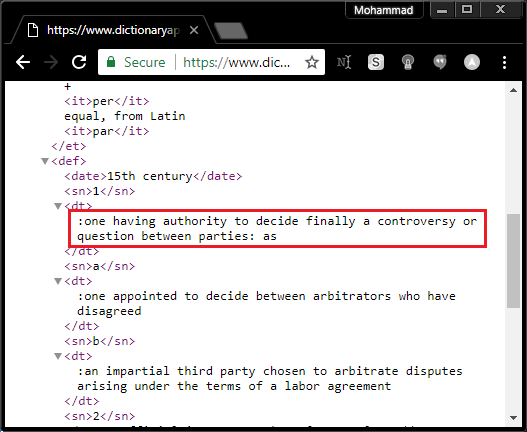
Merriam-Webster’s Dictionary API is a simple and flexible API to query word by making a simple API call. It returns the XML data and you can see the meaning of specified word, its pronunciation in phonetic transcription, origin, type, etc. You can see all this data in the XML response and then you can save it if you want. But you will have to sign up for a free account and get an API key to use this free API service. And for free, you are only allowed to make 1000 requests per day.
You can use this API from your browser and below is the syntax and example to demonstrate how to use this API.
Syntax: https://www.dictionaryapi.com/api/v1/references/collegiate/xml/WordToLookup?key=APIKey
Example: https://www.dictionaryapi.com/api/v1/references/collegiate/xml/umpire?key=a4xxxxx17
Make the API calls from your browser using the above syntax. You will see the XML data that I have shown in the screenshot above. You can analyze the result and then see the different definitions for the word that you have looked up.
Wordnik
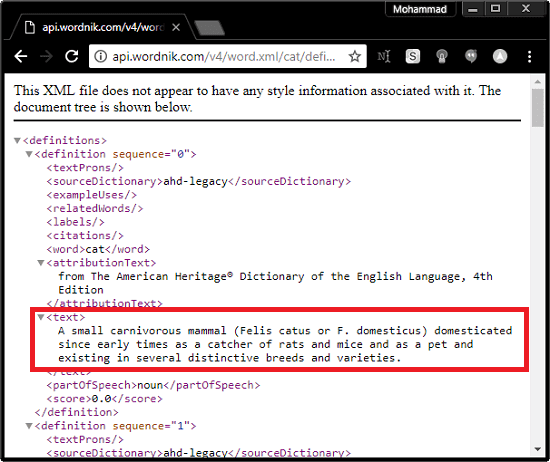
Wordnik is yet another free dictionary API that you use to easily look up the meaning of English words. This is quite a powerful dictionary API which shows the meaning of the specified word along with certain other data. You can see its definition, parts of speech, example usage, attribution text, and some others. This API returns XML and JSON data as per specified by you. And to make API calls, you will have to sign up for a free account to get a free API key. You can make API calls from the browser and see the result. Apart from API, you can use this website as a free dictionary as well. It provides a interface for other users to look the meaning of various English words.
It is very simple to use this API to see the meaning of words. Use the above link and then sign up for a
free account. You can get your API key from the Settings section. After getting the API key, you can start using
this API to make calls and get the result. You can see the syntax of the API request URL below.
Syntax: http://api.wordnik.com/v4/word.xml/WordtoLookup/definitions?api_key=APIKey
Example: http://api.wordnik.com/v4/word.xml/cat/definitions?api_key=1d65xxxxxxxxxxxxxxfc7
You can see a sample response of the API call in the screenshot above. You can use it in the same way to see the meaning of English words and add the dictionary functionality in your applications.
Final words:
These are the best free dictionary APIs that I have found. You can easily use them in your applications or websites and fetch meaning of words like a pro. Using these APIs, you can even achieve the functionality of translating the words into other languages and see their pronunciation as well. So, if you are looking for some free dictionary APIs, then you can try these services.