Here are some best free Excel to XML converter software for Windows. Using these software, you can easily convert an Excel to an XML file. You can either do that with a single file or you can also do that in a batch. Some of these software are quite unique as well as they allow you to convert only specific rows of Excel sheet to XML. These software use different XML data format to export the file. After you have converted the target Excel files to XML, you can then use some XML to Excel converter software to reconstruct an Excel file from the XML data.
If you want to get an XML file from an Excel file, then this list of free software will come in handy. These software are easy to use and offer some other features which are useful. Some of these software are universal document converter and you can use them to carry out other conversions like Word to PDF, ODT to PDF, and a lot others.

3 Free Excel to XML Converter Software for Windows:
Doxillion Document Converter
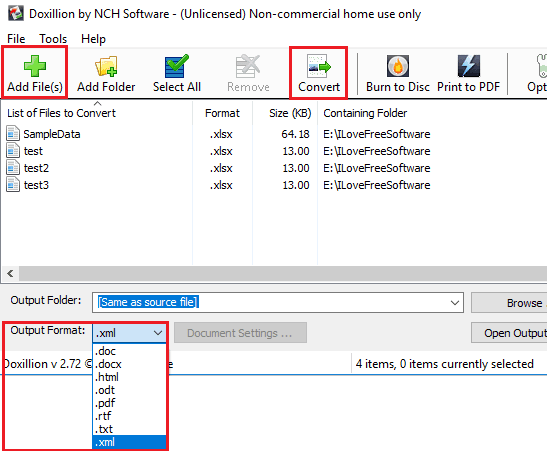
Doxillion Document Converter is the best free Excel to XML converter software for Windows. Actually, this is a universal document converter software which supports a long list of other conversions too. The software also comes in free version and you can easily use this software to convert any XLS or XLSX file to XML in a few seconds. And the best part is that you can even use this software to bulk convert Excel files to XML in a batch. And it can either save the output files in the same folder or to the specified folder.
The interface of the Doxillion Document Converter is as simple as it could get. After opening it, you can open multiple files in it and then specify the output format. For that, use the “Output Format” drop down and then you can specify “XML” in that. Next, after you are all set, you can start the conversion process by clicking on the “Convert” button from the toolbar of the software. Finally, after the conversion finishes, you can find the output files in the source directory.
File2data
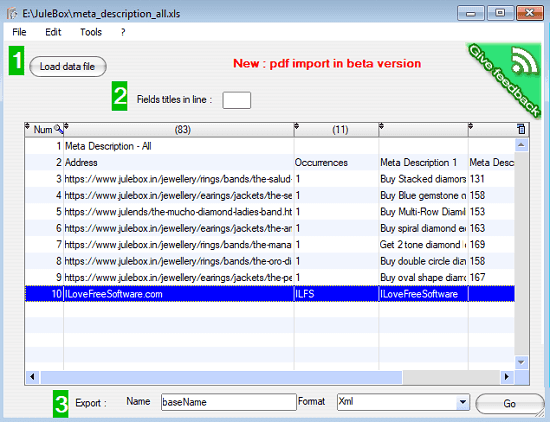
File2data is another free software to convert Excel files to XML with ease. This is simple software that can again convert back the final XML file to Excel. And not only Excel to XML, but you can use this software to convert an Excel file to other files, say SQL or, you can also opt to convert an Excel file to HTML or CSV. However, this software doesn’t allow you to convert Excel files in a batch. You can only process a single file at a time using this software.
File2data is a very simple software to convert almost any Excel file to XML. After running it for the first time, all you have to do is just select an Excel file from the hard drive and then it will show the tabular data from that on its interface. The grids that it organizes on its interface are editable and you are free to make changes in any cell. And the changes you make will reflect in the final XML file.
To immediately convert the current Excel file to XML, simply select “XML” from the “Format” drop down at the bottom. After that, you are all set to start the conversion process. Do note that, you can also specify the name of the final XML file that you want. Finally, hit the Go button from the bottom right and it will easily convert the current Excel file to XML file. You can find that in the same folder where the source Excel file is.
EX-Converter
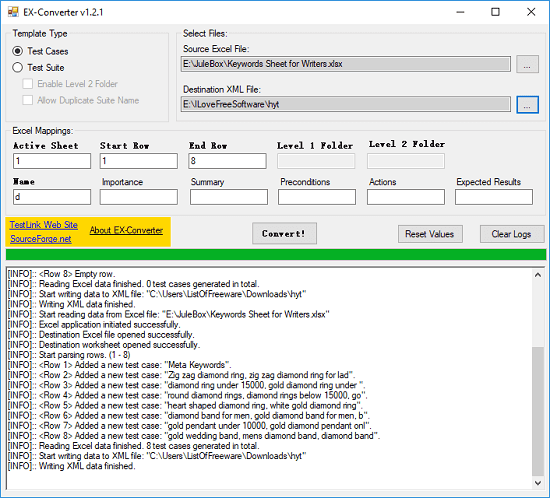
EX-Converter is a very nice software to generate an XML file from an Excel file easily. However, it uses the TestLink XML format to build the final XML file. So, if you want to convert an Excel file to XML for testing in TestLink, then this will be a very helpful software for you. It has some nice features to deal with the input Excel file and generate the corresponding XML file. In this software, you can opt to convert specified number of rows to XML and from a specific sheet of Excel workbook. Also, there are some other options that you can opt for.
This software comes with a bit complicated interface. There are some filed names in this software are in bold. And those fields are important and can’t be empty for example the Active Sheet, Start Row, End Row fields, etc. First, import the target Excel file in it using the browse button and then fill out the other respective fields. You can specify the sheet number as per your workbook and row number according to the sheets.
To convert the currently imported Excel sheet to XML, simply hit the “Convert” button and the process will start. You will be able to see the conversion stats on its interface along with the log of operations. And finally, it will save the XML file in the folder that you specify. Simple as that. And if you still face any problems, then there is a complete guide in the ZIP archive of the software. You can use that too.
Closing Thoughts
These are the best free Excel to XML converter that I could find. You can use any software from above list and easily convert a single Excel file or a group of Excel files to XML easily. Some of the above software are quite powerful and offer other conversion options too. Personally, I like Doxillion Document Converter to be the best free software in this list. Also, you can use other tools if you want to get the final XML file in other data format.