This article covers Best Free Google Maps to GPX Online Converter. With these converters, you can easily generate GPX file using Google Maps directions.
You can create GPS files with these converters and use them in your GPS devices like Garmin, TomTom, etc. These converters are web-based, so you can generate GPS file anywhere as long as you have a mobile device or laptop with an internet connection.
If you use Google Earth, then these free KML to GPX Converter Software for Windows can help you to generate GPX file from Google Earth KML file.
Here Are Best Free Google Maps To GPX Online Converter:
The Google Maps to GPX converters featured in this list generates GPX file using a Google Maps link. To get that link, go to Google Maps in a web browser and get directions from your starting point to the destination (see attached screenshot). Change the mode of transportation accordingly. When you get the directions/navigation, copy the link to that page from your browser’s address bar. The other way to get this link is, click on “3 horizontal lines” menu icon left to the transportation modes and select ‘Share or embed map‘ option. It will show you the ‘share link‘ to the current map and you can copy it from there.
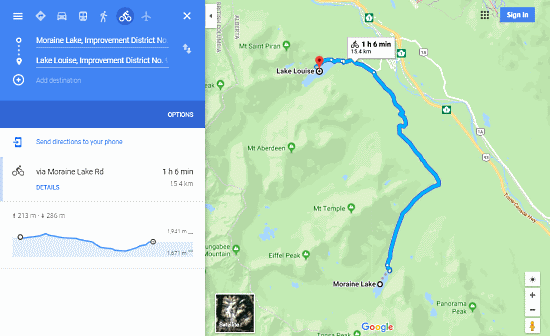
Now, you have a Google Maps directions link for your route. Follow the article further to know how to generate GPX with this link.
Maps to GPX
Maps to GPX is an online tool which converts Google Maps to GPX. Just paste your Google Maps directions link here and select whether you want ‘Track Points‘ or ‘Route Points‘ in your GPX file. Then, click ‘Let’s Go‘ and it will convert those directions to a GPX file and download that to your local storage.
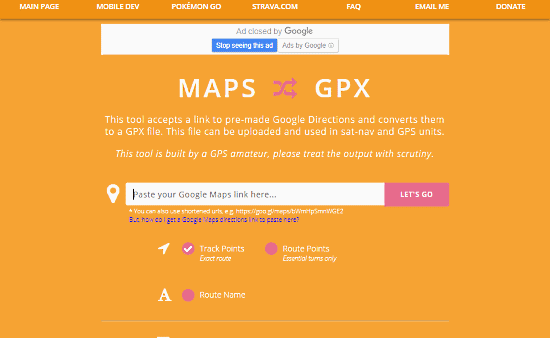
You can also add some optional features to your GPX file under ‘Advanced Settings‘. These additional features are:
- Next Turn Info
- Turn Directions
- Directions as Point Name
- Create Start/End Waypoints
- Include Elevation
- Change Language
Adding these features will make your GPX file information rich and when you use the file later, it will be easy to understand.
Convert Google Maps to GPX file here.
GPS Visualizer
GPS Visualizer is a do-it-yourself mapping utility where you can do almost any sort of mapping stuff. You can create maps from geographical data, view geographical data files, convert map files, geocode coordinates and lots of other stuff.
With GPS Visualizer’s GPX converter, you can convert any geographic data to GPX. You can upload multiple files for conversion, directly paste geographical data, or provide a URL to convert to GPX file. As we want to convert Google Maps to GPX and already have a link, so we use the URL options.
Paste your Google Maps link in the URL field. Select GPX as output format and click ‘Convert‘.
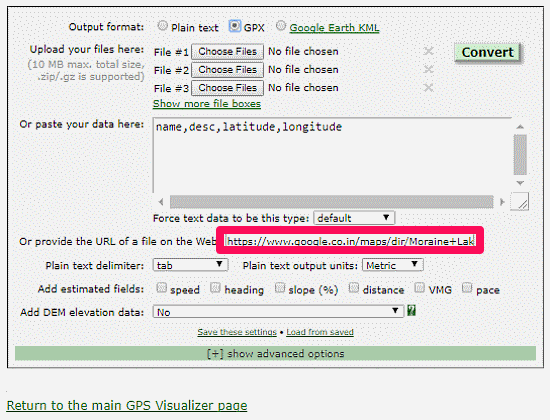
Then it takes you to a new page which has a link to download your converted GPX file. It also displays the content of the GPX file below the link in a text box. Right from there, you can map this data on various online maps.
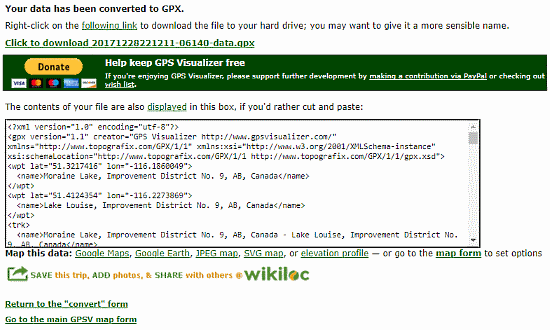
Convert Google Maps to GPX with GPS Visualizer here.
Testing And Verification:
To make sure that the Google Maps to GPX converted file is working and has the correct data, you can test and verify your file with a GPX Viewer tool.
Maplorer.com has a good tool to test your GPX file online. Upload your file to Maplorer’s GPX File Viewer, choose your mode of transportation and click on ‘View Profile‘. It reads your file and shows you total distance, total climb, total descent and more information along with an elevation graph.
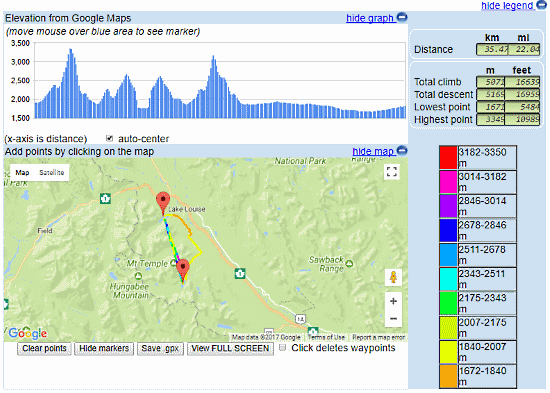
Closing Words:
With the help of Maps to GPX and GPS Visualizer, you can easily convert directions on Google Maps to GPX file. You can use any of them to generate GPX files online.