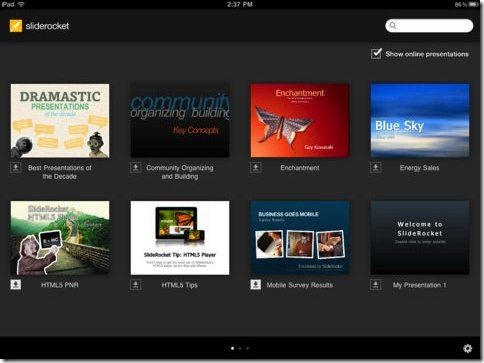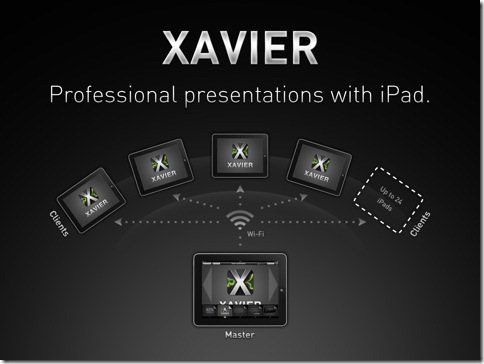Presentations on iPad have been creating a buzz among most of the big Business Tycoons. It has become a core presentation method. But, unfortunately many of the presentation apps are paid. To search for free one is easy, however, searching the best free iPad Presentation apps is a bit time-consuming task. Why to waste time on searching around the entire App Store when we are here. Below given are 5 free Presentation Apps for iPad. Each works differently in some or the other way. The advantage of installing any of these iPad Presentation apps is that you can enjoy all these at ZERO COST!!.
Idea Flight
Idea Flight is a free iPad application that enables you to quickly share ideas, documents, presentations and designs from one iPad to many. It allows one person to take the control of multiple iPad screens. With this excellent app, you can easily direct the experience of an audience right on your iPad.
Lets check out some key features that Idea Flight turns up with:
Keep Everyone On The Same Pace: Since this iPad presentation app enables a person to take the control of other iPad screens, this makes passengers (multiple iPad screens) iPads to have an engaging experience. The Pilot (who controls the multiple screens) iPad controls the content before, during and after the gathering.
Get Your Ideas Off The Ground: It is extremely simple to prepare material for Idea Flight. You just need to make sure that the content is saved as a PDF File and can be easily accessed through Dropbox, iTunes File Sharing or email. Now, just invite the passengers and you are done.
Connect On The Fly: Idea Flight has an inbuilt Passengers List that allows the Pilot along with the Passengers to connect through LinkedIn. Use the Passenger List as a virtual cheat sheet and add attendees to your LinkedIn network while your gathering is underway.
Some Quick Advantages:
- You can share presentations without granting permanent access to your presentation. However, you can optionally, adjust the settings as permanent access.
- You can send emails directly with Idea Flight to invite people to your presentation and also make them to download the Idea Flight app.
- You can display your presentation on an external monitor to large audiences, as well as simultaneously on up to 16 iPads through Wi-Fi and 4 iPads through Bluetooth.
- You can direct presentations in locked mode and also unlock it to allow passengers to tap, scroll, or replay the presentation.
Idea Flight is an excellent iPad Presentation Application which is an absolute must for all Business Tycoons. Go ahead and Install Idea Flight Free!!
You can also check out other entertaining iPad apps like YouTube Apps For iPad, Video Chat iPad Apps, Internet TV Apps,and Music streaming Apps reviewed by us.
SlideGrabber
SlideGrabber is an ultimate iPad presentation app that enables you to take photos of the slides and make notes out of them. It sometimes, happens with many of us that we attend a particular presentation a second time only because we could not make enough notes while attending for the first time. We often miss to grasp the content completely, only because a slide disappears before we could fully seize the content. This is where this extremely useful iPad app: SlideGrabber comes into existence.
With SlideGrabber, you can quickly take pictures of the slides and make notes later on. SlideGrabber makes this task easier by allowing the functionality of contrasting automatically, cropping automatically, color adjustment and many more. In addition, you can also create a PDF with your slides and notes using this excellent iPad Presentation App, thereby emailing those PDFs to yourself and your colleagues for future reference.
Some Key Features that SlideGrabber Offers:
- Enables you to take photos of the slides.
- Enables you to enhance image quality using Magic Fix
- Allows you to take notes directly under each slide
- Enables you to organize slides by presentations.
- Allows you to Email slide image or save it to your Photo Library
- Allows you to create PDF of your slides or notes and email PDF files
SlideGrabber is an excellent iPad Presentation app that enables you to capture each and every slide so that you do not attend a presentation second time for just a single missed slide. Go ahead and Install SlideGrabber Free!!
SlideRocket Player
Working with SlideRocket Player is an unmatchable experience. Be it at conferences, client offices, or even commuting, SlideRocket Player has been extensively incredible. With SlideRocket, you can show your PowerPoint Presentation anywhere, anytime online or offline. This excellent Presentation app for iPad is rather a conversation than a lecture. You can invite anyone to view your PowerPoint presentation using a link. In addition, with its intelligent analytical skills, this iPad Presentation app keeps you informed about where and when someone has looked at your presentation.
Some Key Features that this iPad Presentation App: SlideRocket Player Offers
- You can import PowerPoint presentations
- You can download the presentations for offline viewing
- Enables you to invite friends or colleagues to view your presentations
- You can watch YouTube videos directly from your presentation slides
- You can view analytics and patterns
SlideRocket Player is an extensively unmatchable iPad Presentation App that allows you to view your presentations offline. Install SlideRocket Player Free!!
Presentation Viewer
Presentation Viewer is another free iPad app that enables you to show Presentations on a Projector, Monitor or TV to large audiences. Once installed, just tap on the Presentation viewer icon on your iPad screen to open it. The app comes up with a Presenter mode that allows you to preview forthcoming slides.
Some Key Features that this presentation app for iPad: Presentation Viewer Offers
- Enables you to show presentations directly from iPad
- Connect iPad to Projector for showing presentations on a monitor, projector, or TV.
- Enables you to Sync files using iTunes
- Preview forthcoming slides using presenter mode feature
- Supports Composite cables, Component, Apple VGA
- Send out slides to Photos app in order to view wirelessly on AppleTV using AirPlay, on a projector, or TV
Presentation Viewer is a nice iPad Presentation App that lets you show presentations on Projector, Monitor or TV right from your iPad. Install Presentation Viewer Free!!
Xavier Presentation For iPad:
Xavier Presentation for iPad is basically a client-server iPad application that is used for presentations which can be viewed on multiple iPads at one time. One iPad is the Master which controls all other Slave iPads. The Master iPad takes the control of documents that are downloaded from server, flow of the presentation, thereby managing form results. Other iPads which work like a slave for that one Master iPad. They seek permission from the Master iPad to through Wi-Fi to view its presentations and other contents.
Some New Features that this New Version Of Xavier Presentation for iPad Offers:
- Enables you to import form images
- Default presentation bug fix
- Solve the issue of import slides memory
Xavier Presentation is a simple yet effective iPad Presentation App that allows you to direct the experience of an audience right from your iPad. Install Xavier Presentation Free!!