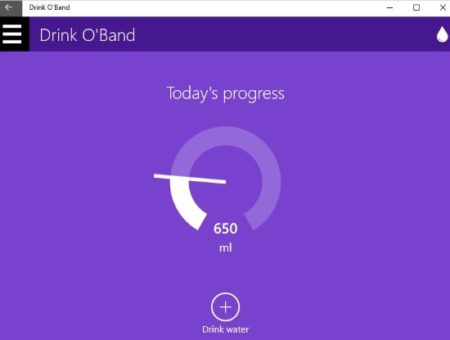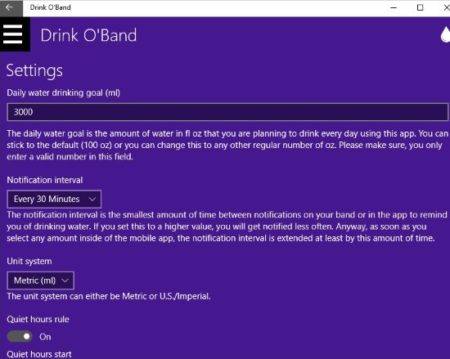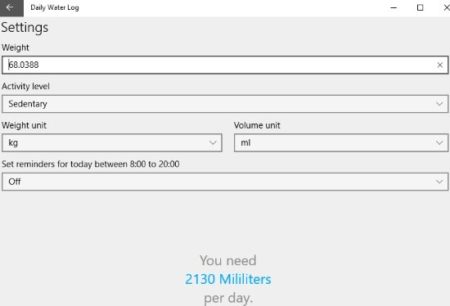Water as we all know is a essential part of our body. Apart from carrying nutrients and oxygen to cells, it also cleanses our body from waste. Therefore, it is necessary for us to consume a certain amount of water everyday. But with too much work and our hectic daily schedules we forget this very basic need of ours, to drink water. The easiest way to remember this is getting a drink water reminder every now and then.
This article will cover free Windows 10 drink water reminder apps which will help you by reminding you to drink water. By the help of these apps you can track your daily water intake by entering how much water you drank. You can simply set reminders at different time intervals and you will be reminded when its time for you to have some water.
Let’s look at these Windows 10 drink water reminder apps below.
Drink Reminder
Drink Reminder is a nice and easy app to get drink water reminders. When you start the app you will be asked to choose the metric system you want to see your data in. After choosing that you will land on a screen like the one shown in the above screenshot. The screen will have a water meter which will monitor the amount of water you have had. To add water intake click on drink water icon at the bottom. A menu will appear with different water quantities mentioned. Just choose the amount of water you had and it will be added to the water meter.
When you click on the three bar icon at the top left side you will see a setting option, which can be see in the screenshot below.
On the settings page you can change the default water consumption or daily intake which is set to 3 liters by default. You can also change the reminder time, by default the app shows reminder every 30 minutes. You can increase or decrease the reminder time as per your choice. You can also change the metric system from this page. You can turn on the quiet hours rule which is basically your sleeping time. During this time you will not receive any reminders from the app. You can enter the starting and ending time for the quiet time. The paid pro version of the app also lets you sync your app data to cloud, so you can access it from anywhere.
The history/statistics option will show you your water intake data in a bar graph form. You can see your water intake for the current week and the past week as well.
Daily Water Log
Daily Water Log is a nice app to monitor water intake and get reminder for drinking water. When you install and start this app you will see a screen like the one shown in the screenshot above. The home page of this app will have a water meter in the center and a tool bar on the right side. Your daily water intake goal will be displayed at the top of the screen. Every time you drink water you can enter it using the quantity of water given on the right side. The quantity you choose will be represented on the water meter in the center.
The three bar icon on the top right will show you your water intake history. The settings icon will let you change a few things. The settings page can be seen in the screenshot below.
On this page you can enter your current weight, choose a activity level, choose weight unit, choose volume unit and at the end choose the reminder interval from 1 hour or 2 hours. Your daily water intake goal will vary according to your body weight. Once you have entered this info you can return to the main page where your changed water intake goal will be displayed on top of the page.
Wote
Wote is a nice app to remind you to drink water after regular intervals. When you start with this app you will see some introduction slides. The slides will tell you how to add water intake to the app, the metric units being used, the daily goal according to your weight, etc. After the guiding slides you will reach an interface like the one shown above. Here you can simply choose the amount of water you drank from the left side green button. Then click the blue plus button in the center to add this water consumption to the percentage meter shown in the center of the screen. The red button is to undo a wrong entry that you made. The amount of water you drank in ml will also be displayed on the top right side of the screen and your daily water intake goal will be displayed towards the top left side of the screen.
The settings screen as seen in the screenshot above, will let you make a few changes. You can turn the notifications on or off, you can change the metric unit, change the clock type, enter your weight to decide the daily intake goal, enter minutes of exercise you do daily, enter the active hours of the day for yourself.
Water Reminders
Water Reminders is a app where you can enter you water intake each time you have water. The interface of the app can be seen in the screenshot above. Unfortunately all the options in this app are not working. From the top tool bar, only the first two icon seems to be working. The first icon with a clock is the page displayed above where you can enter the amount of water you had. There are three water quantities displayed on screen from where you can choose the amount you had. When you choose the water meter displayed in the center of the screen will start filling up. According to the app one should have at least 4 liters of water in a day. The second icon on the toolbar with a moon on it is for recording your sleep time. Here you have to enter the time you sleep at and the time you wake up at. The remaining three icons don’t seem to be working right now.
Conclusion:
These are the 4 apps that I found in the Windows 10 store to help you with your daily water intake. You can keep a track of how much water you have had and how much you still have to drink. Getting water reminders can be very helpful with our busy schedules. Try these apps out and stay hydrated.