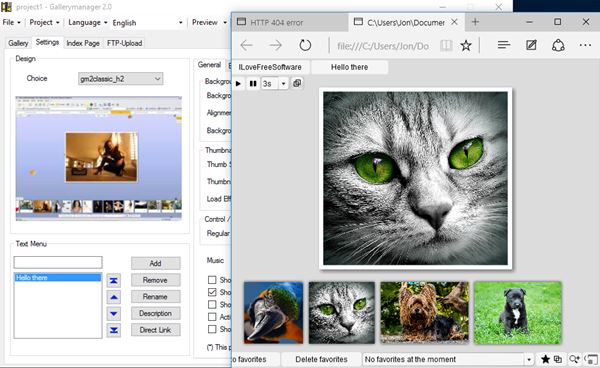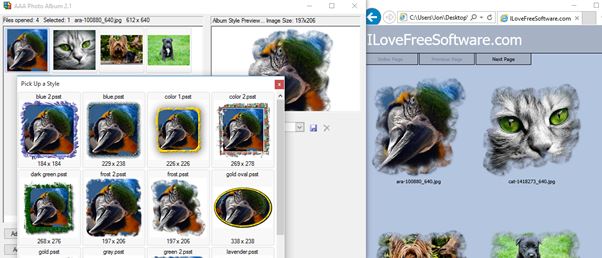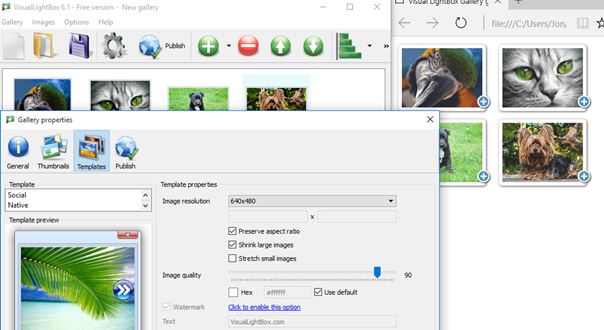Here’s a list of 4 HTML image gallery creator software for Windows 10. These applications can be used to generate image galleries for your personal website, for example. Normally to create an image gallery you’d have to dig into HTML coding. With these applications you can create galleries of your own in no time. Just load up images, select templates and the application will generate an HTML embed code that you can add to a website.
Let’s have a look at what exactly it is that’s available.
Gallerymanager
Gallerymanager is a small (just 4.5MB in size) HTML image gallery creator software for Windows 10. Created galleries are actually Flash based, which is a bit of a drawback. The good thing is that you get HTML code for embedding the created galleries into a web page. There are around 22 gallery templates to choose from.
Use the top left corner tabs to first select the images that you want in the gallery, add gallery title, text description, custom gallery background, choose loading effects, thumbnail size and do a whole lot of other tweaks. Something that’s very useful that’s offered by Gallerymanager is FTP upload functionality. When using FTP upload created gallery can be directly uploaded to the website, and I’m talking images, gallery, HTML, everything. Supported formats include JPEG, GIF and FLV, SWF also. Note that there’s a promo link in the bottom right corner of the gallery, which can be distracting, so keep that in mind.
Get Gallerymanager.
AAA Web Album – free HTML image gallery creator software for Windows 10
AAA Web Album is a HTML image gallery creator software for Windows 10 that creates pure HTML galleries (they’re not flash galleries) and they are also responsive. Responsive web design is suited for any screen size and resolution. Design basically adjusts automatically depending on the resolution.
Creating a gallery is a process very similar to the one found in Gallerymanager. First you need to select the images you want in the gallery, or load up entire folders at once. Next use the right sidebar to choose a gallery style (basically a template) between dozens that are available, see image above. Album styles are fully customizable thumbnail size, frame settings, masks, shadows, effects, etc. Gallery is generated by clicking on the “Generate Web Album” button. Once you’ve done that you’ll be asked for the export folder where you’ll find the HTML files that need to be uploaded to your website. Supported formats include JPEG, GIF, BMP, PNG and TIFF.
Get AAA Web Album.
Also, have a look at 5 HTML Editor Software For Windows 10.
Visual LightBox
Visual LightBox is an HTML image gallery creator software for Windows 10 that lets you create highly customizable HTML powered web galleries. Customizations are done in two steps. First you can customize the thumbnail frames, in the “Thumbnails” tab. After that you can customize the overall gallery design using the “Templates” tab.
A lot of additional settings are customizable. Things like mouse over effects, overlay shadows, slide shows are supported and you can even disable right click to prevent users from (easily) downloading photos from the gallery. Publishing of the gallery, it’s HTML code, can be done to a local folder, directly to a web server via FTP and even as Joomla or WordPress plugins. Note that I’m not sure how the gallery will work with different versions of WordPress and Joomla. You can see an example of the gallery on the right hand side of the screenshot above. Galleries are responsive, suitable for any device/resolution.
Get Visual LightBox.
Free Slideshow Maker
Free Slideshow Maker is technically speaking not an HTML image gallery creator software for Windows 10, but rather a slide show creator. Don’t worry, there are gallery templates with thumbnails, see image above. Galleries can be exported as Flash based (SWF) galleries alongside HTML embed code.
Setup is done through a 4 step wizard which can be seen in the bottom left corner. First is the “Photo” step where photos that you want to see in the gallery have to be selected. Next step is the “Template” step where you can choose a template from the few dozen available templates. Their size, button style and more are customizable. Background music can also be included. Next step is the “Decorate” step where additional decorations (overlay butterflies, text boxes, clip arts) can be added. Last step is the “Publish” step where SWF file alongside the HTML code for embedding it into a web page are generated. Free Slideshow Maker has quite impressive selection of customizations, which definitely makes it worth checking out.
Get Free Slideshow Maker.
Also, have a look at 5 Free Flash Decompiler Software For Windows 10.
Conclusion
All 4 of the free HTML image gallery creator software from the list above are great, and will leave you with impressive looking HTML galleries. However, out these 4, the ones that I really liked are Visual LightBox and AAA Web Album. I liked them the most because they give actual HTML powered responsive web galleries. Let me know what you think by leaving a comment down below.