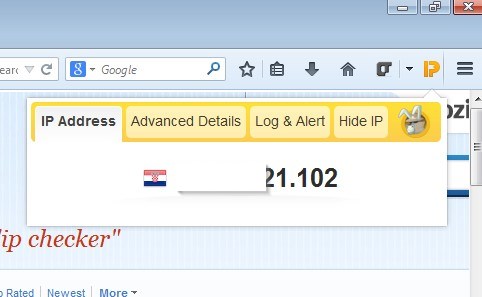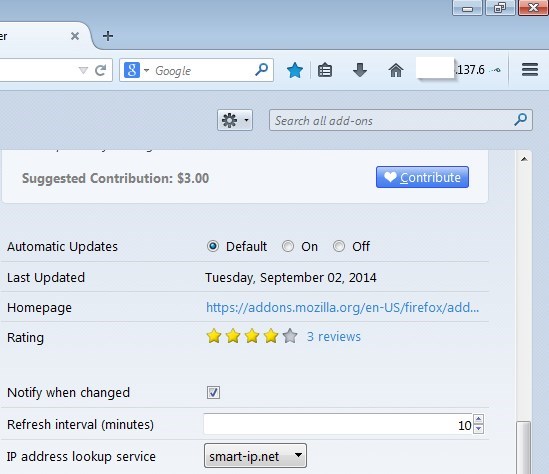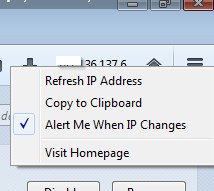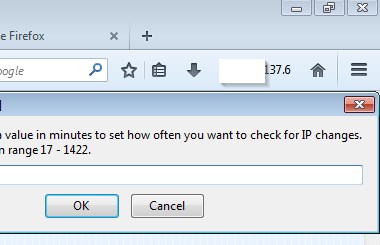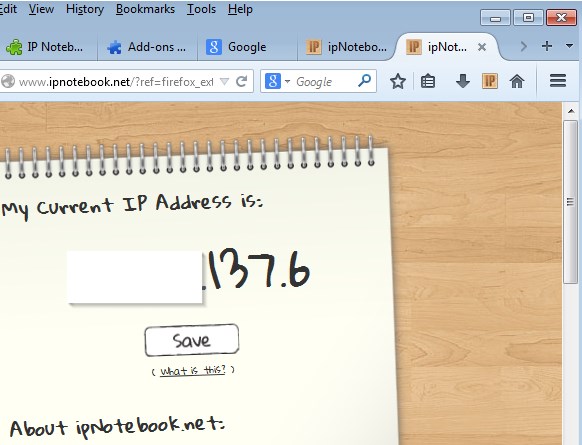Here’s a list of 5 IP checker addons for Firefox which you can use to check your IP address in just a few mouse clicks, from inside Firefox. Knowing your IP address is important if you plan on avoiding filters or not showing your real identity online, or if you just wanna check if the proxy or VPN that you’ve setup is working.
Here are 5 IP checker addons that can help you with your IP address with Firefox browser.
Hide My Ass! IP Checker
Hide My Ass! IP Checker is an IP checker addon for Firefox released by the very popular proxy provider that bears the same name.
First tab shows only the IP address, second more detailed information including a map of the IP address location. Logs & Alert tab lets you setup IP address checks and if for some reason your IP changes (proxy stops working), it will log and alert you of the change.
Public IP Display
Public IP Display works the same way that IP checker addon from Hide My Ass does, the only difference being that Public IP Display is much simpler.
IP address that we have is gonna be showed in the top right corner of the screen right away, there’s no need for opening drop down menus in order to see it. Automatic IP checkups are available. Interval between checks can be configured by opening up the addon settings.
Make sure to also checkout Free Suite of 12 Network Tools Like Ping, Traceroute, Portscan, NSLookup.
Get Public IP Display.
external IP
external IP also shows IP address straight from the toolbar, as you can see from the image down below.
Right click on the reported IP address to open up settings from where the IP can be copied to clipboard, IP change alerts activated or you can just perform a manual IP refresh, to see if it changed.
Get external IP.
Live IP Address
Live IP Address is another IP checker addon which shows what our IP is right from the top right corner toolbar.
What makes Live IP Address different from all the others is that it allows you to setup automatic changes in minute intervals. 17 minute interval checks are the minimum that you can setup.
Get Live IP Address.
Also have a look at 5 IP Checker Extensions For Google Chrome.
IP Notebook
IP Notebook lets you keep a history of your IP addresses that you’ve used over time so that you can come back and check what kind of IPs you had in the past.
Clicking on the addon icon opens up the dashboard in a new tab. Registration is required if you want to keep a record of your IP addresses.
Get IP Notebook.
Conclusion
Out of all the IP checkers addons that I tested above, Hide My Ass! IP Checker left the best impression because it can be a simple addon to use, but at the same time you can also open up advanced settings to find out more advanced info about your IP address. Others are also interesting because they give you your IP address straight from the toolbar. Give them all a try and let me know what you think in comments down below.