Here are 4 free websites to make organigram online.
An organigram is a diagram that represents the structure of an organization in a hierarchical order. It is often called organization chart and also known as organogram as well. Organigrams are used to illustrate the structure of an organization along with the relationships and relative ranks of job positions within the organization.
With the help of 4 websites covered in this article, you can easily make organigram online. Most of these websites offer visually-rich templates which you can customize to represent your data. There are also organization chart shape libraries which you can use to expand a template or to make an organigram all by your own from scratch. So, let’s discuss these websites one by one.
Also read: Free Service To Create Date Polls For Organizing The Events
4 Free Websites To Make Organigram Online:
LucidChart
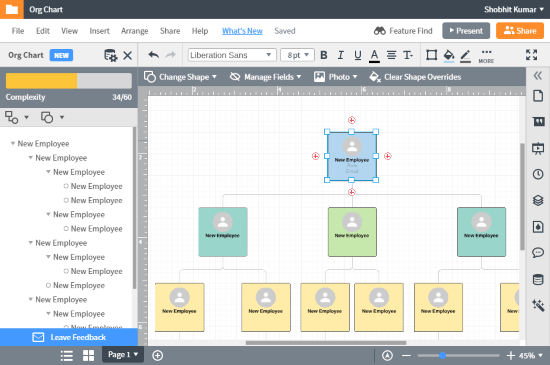
LucidChart is an online diagramming editor with a bunch of powerful features. It is one of the best tools to make organigram online. Here, you get dozens of organigram templates to start with. You can add a template to the editor where you can customize it as per your needs. Apart from the templates, LucidChart has a shape library from where you can select the shapes and import your data to draw the organigram.
After creating a layout, this tool shows you a detailed index of the employees in place of the shape library. At the top of the index, you get options to change the layout of the organigram. You can also choose the shape for the organigram and select which information fields you want to display with each node such as Name, Employee ID, etc. along with an option to add custom fields. Moreover, you can also upload an image for each employee and customize the employee nodes by customizing colors and boundary options. After making the organigram, you can share it privately via emails or publish it on LucidChart to make it public. You can also download it as a PNG, JPEG, SVG, PDF, or HTML file. Do note that, free LucidChart users can only keep up to 3 documents in their account at a time and are limited to add only 3 collaborators.
Make organigram online with LucidChart here.
Creately
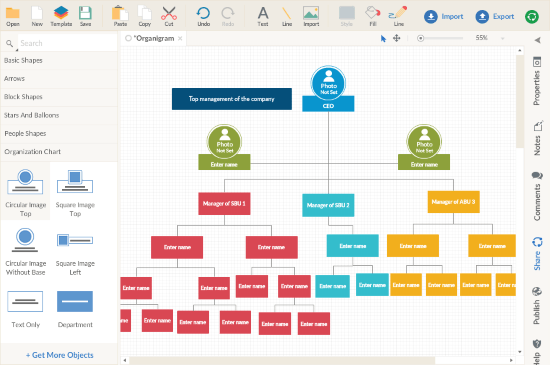
Creately is the next best tool to make organigram online. Just like LucidChart, it also offers dozens of organization charts templates which you can import to the editor and customize to represent your data. Or, you can use its Organization Chart shape library to make your organigram from scratch. That shape library offers 4 layout designs with images and one text only design. You can simply drag them from the shape library to the canvas where you can customize them with your information. To add an image to a node, simply click on it to reveal its options and select Properties. This opens a Properties panel on the right side on the canvas. There you get all the detailed-customization options along with an option to add an image as well.
This way, you can easily make organigram with Creately and download it to your computer. The free users can keep up to 3 documents in their accounts and download the organigram either as a PNG or as a JPEG file. You can also share it online with edit or view-only invite link.
You can try Creately online organigram maker here.
Online Visual-Paradigm
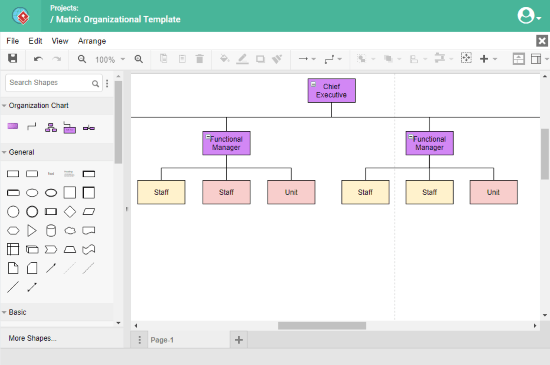
The next online tool to make organigram is Online Visual Paradigm. It is yet another online diagramming tool but with significantly fewer features as compared to both of the above-mentioned tools. Instead of graphical templates, this tool offers block-style templates for organigram. With a click, you can open those template in the editor and customize them to make your organigram. You can add/remove nodes, change text, and make visual tweaks accordingly. If you don’t find any template useful for your data, you can use the Organization Chart shapes to make your own organigram from scratch. Once finished, you can export it to your Google Drive or download it as a JPG, PNG, GIF, SVG, or PDF file.
Give this editor to make organigram online here.
Google Sheets
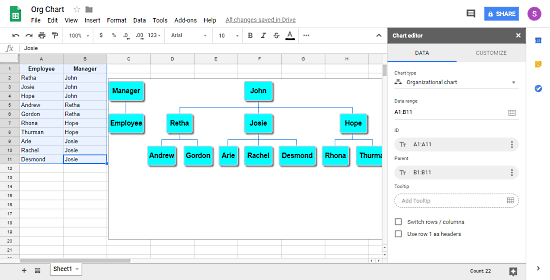
If you have all your organization data saved in a spreadsheet, you can use Google Sheets to make organigram online. Although this method gives you a very basic organigram, it does save you a significant amount of time.
To make organigram with Google Sheets, create a new sheet listing employees and their respective managers or S.O. in two columns. Then, select both those columns and choose the Chart option from the Insert tab. This opens a blank chart popup and a Chart editor popup on the screen. In the Chart editor, select Organizational Chart as the chart type to make organigram. Doing this plots an organigram on the chart popup which you can customize by changing node color and text format. With the 3-dot icon on the chart popup, you can insert this chart to the sheet or download it as a PNG image.
Make organigram online using Google Sheets here.
Closing Words:
With these websites, you can make organigram online for free. I personally prefer LucidChart because of its offering to help you make the chart (like various designs, organization index, etc.). If you need a visually pleasing organigram, you can go with LucidChart or Creately. And, if you need more of a simple organigram, you can use any of these websites for that.