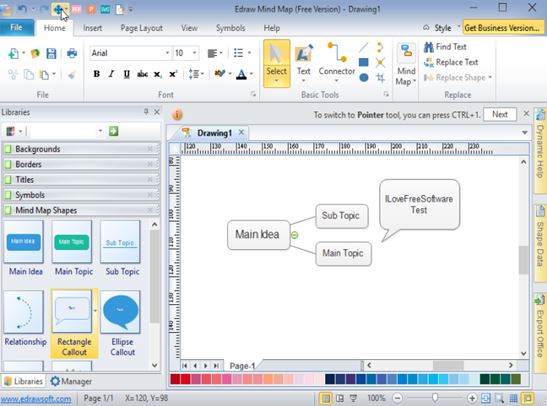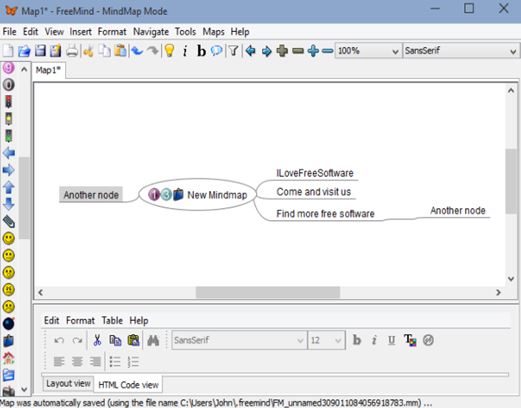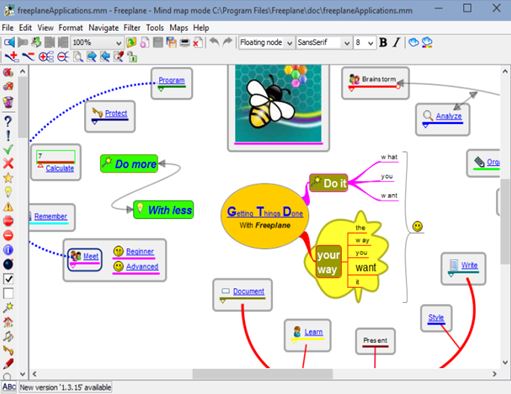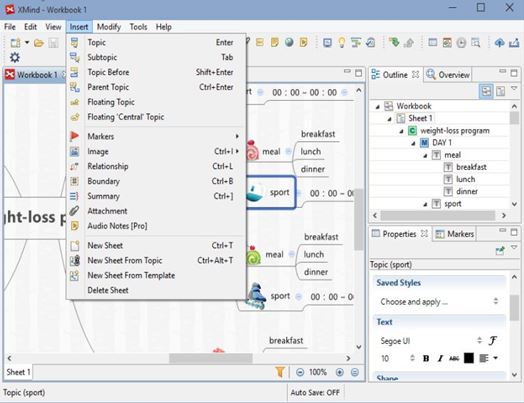Here’s a list of 5 mind mapping software for Windows 10 which you can use to develop the ideas that are floating around in your head. A mind map can be used to draw out all the important steps of a project or an idea and connect the dots between them so that you get a better overview over everything that needs to be done for the project to come alive. I tested applications that work well with Windows 10, so you won’t have problems finding the best mind mapper for the next major release of the most popular operating system in the world.
Let’s look at them below.
Edraw Mind Map
Edraw Mind Map is a free mind mapping software for Windows 10 which comes with lots of shapes and objects that you can add to the mind maps that you create using it.
You can see Edraw Mind Map in action on the image above. Use the left sidebar to switch between the available objects. There are backgrounds, borders, tiles, symbols and text bubble shapes (see image above). Text can be formatted, images added, colors tweaked and more. Created mind maps can be saved as Word documents, PDFs, HTML, PS (Photoshop), Power Point and Excel.
Get Edraw Mind Map.
FreeMind
FreeMind is another very popular free mind mapping software, where the selection of tools and object for creating mind maps is quite impressive.
Object selector is again located in the left sidebar. Lots of different types of objects are available. Insert option from the left corner toolbar is where new nodes to the mind maps can be added. Each new node starts out as text, but you can add icons, images and format the text to your liking. Child nodes can be added and they can be several levels deep. Supported export formats include PDF, JPEG, PNG, Flash, Java Applet, HTML, XHTML and more.
Get FreeMind.
Also, have a look at Free Mind Mapping Software to Organize Your Mind: ThoughtStack.
Freeplane
Freeplane looks a lot like FreeMind, but the selection of objects and shapes that you can add to the mind maps is different, as are the controls somewhat.
Notice that the shapes are different, and there aren’t any additional text formatting toolbars at the bottom of the screen, like there is with FreeMind. By default you’ll see an example mind map where all the functionalities available in Freeplane can be seen in action.
Get Freeplane.
XMind
XMind is the biggest mind mapping software that I tested, over 100MB in size, but what it has to offer more than makes up for its size.
Very complex mind maps can be created, using a wide variety of elements. What’s more interesting about XMind is that it’s offering dozens of mind map templates like a to-do list template, flow chart template, travel templates, weight-loss templates, etc. They can help you get started if you’re not sure where to begin in the myriad of options that XMind offers. Most mind map objects can be added using the Insert option from the top left corner screen menu.
Get XMind.
Also, have a look at Windows 8 Mind Mapping App To Keep Track Of Your Ideas.
Blumind
It seems it’s always with me that after something advanced a simplistic alternative is mentioned.
Blumind is very small, less than 1MB in size, but still a fully functional mind mapping software. It obviously doesn’t have all the bells and whistles of all the other applications that I covered, but you can still add main nodes, child nodes, icons, notes, etc.
Get Blumind.
Conclusion
Edraw Mind Map is interesting to me because it offers the most diverse selection of shapes. Bluemind is lightweight, perfect for older hardware. All five of the mind mapping applications covered above are great and you can’t go wrong, no matter which one you choose.