In this article, you will read about 5 online GIF to WebM converter websites free. GIF (Graphic Interchange Format) is a bitmap image format whereas the WebM is the audiovisual media file format which is designed for the Web. If you are looking for converting a GIF file to WebM format, then this blog will surely help you.
Here, I’m reviewing 5 free websites which I found convenient to use. In the free plan, the converters serve you hundreds of file formats. It includes WebP, MP4, MOV, SVG, WMF, etc. Also, you can use the websites for the batch conversion.
In order to convert GIF to WebM, the converters require you to add an input file with GIF format. After this, you can choose to WebM format from the local or cloud storage. And after you process the conversion, download the output of WebM file.
Apart from this, you get to customize the output by reducing the size or setting the resolution. So, let’s get started with the online file converters and check what all features are there.
1. EZGIF.com

EZGIF.com is an online GIF to WebM converter. With the converter, you can do a lot of experiment with the GIF. Here, you can convert GIF to WebM, create animated WebP, and add text to GIF. Besides that, you can merge, split, add effects in the GIF.
To convert a GIF to WebM, you can follow the steps mentioned below:
- Select the GIF file from your computer or add a URL.
- Support the file size of 35 MB maximum.
- Click Upload to view the GIF file below.
- Hit the Convert to WebM (Blue) button.
- Output appears below, click the three vertical dots to download the WebM file.
2. Convertio

Convertio is another popular converter among all converters. The website offers you several services like you can convert different media (presentation, audio, images, vectors, videos, fonts, etc.,) into different formats. It supports formats like WebP, MP4, MOV, SVG, WMF, etc. Also, you get more options to upload an input file in the converter.
For the conversion of GIF to WebM, you can look for the following steps:
- Add input file with the GIF format.
- Upload GIF either from computer or cloud storage.
- Support 100 MB file size and batch conversion.
- Target the output format; WebM.
- Start converting the GIF and wait until it is converted and download the output afterward.
3. PS2PDF
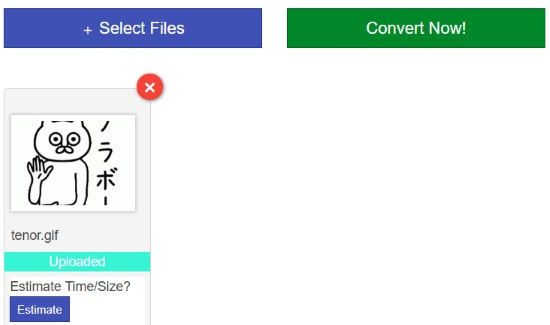
PS2PDF is a free website that lets you convert GIF to WebM with ease. Apart from file conversion, you can access other services on this website. You can convert, compress, split, resize, and merge the files.
To convert the GIF into WebM format, you can follow pretty simple steps:
- Visit the website, click the Select Files option to upload the input file with GIF format.
- Upload input file from Computer, Google Drive or Dropbox. Adding file directly from cloud storage, the speed gets faster.
- After uploading the file, use some general settings to customize the output.
- Click the Convert Now button to start the conversion.
- Once converted, download the WebM file with good quality.
4. CloudConvert
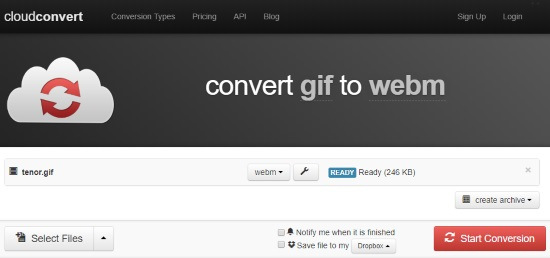
CloudConvert is another good option to convert GIF to WebM files. The website comes out with amazing features. You get a lot of file formats to use. Also, you can store the output on Dropbox directly from the converter. And, you get more options to import the input files in the converter.
In order to convert a GIF file to WebM, you need to follow these little steps:
- Upload GIF file from your computer, URL, Box, One Drive, Google Drive, and Dropbox.
- Choose to WebM format.
- Click the Start Conversion button.
- Download the converted WebM or directly save to your Dropbox account.
5. OnlineConvertFree.com
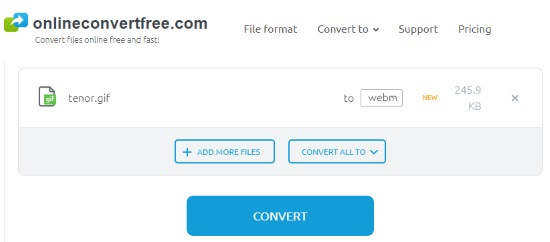
OnlineConvertFree.com is another good website to convert GIF to WebM file. The converter makes your task quite simple. Using this converter, you can convert documents, eBooks, images, audios, videos, etc., into the number of file formats.
To easily convert GIF file into WebM, you can use the converter by following these ways:
- Open the website through the link I mentioned above.
- Click Choose File option to upload the GIF from your computer.
- Multiple files can also be added to convert together.
- Start converting files and download the output.
In brief
File conversion gets so easier with the online file converter. Not just this, you get a lot of features in the free version. The converter supports hundreds of file formats. Also, supports batch conversion for different media like audio, documents, vector, images, etc. So try these websites and convert GIF to WebM with ease.