XLIFF is an XML-based format for local data interchanging that stands for XML Localization Interchange File Format. This format is used to pass localize data from one software (e.g. CAT programs) to another. As XLIFF files are XML-based, you can open them in any text editor that support XML formats but that will show you the data in XML syntax. To make it simple to edit XLIFF files, there are several online editors that extract the data from the files and lets you edit the strings directly without any syntax or complexity.
In this article, I compiled a list of 3 such websites which not only support XLIFF files but also let you edit them. These 3 online XLIFF editor websites support one file at a time. You can drag and drop the XLIFF files to these editors which then extract the strings from the file and let you modify them. Upon modification, you can export the changes to a new XLIFF file.
Also read: 4 Online YAML Editor Free Websites
3 Online XLIFF Editor Websites Free:
TranzApp
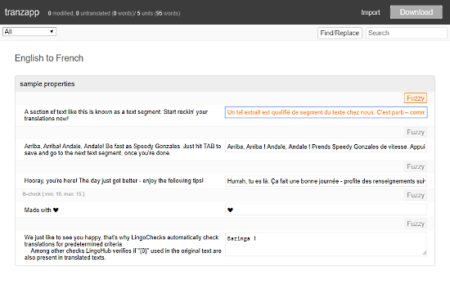
The first online XLIFF editor website of this list is TranzApp. When you open this editor, it asks you to drag and drop your XLIFF files. Upon file upload, it extracts all the strings from the file and lists them in order. It shows the original strings on the left and translation strings on the right. From there, you can edit any translation strings and can also mark them Fuzzy.
This editor shows modified and untranslated at the top. You can also filter out the Untranslated, Translated, Fuzzy, Source=Target, and Modified strings. There is also a Find/Replace functionality with ‘word case’ and ‘whole word’ options. With all these options, you edit the XLIFF file online and download the modified XLIFF file.
Try this online XLIFF editor here.
Brightec’s Online XLIFF Editor
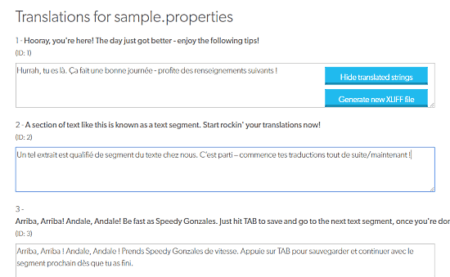
The second online XLIFF editor website of this list is Brightex’s online XLIFF editor. This editor supports both, *.xlf and *.xliff file types. You can browse-open any of those files to the editor and it will extract the strings from the file. Then, it lists all the strings along with an option to edit the translation. Do note that, this editor use placeholders for some characters in the translation based on Apple’s string format specifier. Some of the generally used placeholders are mentioned on the website and you can get a full list here. Upon modification, you can generate a new XLIFF file and download it.
Give this online XLIFF editor here.
POEditor
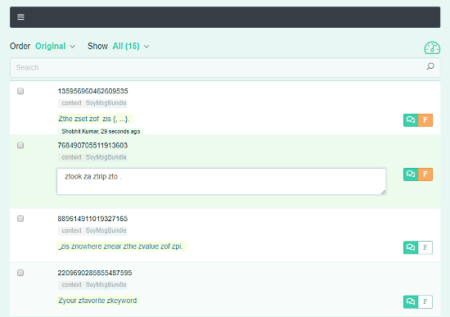
POEditor is a freemium online project management service that supports XLIFF files as well. Free users are allowed to create a project with thirty thousands of string limit, which seems like a handsome number for XLIFF files.
To edit the XLIFF files, first, create a project and then upload the XLIFF files to the project. When you do that, the online editor extracts all the translation strings from the file and lets you edit them. Here, you can change the order of the strings and use filters to sort-out specific strings from the file.
After making desired changes to the XLIFF file, you can export the new file in *.xliff, *.xml, *.strings, *.resx, *.json, *.php, *.xmb, *.xtb, *.properties *.po, *.mo, *.xls, and *.csv format. With this editor, you can also export specific strings by using the filters.
You can try this online XLIFF editor here.
Closing Words:
These are the 3 online XLIFF editor websites where you can view and edit the XLIFF files and download the modified files. All these editors make XLIFF file editing simple and easy. Give them a try and share your opinions with us in the comments.