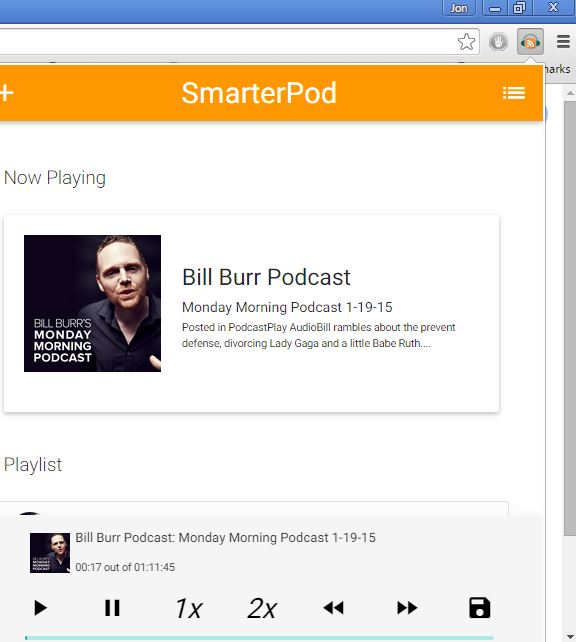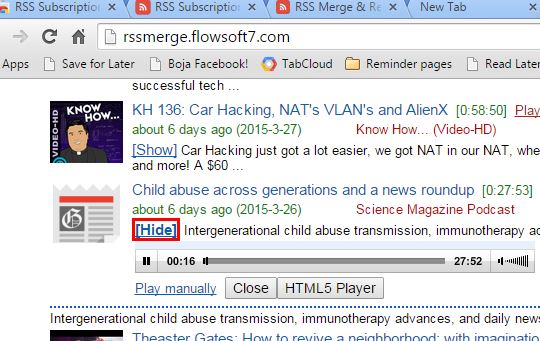Here’s a list of 5 podcast player extensions for Chrome which you can use to manage and stream your favorite podcasts from within your favorite web browser, Google Chrome. Keeping track of podcasts can sometimes end up being a bit overwhelming, if you listen to a lot of podcasts. Those who only occasionally listen to podcasts might also be interested in a player that they can use with Chrome.
Let’s see what’s available.
smarterPod
smarterPod is a podcast player and a podcast feed manager that’s going to scoop up the latest publications from your favorite podcasts and let you play them from within Chrome. Extension is installed to the top right corner of the screen, where extensions are usually installed.
Left click on the icon opens up the manager. Use the + icon in the top left corner to add a feed and the settings icon in the top right corner of the manager to scan the feed and add the latest published podcast to the playlist down below. Once the playlist is full, use the playback controls at the bottom of the manager to start playback, pause, rewind and speed up the podcast (it can be sped up 2 times max).
Get smarterPod.
Also, have a look at 5 Websites to Listen to Podcasts for Entrepreneurs.
RSS Subscription Extension, Reader
Don’t be fooled by the name of this extension, RSS Subscription Extension works with both classic RSS feeds, that report back latest news and updates, and it also works with podcasts.
To setup a list of podcasts that you’re going to be tracking, you just need to open up the extension settings, access the “RSS Reader” and add the links to podcasts there. Lots of options are available for tweaking, so it might take a few minutes to figure out everything that RSS Subscription Extension has to offer. Audio and video podcasts are going to have embedded players, which allow you to play newly posted podcasts from the RSS feed list, see image above.
Get RSS Subscription Extension, Reader.
Podcast App
Podcast App is a podcast player extension, it’s actually an app, like it’s name suggests, which you can use to access a large collection of podcasts that it has in its database.
Included podcasts are grouped into categories based on their type, business, comedy, education, games, news, science, technology, etc. You can organize existing podcasts, the ones offered by the Podcast App, into favorites, or add podcasts of your own (feeds) to the list of your favorite podcasts. Podcast player is similar to the one found in RSS Subscription Extension, as you can see on the image above.
Get Podcast App.
Also, have a look at 5 Best Free Apps to Listen to Podcasts on Android.
Conclusion
Out of the three podcast player extensions and apps above, the one that worked best and integrates nicely into Chrome is smarterPod. I suggest you give it a try first and then move on to either RSS Subscription Extension as an alternative to smarterPod or Podcast App if you need new podcasts to follow. Podcast App is great because it has a great deal of podcasts in its database that you can use, but it lacks the Chrome integration (player into the top right corner of the screen), which is what smarterPod has. Let me know which extension you liked the most in the comments down below.