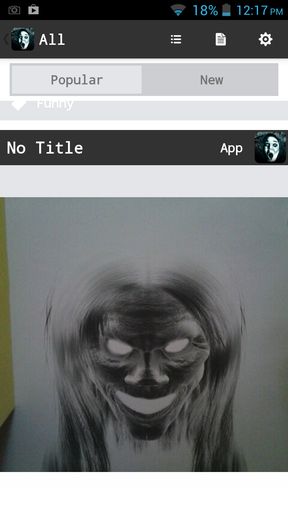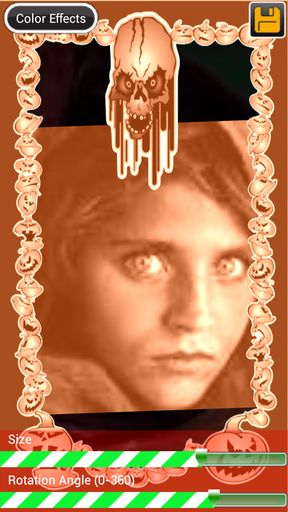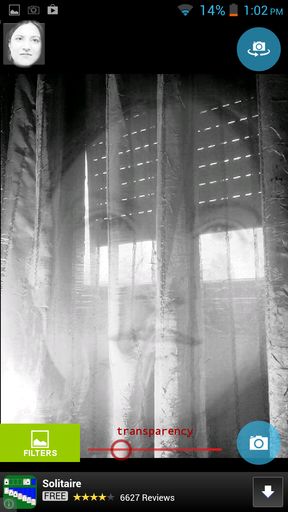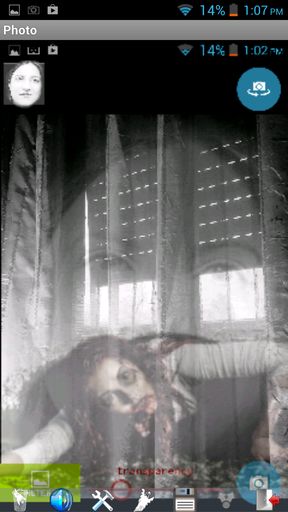Here’s a list of 5 scary photo effect apps for Android which you can use to add scary effects to photos and images. Pranks seem to be all the rage nowadays. Lots of people have YouTube channels devoted to pranking. You might not have what it takes to setup elaborate pranks that will get millions of hits, but you might still want to play around with friends, or just enjoy in a nice scary photo effect.
Apps from the today’s list can help you do just that on your Android phone.
Horror Camera – Scary Photo
Horror Camera – Scary Photo can add scary effects to existing photos, the ones from your gallery or you can use it to apply the effect directly to the camera view when taking a photo.
Lots of different effects and scary clipart is available for you to apply to images and photos that you take, demons, ghosts, aliens, blood, guts. The only limiting factor is your imagination.
Get Horror Camera – Scary Photo.
Scary Picture Frames
Scary Picture Frames isn’t as scary as Horror Camera, but it can compliment scary photos created with Horror Camera by adding scary frames around them.
Available frames include skull and bones, dark mist, creepy old wood, cob webs, and more. First you select an image from the gallery and then you’re offered with a list of effects that can be applied. Color effects, like sepia, are also available.
Get Scary Picture Frames.
Make sure to also checkout Add Zombie Scary Effects to Images with These Online Websites.
100+ Photo Effects
100+ Photo Effects is a photo effect app that isn’t specifically aimed at creating scary effects, but it can again be used to compliment previously mentioned scary photo effect apps.
100+ Photo Effects can add effects like fog, dark swamp, cloudy sky, and many more. These will all give images ominous kinda feel to them. Effects are transparent and superimposed over the selected images.
Get 100+ Photo Effects.
Terror Camera
Terror Camera is a camera app which lets you use your own scary clipart. Scary effects can be applied directly to the camera view while you’re taking the photo.
Effects are super imposed over the photos, as you can see from the screenshot above. Their transparency is adjustable using the slider at the bottom of the screen. Filters button in the bottom left corner allows you to apply color filters to the photos, to boost the scare factor.
Get Terror Camera.
Make sure to also checkout Convert Photos into Scary Images for Halloween.
Ghost Scary Prank
Ghost Scary Prank is a camera app with the help of which you can add ghosts to images. These are very realistic ghosts so be careful when you’re using this app not to scare your friends too much.
I combined and added a ghost to a picture taken with Terror Camera. Notice the demon lady crawling at the bottom of the screen? Pretty realistic. Lots of different “ghosts” are available, standing, crawling, demons, etc.
Get Ghost Scary Prank.
Conclusion
Best scary photo effect can be setup by using all the apps mentioned above, by combining effects from each one of them. If I had to pick just one, I’d go with Ghost Scary Prank, because it has the most realistic effects and it’s easy to use. Have suggestions? Leave them in comments down below.