Glogster is a free official Glogster iPad app to make and share educational notes which are interactive and easy to understand. You can make your notes interactive by adding texts, graphics, audio, videos, and images. The app lets you add these tools from your local iPad storage as well as from web via its in-built browser. You can easily drag and drop preferred item via YouTube, Google Images, Google Videos, Khan Academy, and Wikipedia.
Since the final result is like a graphical blog hence the educational notes made by you are known as Glogs. You can create glogs as many as you want and share them with others. You can choose to make landscape, portrait glogs along with option of making it from scratch or simply use any of the available templates.

The app also lets you browse and view glogs made by other users. You can view glogs from a wide range of categories related to educational subjects.
Using Official Glogster iPad App to Make and Share Educational Notes:
When you will launch the app, you will be asked to sign-in to your Glogster account or register for a new one. You can also choose to use the app without signing-in, but you won’t be able to make your own education notes. After signing-in, you will see the interface shown below.
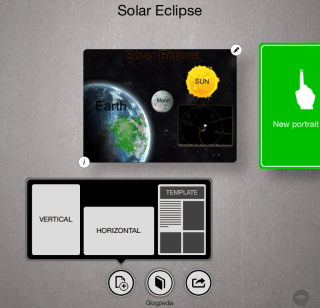
It is the dashboard showing all glogs made by you along with options at bottom: Create New, Glogopedia, and Share. Tap on Create New to make new glog. You can choose to make your new glog as Vertical, Horizontal, or Template.
Choose the one as per your need to go to the glog making interface. This interface has various options and gestures to help you make the best glog.
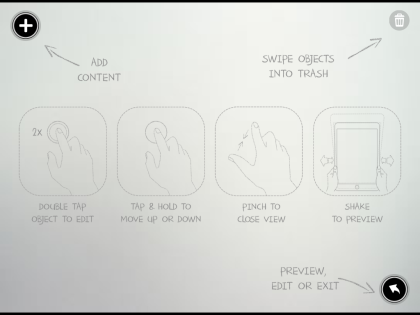
If you want to change the background of wall (interface), then double tap anywhere on it and select Wall Settings. Now, you can choose from Normal, Tile, Stretch, and Stretch to Fit wall type. After choosing wall type, tap on Back option at top left corner to choose the wall background.
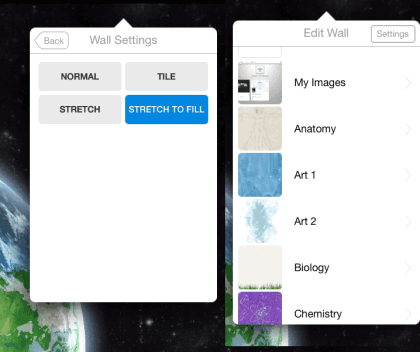
Now to add content to your glog, you have to tap on Plus icon at top left corner. It will give you options: Text, Graphics, Images, Wall, Audio, Videos, and Web.

- Text: Use it add text to your glog. Choose from Headline or Paragraph text.
- Graphics: Use it to add interesting and expressive images/stickers to your glogs. You can place them anywhere you want and even re-size them as per your need.
- Images: Add images by capturing from iPad camera or importing from iPad’s camera roll.
- Wall: This is similar to the option explained above which lets you change background interface.
- Audio: It lets you add any existing audio file or record a fresh one.
- Videos: Use it to add any existing video or shoot a new one.
- Web: It lets you add images, videos, etc. from the web via Google Images, Google Videos, YouTube, Khan Academy, and Wikipedia.
Using this tools, you can add contents to your glog and make it cool and expressive as much as you want. After making glog, tap on option at bottom right corner to get Preview and Close option. Choose earlier option to see its preview while the later one to go back to home screen and save the glog. This way you can make glogs easily.
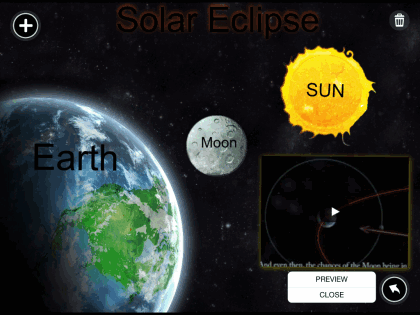
As I said you can browse and view glogs made by others, you can do it using the Glogpedia option at app’s home screen. It will display you all available glogs along with categories like Social Studies, Science, Math, Language Arts, World Languages, and much more. Tap on any glog to view it in enlarge form and tap again to view it in full screen view.
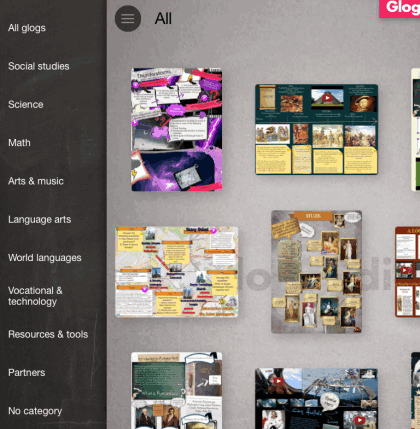
You may also like: Free iPhone Education App to Know About Different Species.
Final Verdict:
Glogster is an awesome official Glogster iPad app and it stands up to its expectations. It lets you create educational notes, glogs, so easily and smoothly. I really loved using this app. It is one of the must have apps for teachers and students. Do give it a try.