Know Recorder is a free recordable Whiteboard app for iPad to record Whiteboard sessions. Using this app, you can easily create Whiteboard sessions and then record the entire sessions as videos. This app offers various tools to draw, add text, add shapes, insert images, videos, PDF files, and more on the Whiteboard canvas. You can also use an eraser to make a correction, Undo/Redo, highlighter, duplicate layer tool, etc. It also lets you change the color of the brush, the size of the brush, and the brush ink opacity while drawing on the Whiteboard.
Similar to the core Whiteboard software, it provides almost all the tools required for conducting a Whiteboard session. But, what makes this app unique is the feature which lets you record all your Whiteboard sessions and then export the results as videos. Not only that, you can even record your own voice over while recording the Whiteboard sessions.

Note: The “Know Recorder” app is also available for iPhone and Android, but I have only reviewed the iPad version in this post.
How to Record Whiteboard Sessions Using this Recordable Whiteboard App:
When you install and open up “Know Recorder” on your iPad, you will see a blank Whiteboard canvas along with a toolbar on the right of the screen. Apart from that, you will also see the option to record Whiteboard session at the bottom of the Whiteboard. To start recording your Whiteboard session, the first thing you need to do is hit the red “Record” button at the bottom of the canvas. As soon as you do that, it will start recording your Whiteboard session and all the activities which you do on the Whiteboard.
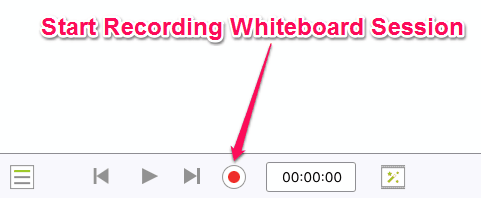
Once you start recording your Whiteboard session, you can proceed to the Whiteboard canvas and start drawing, adding text, etc. The toolbar offers various tools using which you can draw, add text, add shapes, crop canvas, erase drawing, zoom canvas, etc. While drawing on the Whiteboard, you can change the color of the brush, change brush size, and also adjust the opacity of the brush ink. Another interesting thing which you can do is add as many Whiteboard canvases as you want and then draw on them individually.

One of the best tools which you can use on the Whiteboard is the “Highlighter”. It offers three different types of highlighters (circular, arrow, and hand) and also lets you can change the color of the highlighter. This can come handy when you’re recording a Whiteboard session and want to highlight any specific area on the Whiteboard canvas. In addition to that, you will also see the options to Redo, Undo, and duplicate the canvas layer.
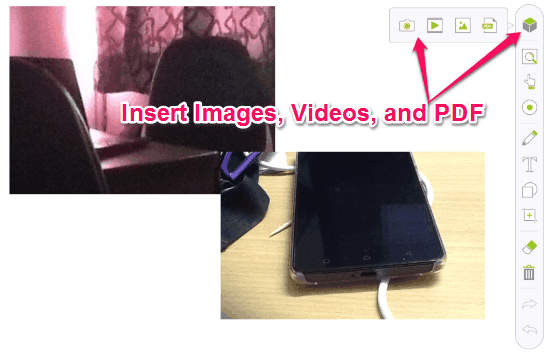
Apart from that, it also lets you insert images, videos, and PDF files on the Whiteboard canvas. For this, you need to simply tap on the “Cube” icon at the top of the toolbar and then chose what you want to insert, as shown in the above image. There you will also see an option to capture new images using the built-in camera and then insert them on the canvas.
While recording your Whiteboard session, you can also speak anything you want and this app will record your voice automatically. Once you’re done with your Whiteboard session, you can tap on the “Stop Recording” button at the bottom to stop recording the Whiteboard session. Let’s say, you have done some mistakes on the Whiteboard, then you can simply open up the video timeline and then go to any specific timeline point and make the correction.
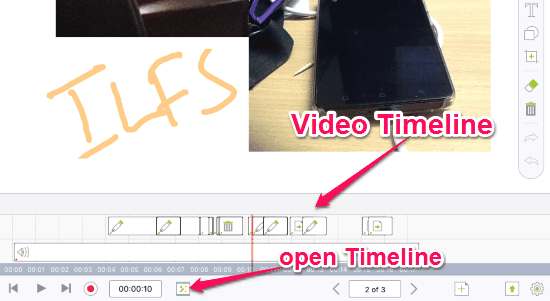
When you’re all set with your Whiteboard session and recording it, you can either export the recorded video to your camera roll, app’s library or upload it directly to YouTube. When you’re exporting the Whiteboard session video, if you don’t want to include your voice over then you can simply toggle ON the “Mute” option.
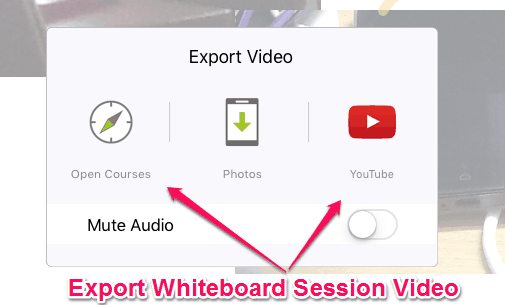
My Final Verdict:
Know Recorder is an amazing recordable Whiteboard app which lets you easily conduct and record White sessions. So, if you want to record and create some interesting Whiteboard sessions, then you got to try this recordable Whiteboard app right away. Personally, I like this app as apart from letting you draw and add text, it also lets you insert images, PDF, and video files on the Whiteboard canvas.