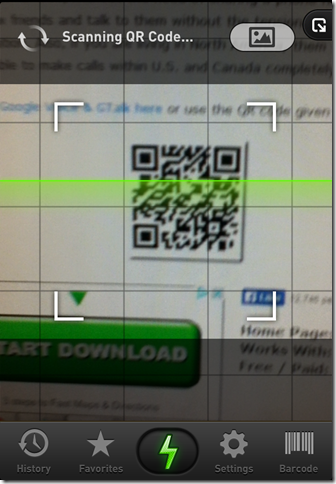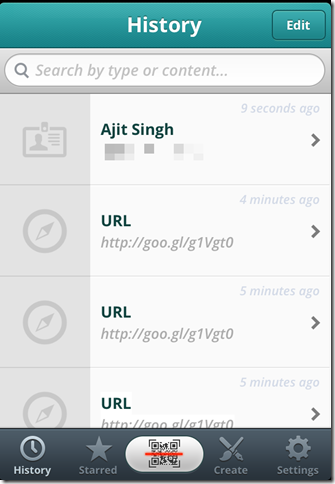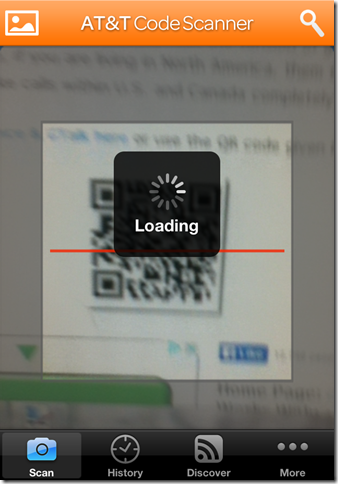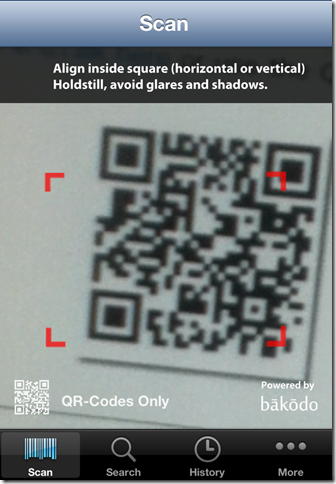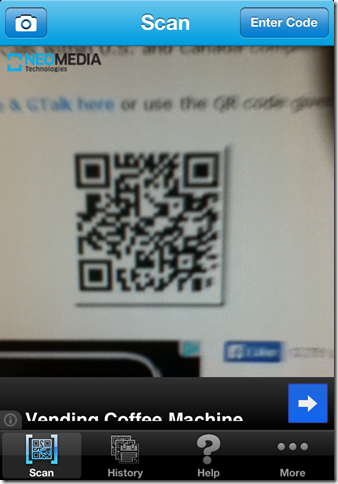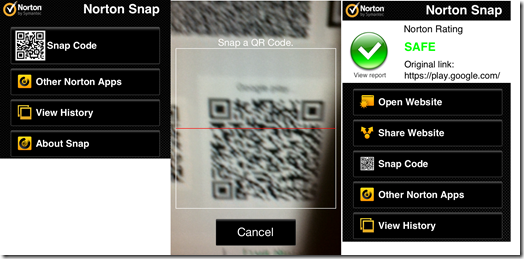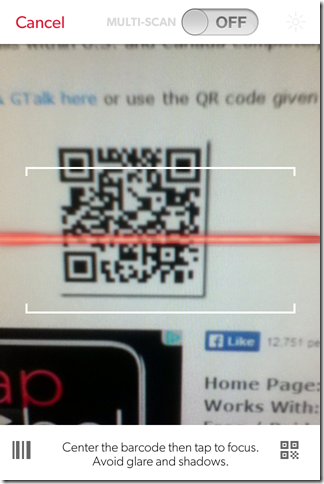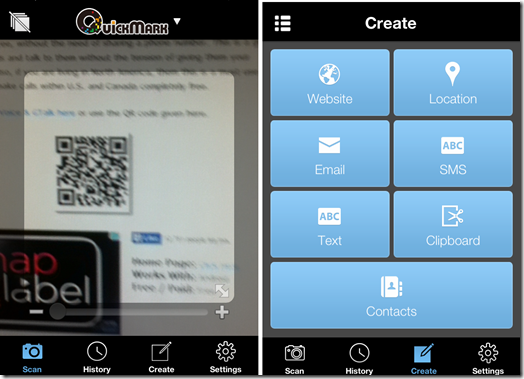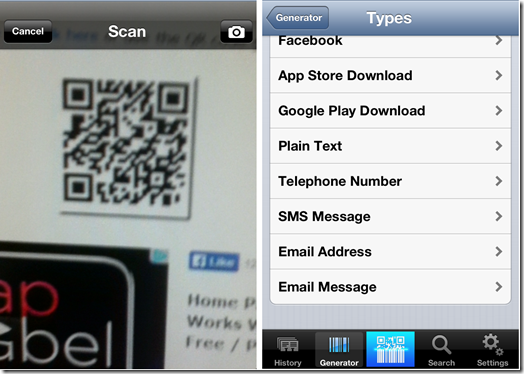Now-a-days, technology is growing at a rapid speed and due to this growth rate, we get to see new and interesting inventions almost everyday which makes it easier for us to do our work. One such invention in this league was the invention of QR Codes. You can find QR Codes almost everywhere. These QR codes have made it easier for us to share information like URL, contact info or any other information. And advent of easy to use QR code reader apps on smartphones have helped in increasing popularity of QR codes exponentially.
Here in this article, I am going to you tell you about 10 free QR code scanner apps for iPhone which will turn your iPhone into a fully functional QR code scanner. So, continue reading to find out how can you scan them and get benefits out of them.
1. QR Code Scanner App:
QR Code Scanner is an easy to use QR code scanner app. When you launch the app, it automatically starts the scanning process. Point the camera and focus it on the QR code which you want to scan. The app lets you scan the code stored in the form of image from your Photo Roll too. Tap on the icon adjacent to Scanning QR Code to upload the image. Besides scanning the QR code, it lets you check the History of QR codes scanned and mark them as Favorites so that you don’t need to scan the same QR code again and again to check the info stored in it. If the QR code scanned contains the info about contact then you can add it to your contacts directly from the app. The app also lets you share the QR code info via email, SMS or copy it to clipboard. If you are interested in scanning the barcodes, this app lets you scan them too but you are required to download an extra app for that purpose which can be downloaded from within the app.
Get the QR Code Scanner app from here.
2. QR Code Scanner And Reader:
QR Code Scanner and Reader is a nice app for iPhone which scans both QR codes and products barcodes. The app lets you check the history and add them to your Starred category for future reference. The most interesting feature of this app is that it lets you create your own QR codes and that too for various categories. The categories are URL, Phone Number, Text, Geographic Location, Email Address, Contact Record, SMS, Calendar Event and Wireless Network. You can also print, save the QR code information and share it using email, Facebook, and Twitter.
Get the QR Code Scanner and Reader app from here.
3.AT&T Code Scanner:
AT&T Code Scanner is a unique app for scanning the QR codes and barcodes as for each product barcode that you scan, it shows very vital information which can help save you money. For every product scanned, you can check its Online Prices from various retailers, Reviews, Deals and many more. This feature can really help you in making a wise shopping decision. The one more unique feature of this app is Discover which lets you check what QR codes are being searched by the other ScanLife users. You can tap on any result to perform the tasks mentioned above. You can also change the theme of app’s screen which appears while scanning the QR code.
Get the AT&T Code Scanner app from here.
4. Bakodo QR Code Scanner App:
Bakodo is a very good barcode and QR code scanner with a simple layout but interesting feature. Besides the normal scanning feature, it lets you search for the barcodes and QR codes by entering the code number, ISBN Number, Author name, keywords, etc. It also shows various deals and features related to bar code scanning to help you in purchasing the items at lowest possible price. You can also change the settings for the currency and distance to be considered while displaying the results for product barcode scanning.
Get the Bakodo app from here.
5. QRafter QR Code Scanner App for iPhone:
QRafter is a one of the advanced QR Code and barcode scanner which has a lots of features to offer rather than those offered by other normal scanners. Whenever you scan a QR code containing the URL, it shows you the link and as well as it shows that whether the link is trustworthy or not. If the link detected is a short URL then it also shows the complete original URL. It lets you open the URL in different browsers, share it via Facebook, Twitter, email, and SMS. You can also copy it to clipboard or save it to Pocket.
Get the QRafter scanner from here.
6. NeoReader QR Code Scanner App:
If you are looking for a QR reader with just scanning facility and without any special features like some of the above mentioned scanner offers, then NeoReader can prove to be your best bet. It performs the scanning task very efficiently. It has its own in-built browser for opening the URLs stored in the QR codes but you can switch this browser with any of the installed browser on your device through Settings menu under More tab.
Get the NeoReader app from here.
7. Norton Snap QR Code Scanner App for iPhone:
Norton Snap is a very secure QR code scanner app from the famous anti-virus maker Symantec. If you are worried about the security issues regarding opening a QR code containing link of some malicious site, then install this app and leave all your worries to Norton Snap. Whenever you scan any QR code, it shows the security level of the website whose link is stored in the code. It classifies sites under 3 categories: Safe, Potentially Dangerous, and Severely Dangerous. It also shows the complete web address for those links which are converted to short URLs.
Get the Norton Snap from here.
8. RedLaser QR Code Scanner App for iPhone:
RedLaser is a very powerful QR code and barcode scanner app which lets you perform a large variety of function rather than just simple code scanning function. You can create your own QR code for sharing the URL, Your Info, and Contact very easily. It also scans the bar codes very smoothly and shows you best deals related to the product you scanned. You can save your loyalty cards with the app and get special offers related with store whose card is stored.
The app can also be used as shopping app as it also alerts you whenever you are around or inside any store who is offering shopping deals. There are many more features like this to pamper you and your shopping habbits.
Read the complete review of RedLaser from here.
Get the RedLaser app from here.
9. QuickMark QR Code Scanner App:
QuickMark is another QR code scanner as well as barcode scanner app but with some extra features. Whenever you scan any QR code or barcode, it lets you search about the data stored in it via Google from within the app. It also shows the number of times the code was scanned by others before you scanned it. You can export your history of scanning to Dropbox in .csv format so that you can access it even without using this app. It also lets you create your custom QR codes too.
Get the QuickMark app from here.
10. Barcode+ Free QR Code Scanner App:
Barcode+ Free is one of the fastest QR code scanner and bar code scanner available on the iTunes. It is very fast and accurate in scanning the codes. The unique feature of this app is that supports pinch and zoom feature so that you can focus on the QR code or bar code more accurately. It lets you to continuous scanning so that you can scan more than 1 codes without any interruption. It lets you search deals on products by entering the product or store name.
Get the Barcode+ Free from here.
Now, its time to wrap up my list of QR Code scanner apps for iPhone. Try these apps and do mention your experiences while using these apps. If you know any extra app other than these, then you are most welcome to mention it in the comments below. We always look forward to your comments and suggestions as they keep us going.