The blog post talks about how to apply effects to any object in a video in real-time on iPhone. VOCHI is the coolest video effects app that you can use on your iPhone. This app is not an ordinary app that provides basic editing tools and effects. Using VOCHI, you can tap on any object in a video to apply different effects easily.
The feature helps you to highlight the particular object in a video. You can also highlight a person exists in a video and show your creative video art on social media. The app offers you amazing effects such as Glitch, Motion, and Lines. All these edits work in real-time so you don’t need to download the video to check the effects. Just tap on the object and hold the effect to apply for like 15 seconds.
Related post: You can also apply stunning video effects to YouTube videos.
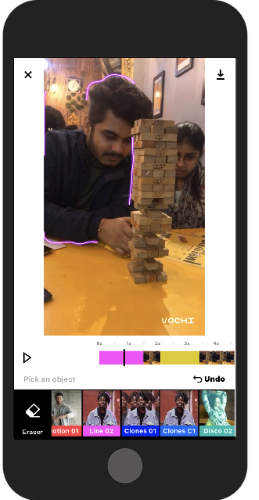
Apply Effects to Any Object in Video in Real-Time on iPhone
To apply effects in a video in the coolest way, download the app called VOCHI video effects. You will find the app easily on the App Store. The app also has a pro plan to access all the effects and remove a small watermark. But in the free plan, you will find the stunning effects too. Later the makers may develop the Android app as well.
Using the app, you can apply effects to any object in a video. The effects offered by the app works in real-time. It is pretty simple to use the app so let’s understand how to use the app to apply video effects.
Once your app is downloaded, launch it. On the home page, you will get a START button that you need to tap on. After this, you can import a video available on your phone.
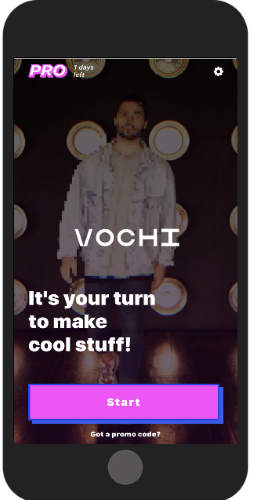
When the video is taken in the app, tap on the Next option. At this point, you get a number of effects below in a row. There are effects like Line shift, Disco 01, Glitch, Line 01, Motion 01, Line 02, BW, Pixelate, etc.
So what you need to do is to pick an object. Here, the object can be a person or any other stuff in a video that you want to highlight. Once you pick your object, tap on the effect which you want to use and hold for seconds. Till the time you hold the effect, it keeps on applying on the video.
To stop the effect of applying, you can stop holding the effect and then pick another object to apply other effects. You can see the preview of each effect and then use it in your video to make to look more attractive. The video edited by the app can be saved on your phone. You can then use it on your social media profiles as well.
In brief
VOCHI is an amazing app to apply different effects in a video. The app is simple to use. All you need to pick an object and hold an effect to apply. You can save the video to show your creativity to the world. Generally, it takes a lot of time to add multiple effects ina video but VOCHI works in seconds.