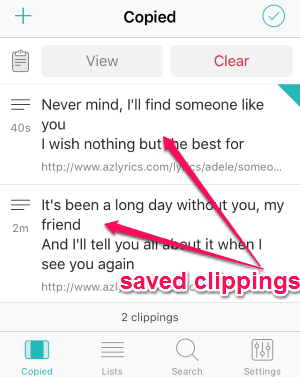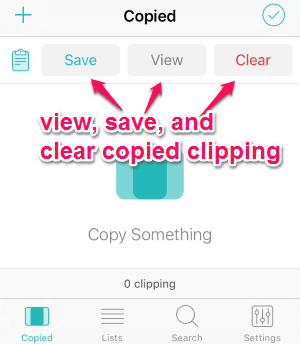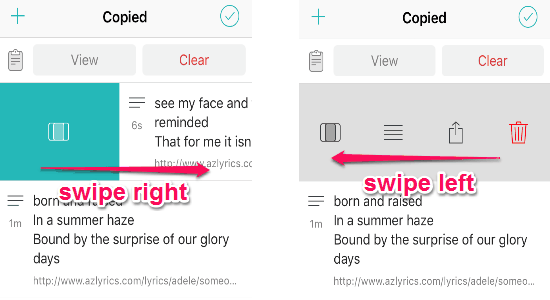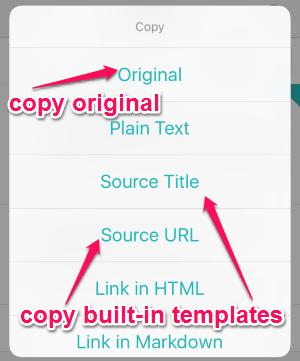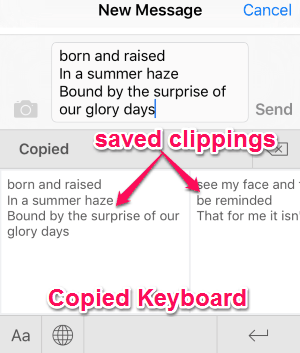Copied is a free clipboard manager app for iPhone to save URLs, images, and copied text from any app. You can easily access all your clippings (text, URLs, and images) from either the Copied keyboard or from the notification bar. It lets you reuse or copy the saved clippings to your clipboard with different templates and formats or as an original format. Similar to the core clipboard manager software, “Copied” also lets you save links, texts, and images with various formats like PNG, TIFF, BMP, JPEG, and GIF to your clipboard.
The best part of this app is that it supports batch operation and gesture features. The batch operation is used to copy, merge, or delete multiple clippings at once. Whereas the gesture feature is used to copy clippings quickly and to explore more clipboard options. There are dozens of other features such as you can edit clippings before copying, use built-in templates or create your own style, a notification bar widget, “Copied” keyboard, etc.
The following screenshot shows the app interface with saved clippings.
Note: If you wish to enjoy additional features like lists, iCloud sync, and Clipboard sync then you can upgrade to Copied+ with a single in-app purchase.
Use “Copied” to Save, Copy, and Edit Clippings (text, URLs, and images):
Step 1: Select and copy any text, image, or URL from your browser or any other apps. As soon as you copy something, simply open up this app. It will show 3 different options like the view, save, and clear. That means you can view the copied clipping, store it on the app for later use, and clear the copies if not necessary. The following screenshot shows how to view, save or clear clippings.
Step 2: As we have already discussed, that it supports gestures which means you can swipe a clipping to the right and it gets copied to your clipboard and swipe left to explore other options like copy, share, and delete. The following screenshot shows how to use the gesture feature.
Step 3: Simply open a clipping and select the copy option from the menu. A popup will appear with built-in templates such as source title, source URL, link in HTML, etc., or you can copy it with the original format and template. The following screenshot shows how to choose a template before copying clippings.
Step 4: Whenever, you want to copy and reuse any previously saved clippings, you can use either the “Copied” keyboard or from the notification center widget. The following screenshot shows how to use the “Copied” keyboard.
My Final Verdict:
Copied is complete package clipboard manager for iPhone which can be used to save, copy, edit, and merge clippings. It also comes with a ‘Copied’ keyboard which makes it easier for you to use previously saved clippings while messaging, writing comments, etc. Give this app a try, you will love it.
Try this app from the link here.