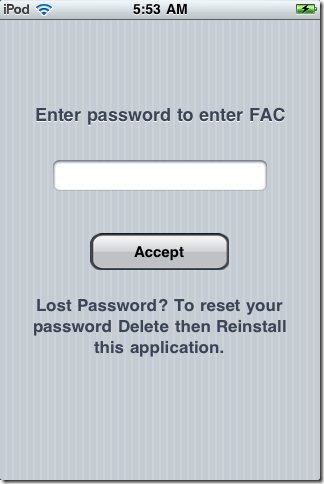Fake-A-Call is a free iPhone app to get a fake call on iPhone. This iPhone fake call app lets you make fake calls from your iPhone, iPod touch, and iPad. Fake-A-Call enables a smart dialer to dial a number and make fake calls to show someone, that you are really dialing the number but it is not available.
On top of this, the app also lets you receive incoming fake call on your iPhone. You can easily tell others that you have an incoming call from your father and you have to leave now. This way you can get out of a situation if you are stuck somewhere and you are not getting any excuse to jump outside the situation.
This iPhone fake call app lets you select the caller number even from your existing contacts on your iPhone. This makes the fake call looks real, as if somebody is really calling you or you have dialed the contact from your iPhone. The call interface looks similar to the original call interface on your iPhone. The call interface provides mute button, enables keypad on call, loud-speaker button, contacts button, and more.
This iPhone fake call app also provides settings which can be easily customized. You can adjust the volume, background image, select the answer mode buttons, wait mode style, and carrier name. The app also lets your iPhone device vibrate while receiving incoming calls. But, remember that vibration feature is only available for iPhone. On top of it, the app has security options available. You can easily set the passcode which makes your app secure from being accessed by others. You can easily secure your app by a passcode so that only you have the access to make fake calls on your iPhone.
For Android users, check out Fake-A-Call app for Android reviewed by us.
How To Get Started With This iPhone Fake Call App?
Launch this iPhone fake call app on your iPhone and get started. To make a fake call, tap on “fake dialer” option, dial a new number or select any contact from your contact list to make fake call on that number or contact. To make your iPhone receive a fake call, tap on the plus (+) button at the lower right of the app. Now select the contact from the contact list, set the caller picture, set the caller name, call type, and you are all set. Tap on the contact added and make your iPhone receive the fake call from that contact. You can even schedule a fake call which will let your iPhone ring incoming call from the contact selected on the scheduled time set.
Features Of Fake A Call App:
- Dial a fake call from your iPhone from any contact or number.
- Make your iPhone receive a fake call from any contact.
- The app provides the original call interface on iPhone.
- Schedule incoming fake call by selecting any contact of your choice.
- Simple and easy to manage and use.
- Select callers image of your choice.
- Select call type.
- The app lets your iPhone vibrate on an incoming call.
- Customized answer mode style.
You can also check out Funny Call app for Android.
Install Fake A Call App:
Click here to download and install Fake A Call app from Apple App Store. You can also scan the QR Code below and get the direct download link of the app.
Fake A Call is the best way to skip out of the situation when you are stuck somewhere in a boring meeting or somewhere else. Just tell them that you have got an urgent call and you have to leave for now. Absolutely perfect app!