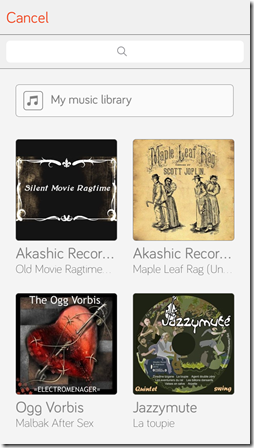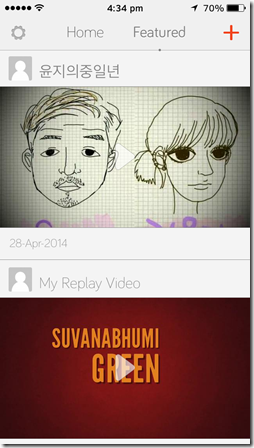Replay is a free video maker for iPhone and iPad that lets you make beautiful videos from your photos or videos. You can add beautiful text, effects and patterns to join photos together and make a movie out of them. This app boldly bids adieu to the times where we used to make PPTs for our loved ones and then converted it into movies to wish them on birthdays and anniversaries. This is a one stop application to all those tasks.
The application also has a ‘Featured Section’ which has videos uploaded by others made using this application. You can either pick photos from your library or shoot them from the application itself.
How to Use Replay:
To begin with creation of your movie, tap on ‘+’ button in the top right corner. You will find multiple options for choosing images from camera, camera roll, albums and photo streams. You can also preview the images right while choosing them. It takes a few seconds depending on the number of photos you have chosen to make the movie.
In the first editing tool you’ll find options like ‘panning’, ‘writing’ and deleting. Tap on a photo to make changes related to it. The panning option gives you a rectangular block over the image. When the movie is being created, the images are not displayed as simple photos. Instead they are moving (zooming in and out) to make a beautiful effect. The position of that square will decide where the image will zoom in the most while movie is being created.
The second option is of writing text over the images. This text is also not played as a simple written material. Instead, every word is animated one by one to make a brilliant effect. The third option simply deletes an image from the lot. In the next tool you can decide what the pace of the movie will be. You can opt from slow, natural and fast options.
Probably the best feature of this application is found in this tool. You can add music to your image. There are four songs given as an option by default. Also you can choose music from your music library. Finally, you can choose the format of the movie. It can be either cinema (wide), square or Instagram like.
From the bottom pane of the application, you can choose the theme of the movie. Currently, three themes are free namely Epic, Grammy and Dandy. This theme decides the overall look of the movie. There are plenty of options for themes and rest of them can be bought as in-app purchases. You can share your movie on Facebook, Twitter, Youtube, Email, Vimeo and Instagram. Of course there is an option of adding the image to the camera roll.
Final Verdict:
Replay is a beautiful tool for creation of images which can be presented at special occasions such as birthdays and anniversaries. There are plenty of options to customize the video according to your own needs and use it to impress the person receiving it.
Get Replay for iPhone free from here.