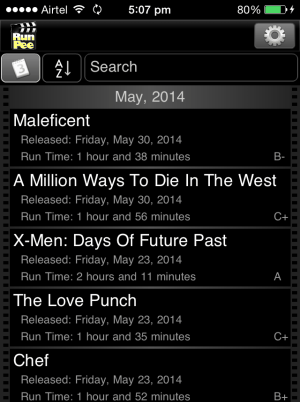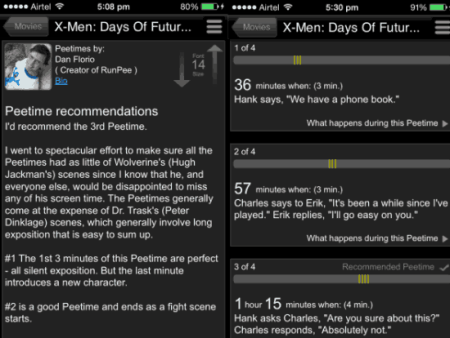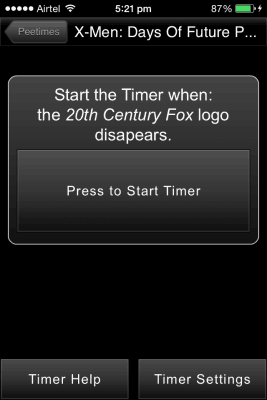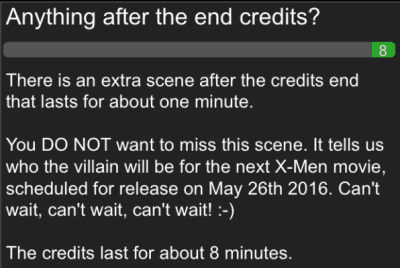RunPee is a free iPhone app which lets you know when is a good time to take a restroom break during a movie. Everyone would agree that when you are watching a movie you don’t want to get up and go use the restroom. Obviously, you never want to miss anything of importance in the movie and then wonder later, what did I miss? Specially a restroom break, I just want to hold it until the movie is over, so I don’t miss any second of the movie. But, this is ofcourse a difficult task, specially if you have children with you.
So here is the most awesome app of all, which tells you when during the movie you can use the restroom. The app interface will look like the below screenshot when you launch it for the first time.
It will list all the latest released movies that can be watched in a theater. This list will go beyond latest movies and can show movies from 2 years back or you can also see all the 741 movies in the database of this app.
Now you need to select a movie which you will be watching from the list. Once you select a movie you will be taken to a page like in the below screenshot. This page shows you PeeTime recommendations. You will also find a upward and downward arrow with font size written in between them at top right side. This is for increasing or decreasing the font size according to your choice.
The movie I was checking was X-Men: Days of Future Past, which had 4 recommended pee times. So, if you miss one, you can wait for the next one. The pee times recommended by the app are usually scenes in the movie which are not important, or a boring conversation between people which can be skipped, or something similar.
If you are a movies fan than you can go through free movie apps for iPhone which show you trailers, synopsis, reviews, etc. about movies.
The app lets you know the exact time when the pee time starts during the movie. If you don’t want to check the app again and again to see when the pee time is, then you can set a timer given in this app. This timer lets you change its settings according to when you want to be notified about the approaching pee time. You can set the timer to vibrate 2 minutes before peetime, 1 minute before peetime or at peetime. The app also lets you know when to start the timer, to track elapsed movie time. For example, in X-Men the timer was to be turned on when the 20th Century Fox logo disappears.
The app also lets you know if there any scenes after the end credits. A lot of movies have a scene at the end of credits, but we not knowing about it walk out of the movie as soon as the credits start rolling. This app will let you know if you need to sit and wait for that extra scene at the end of the credits or not. If you are running late for a movie the app also offers you a synopsis of the first 3 minutes of the movie.
The 3 line icon you see at the top right corner provides you some extras. Apart from the timer, it will notify you about the movie DVD release date, will let you post movie review on Facebook without typing anything, will show you review by Rotten Tomatoes, show IMDB info of the movie, shows RunPee movie review, etc.
To create your own action movie scene you can try out Action Movie FX for iPhone.
I found this app to be hilarious and at the same time awesome. Knowing that you would not miss anything of significance in a movie you are watching is very important for movie buffs like me. This app does that perfectly. Lets you know the time when you can run to the restroom and not worry what you will miss.