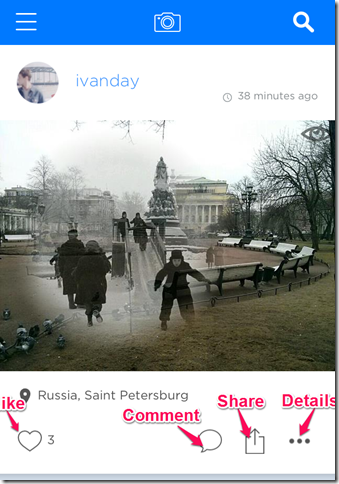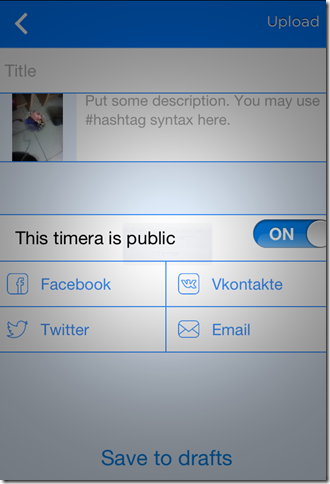Timera is a free iPhone camera app which lets you to merge your old photos with freshly clicked new photos to create a single photo. This app is a good way to remember and compare your old days and moments with the currents moments.
The app lets you to geo-tag the photos so that you can search them easily by using the location. Each merged photo created by the app is known as a Timera. You can add various effects to your photos to make them look more stunning and amazing. You can also check the timeras created by others.
Merging The Photos Using This iPhone Camera App:
Downlaod the Timera camera app either by searching on iTunes App Store or by clicking on the link given at the end of this review. You have to sign-up with the app using either Facebook, Twitter, Google+, or Vkontkate, in order to use the app. When you login to the app, you will see the timeras created by the other users of the app on the home screen. You can share them, comment on them, like them, and check the details about them.
To create your own timera (merging of photos), you need to have some old photos stored in the app. You can add the old photos by uploading them using the Upload Old Photo option.
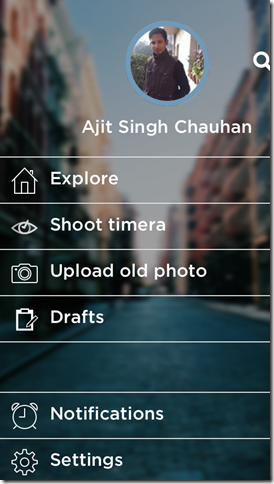
While uploading the photo, you have to submit a few details like the location of the photo at which it was clicked, any comment on it etc.
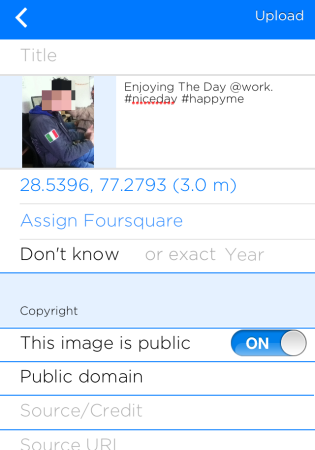
When you have uploaded the photos, tap on the Shoot Timera option. The app will open a map in which all the locations of the photos, stored by you, will be highlighted. Tap on the location whose photo you want to use. The selected photo will be displayed in enlarged view on the next screen, again with option Shoot Timera. Tap on it to start the process of creating the Timera.
The app will open up your camera with the selected photo being displayed to you. You can adjust the transparency of the photo using the slider at bottom of the screen. After adjusting the transparency, tap on the camera tab to click the photo.
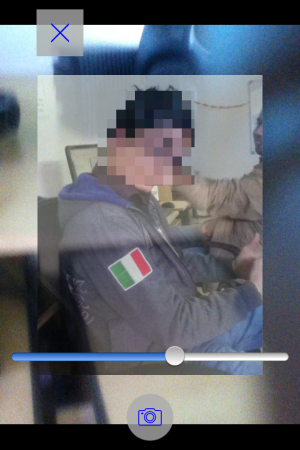
Now, you have to adjust the two photos using various options like resizing, cropping, zooming, rotation, adjusting softness/brightness, and many more. I have posted the two screenshots below for displaying all the options and how to use them. Adjust these settings to to get the timera which you want. When you are satisfied with the timer created by you, tap on Preview to check it.
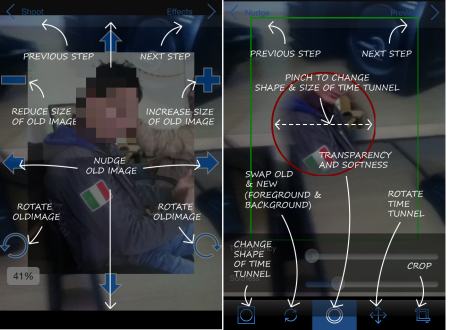
During the preview of the image, you can also add comments and share it. If you want to upload it, then tap on Upload otherwise you can also save it to Drafts.
Also, checkout this free iPhone camera app Facebook Camera to upload photos directly to Facebook reviewed by us.
Final Verdict:
The Timera app is a good camera app for creating a mashup of photos. The app has some really cool tools to get the best pictures. It’s a great app for merging your old moments with the new moments in a single photo.