Crocodile is a free code review tool for GitHub that developers can use to review pull requests made to their repositories. It is free for open-source projects and if you are working on one with your team then you will find it very useful. It connects to your GitHub account and when a PR is made, you will know it and then review the code. For code review, it lets you add interactive comments on any part of the code. You can even add comments to a single character variable and leave feedback.
Other teammates can view your feedback and will push the changes accordingly. Crocodile makes the interaction between developers quite professional. With this, you will not resort to any kind of informal discussion on PR page of GitHub itself. You will have a central private workspace where you can review all the pull requests and leave feedback. And after the proposed changes have been made, you can approve the pull requests which later can be merged safely.
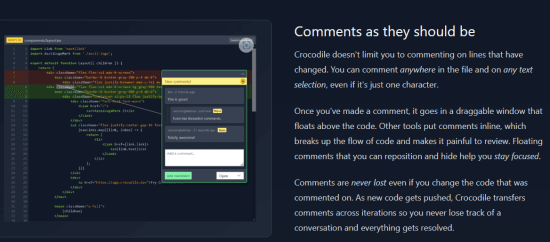
Free Code Review Tool for GitHub with Interactive Comments and Approvals
You simply start by signing up on Crocodile website using your GitHub account. Next, you add it to a single or multiple repositories. After giving the access, it will now be watching those repositories. Whenever someone pushes a pull request then you will know it as it sends email notifications too.
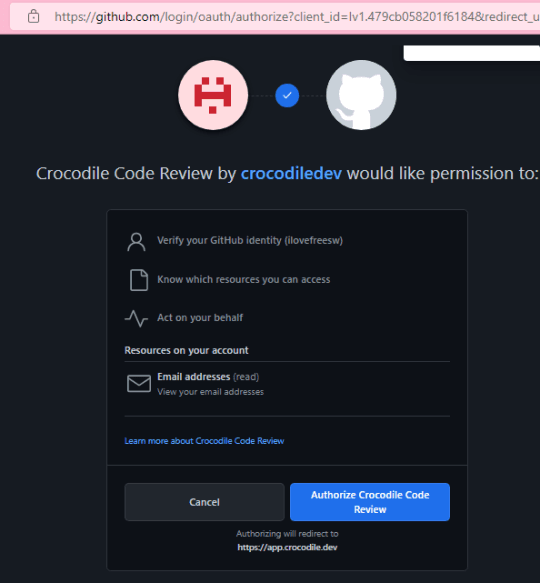
Click on the pull request that you receive on the dashboard. Find the file on which changes were proposed. It will show you the changed code and then you can analyze it. A link to the Crocodile request is posted in the PR thread and others can track the approval status from there.
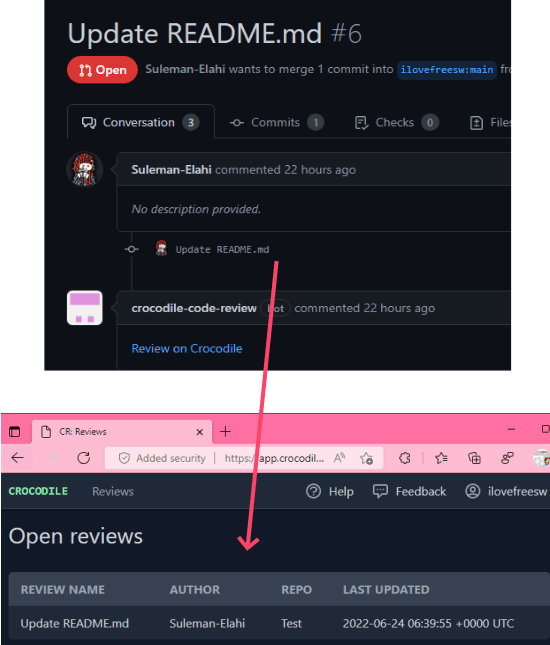
Now, you can select some code in the PR and then add a comment. You can add as many comments as you want. A good thing is that the comment popup that it offers is drag-able. You can type code or message as long as you want and stick it there.
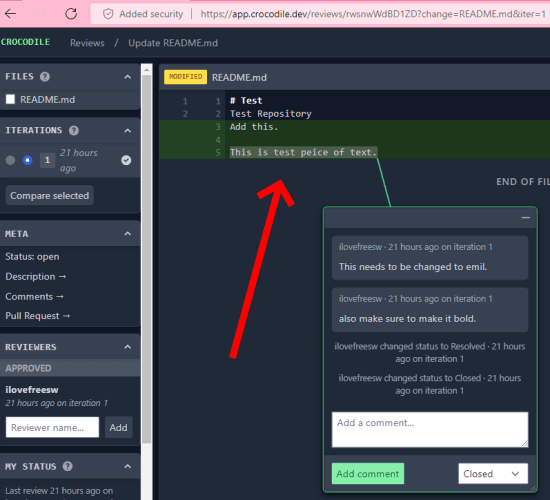
Finally, the other participants can read your comments and then make further improvements. And when you have the final optimized code in the PR which can be merged, simply approve the request.
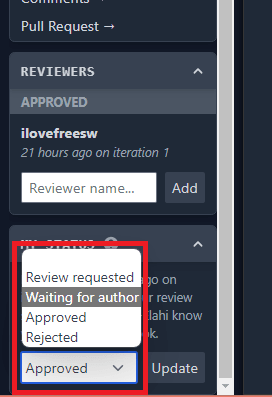
All the interactions with the Crocodile are posted on the GitHub PR page. And when the owner approves the changes, it will show its status there as well. In the end, PR is ready to be merged. Also, in the end there should not be conflicts with the other branches of the repository and you can commit changes to the code.
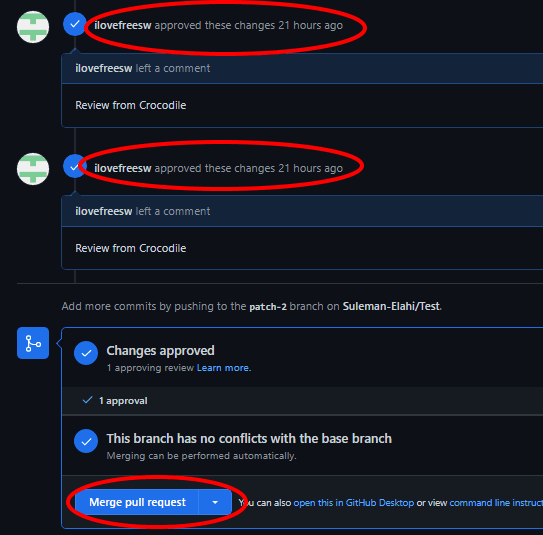
In this way, you can use this simple code review tool on GitHub. The process is simple and all you need is a GitHub account and repository you can install it to. After installing it, you can manage pull requests and code changes on a central platform and interact with your teammates like a pro.
Final thoughts:
If you are looking for a simple code review tool for your open-source repositories then Crocodile is a very good option. Try this out and I am sure you will not be disappointed. The only downside is that you cannot use it for free for your professional work.