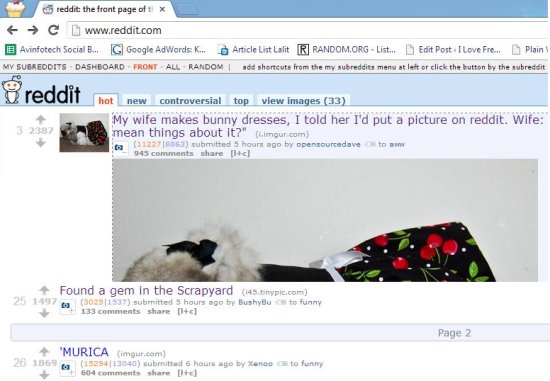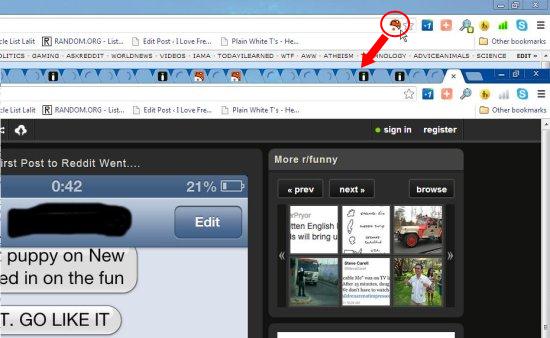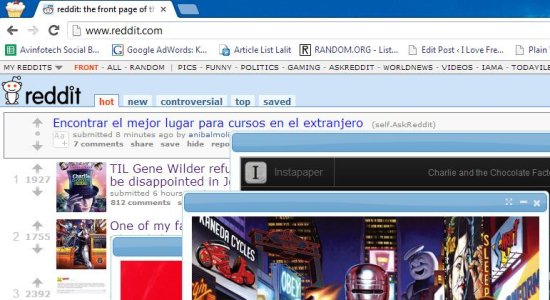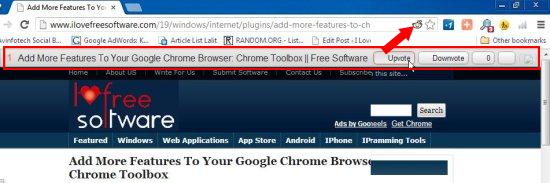Here, is a list of 5 free Reddit extensions for Chrome.
Reddit is an online social community where people share web contents by posting links or text on their Reddit accounts. Reddit initially started as a small website to share and discover contents online, but has now evolved as a vast community of users, where they can post contents, read contents, and even make discussions.
To enhance the experience of Reddit users, we have found some useful Reddit extensions for Chrome. These extensions help Reddit users to easily browse posts, manage their accounts, and have a hassle-free Redditing experience.
Let’s have a look on these free Reddit extensions for Chrome.
Reddit Enhancement Suite:
Reddit Enhancement Suite is a free Google Chrome extension that provides tons of useful features to enhance your Reddit using experience. It basically helps in making Reddit browsing simpler and faster. Main features include Never Ending Reddit, Inline Image Viewer, Keyboard Navigation options, Comment Navigator, Account Switcher, and User Tagger.
Reddit Enhancement Suite adds extra functionality to your Reddit account, Comment section, filters, and user interface. It lets you easily switch between multiple Reddit accounts, tag or highlight other users, open images inline without moving to another page, and add filters (including NSFW Filter) to Reddit or Subreddit contents. It adds a tiny camera or video icon to the posts to view the image or video attached with the post on the same page. It also adds a [I+C] button to every post to let Reddit users view the comments and images (or videos) linked with a post in separate tabs, just with a single mouse click.
Apart from that, it provides some exciting features like displaying vote counts (up/down) in front of comments, loading next page in continuation with the previous page, finding, saving, and hiding comments, performing several Reddit actions using keyboard, and lot more! Reddit Enhancement Suite also provide a highly customizable Dashboard that display contents from subreddits, messages, and user pages. You can access the Dashboard and other RES Settings by mouse hovering on the cog-wheel icon that gets displayed next to your user name once you install Reddit Enhancement Suite to your Google Chrome browser .
Reddit Enhancement Suite is a powerful Reddit extension for Chrome and a must have for all Reddit users.
Download: Click here to download Reddit Enhancement Suite.
Reddit Tab Opener:
Reddit Tab Opener is a free Reddit extension for Chrome that lets you open images attached with every post on a Reddit page in separate tab with a single mouse click. It saves a lot of time by automatically opening all links on a Reddit page in separate tabs. It’s not an official Reddit extension, but provides great solution to Reddit users by opening all Reddit links (including subreddit and image links) on a page, all at once.
After installing the extension to Google Chrome, you will see a small extension icon in the address bar of your browser every time you visit a Reddit page. You just have to click on this icon to open all links on that page in separate tabs, without manually clicking on each link and opening it in a different browser tab. Additionally you can prevent opening contents that are marked unsafe for work and prevent re-opening recently viewed links.
Reddit Tab Opener is really a nice Reddit extension for Chrome users that ease up the Reddit browsing task by automatically opening Reddit links for you in separate tabs. Download and try Reddit Tab Opener for free.
Download: Click here to download Reddit Tab Opener.
Reddit Reveal:
Reddit Reveal is another free Google Chrome extension that adds the total number of upvotes and downvotes scores against each post’s link and comment. It’s a handy and reliable extension that “reveals” information about a post’s link karma, comment karma, and account age by displaying their counts right in front of the user name. This saves the trouble of visiting each user explicitly, just to view his karma details.
After installing the extension, you will see the number of vote counts (both ups and downs) below each post. To view more information on karmas, you just need to mouse hover on the username link; Reddit Reveal then automatically splashes number of link karmas, comment karmas, and account age in days. The information gets hidden once you remove mouse cursor from the username link.
Apart from that, it also shows hidden voting scores for new posts and mark down source. Reddit Reveal is a simple extension that helps in making Reddit browsing much less tedious.
Download: Click here to download Reddit Reveal.
Also check 5 free parental control extensions for Chrome.
See It:
See It is a free Reddit extension for Chrome that displays preview of any link on a Reddit page on the same page you are on. It’s a fantastic extension that can open multiple preview pages together. See It automatically minimizes previously opened previews, whenever you open a new one. You can therefore, simply preview images, news articles, and comments on a page, without having to move to the other tab.
See It works quickly to open preview of links to different Reddit pages, and helps in reducing unnecessary clicks to open images and read articles. After you install the extension, you just need to hover your mouse on a link on Reddit page to see its preview. You can open multiple previews like this, and even minimize any of them to the bottom to view it later. To close the preview, you can simply press “ESC” from your keyboard.
See It is a nice Google Chrome extension for Reddit users. Download and try See It for free.
Download: Click here to download see It.
Reddit Companion:
Reddit Companion is another free Reddit extension for Chrome users, that simply “adds” Reddit to your Chrome browser. It’s a simple and handy extension that lets you vote, save, and view comments on a Reddit post using an info bar. It also lets you directly submit new links to Reddit, without having to visit your Reddit account.
When you install Reddit Companion to Google Chrome, a small icon appears in the address bar of your browser. Then whenever you visit a web page and click on this icon, it displays a submission bar (if it’s not on Reddit) or an info bar (if it’s already on Reddit).
You can then, easily use Reddit through this handy Reddit integration in your Google Chrome browser. Great!
Apart from that, Reddit Companion displays desktop notifications wherever you receive a new message on Reddit. Download and try Reddit Companion using the link provided below.
Download: Click here to download Reddit Companion.
Also, check how to add more features to your Google Chrome browser.