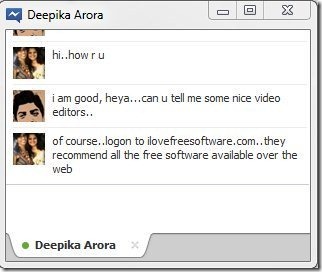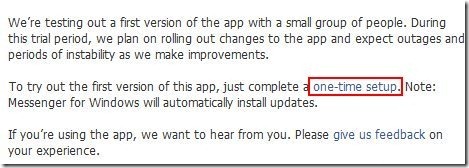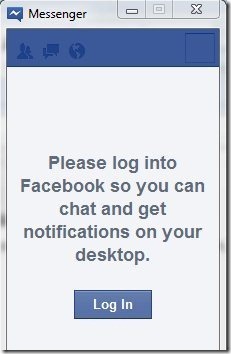Facebook messenger application for Windows is a free Facebook application which allows you to use Facebook directly through desktop taskbar icon without visiting Facebook site. Facebook messenger for Windows allows you to message your friends and chat with them. Moreover, you can also view the real-time updates of your friends in the ticker. This Facebook application also allows you to get notifications about the recent activities on Facebook.
This Facebook tool is an ultimate Facebook application that gives you the feel of Facebook with the help of it’s small user interface. For using this application, you need to go through one time simple setup process. Download Facebook messenger for Windows and enjoy Facebook directly from your desktop.
Don’t forget to check out best free instant messengers for Facebook chat.
Some Key Features of Facebook Messenger or Windows
- Free application.
- Chat with your friends and message your friends.
- View real-time updates in the ticker.
- Receive notifications for recent activities on Facebook.
- Simple installation process.
Also, check out How to Video chat on Facebook.
How To Get Started With Facebook Messenger For Windows
- Go on to homepage of Facebook messenger and click on “one time setup” link.
- An exe file of Facebook Messenger gets downloaded into your system.
- Run the exe file for this Facebook messenger and wait till it gets installed.
- Click on the login button inside the Facebook messenger.
- You will be directed towards your browser, click on “keep me logged in” button.
- Now, you will come across two windows of this Facebook messenger one as shown below and the other one is that chat window shown in first screenshot.
- For log out, as usual go to your Facebook account on Browser and select log out option from the drop down menu
Facebook Messenger for Windows is a free Facebook application which allows you to use your Facebook account directly from the Facebook icon in the taskbar of your desktop. Try this out for free.