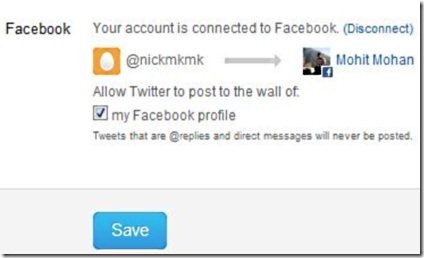Here is a simple step-by-step tutorial that explains How to Update Facebook Status From Twitter. Isn’t this wow that you can easily connect Twitter to Facebook Account. This actually means that you can share tweets with Facebook friends within a couple of seconds. In our daily busy schedule we hardly get time to check Facebook account or update Facebook Status. But now you can easily update Facebook Status from Twitter account. Now you need to simply log in to your Twitter account and write tweets to update your Facebook status.
And don’t worry about comments or messages you make or send to your Twitter friend’s on Twitter, as they will never get posted to your Facebook account.
You can also check out some Freeware To Combine Facebook & Twitter Accounts reviewed by us.
How to Update Facebook Status from Twitter:
- Log in to Facebook account.
- And search for Facebook’s Twitter application by simply typing “twitter” in search box of your Facebook account.
- Select the first result “Twitter App”and click on it.

- Click on “Go to App” button.
- Click on “Go to your Twitter Profile Settings to start” to proceed further.
- If you are not logged into your Twitter account then you need to log in, the app will automatically prompt you to log in to your Twitter account.
- After login you will automatically come across the settings window. At the bottom of this window you would see a tab “Post your Tweets to Facebook”, Click it.
- Click on “Allow” button for connecting your Twitter and Facebook account.

- Now your Twitter account is connected with your Facebook account and don’t forget to click on Save button in blue color to save your settings made.
I hope after reading these simple steps you might have understood How to update Facebook status From Twitter. Isn’t it easy. Go ahead and update Facebook status from Twitter.