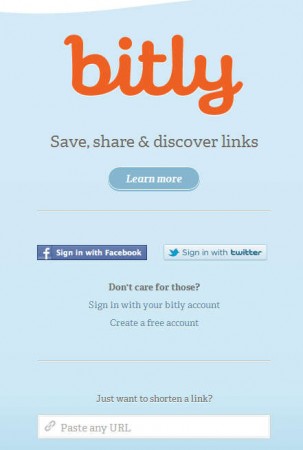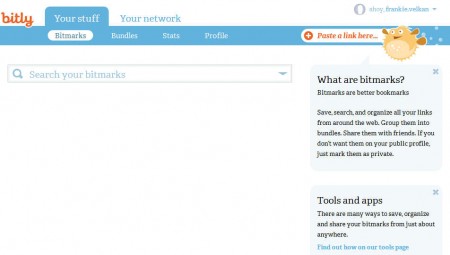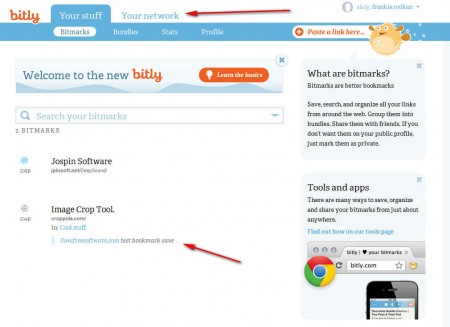Bitly is a free bookmark sharing website and an URL shortening service where you can easily save, share and discover new and interesting stuff from all over the the internet, in just a few simple clicks. To use this free bookmark aggregator, you’re either gonna have to connect with your Facebook or Twitter account or register for your own Bitly account. If you’re only interested in shortening your URL, you can do that for free.
Notice the URL shortening utility at the bottom of the page. To use it just copy and paste the URL that you want to shorten and Bitly will do the rest. Those who are interested in the main course, bookmarks sharing, they will have to go through the registration, we suggest that you connect either with your Facebook or Twitter account, which is gonna help you make bookmark sharing via these social networks easier later on.
How to save, share and discover bookmarks with Bitly
All those who are worried about security, know that Bitly offers SSL encryption for their entire site, and it’s a trusted website, so you don’t have to worry about third parties eavesdropping you or the website itself abusing Facebook and Twitter privileges that you have to grant when you’re creating accounts.
This is how Bitly looks like when you login with your own account. Bookmarks are here called bitmarks, and you can start saving them right away by clicking the Paste link button in the right upper corner of the screen. Once you do that a window is gonna pop-up, where you’ll be able to edit different kind of settings that are offered by this bookmark sharing service. Some of the more interesting ones would be:
- Adding a note to the bookmark
- Making it private, so that no one else in the Bitly network can see it
- Creating bookmark bundles, for easier sorting
- Sharing via email, Facebook or Twitter
- Getting a shortened URL automatically
- Bitly iPhone app allows you to use the website while you’re on the go
Users of Chrome can install an extension with which they can easily add bookmarks directly into Bitly. Other browsers can use the Bitmark, which is a browser bookmark that’s gonna prompt the Bitly’s bookmark saving dialog. Once that the bookmarks are created, you should see something like this:
Saved bookmarks will be listed chronologically, and when you hover your mouse over them, all of the previously mentioned tools will become available. At the top you have a search box where, if you have a lot of bookmarks, you can search them to find the one you’re after. By clicking on the Your network link you’re gonna see bitmarks that your Facebook or Twitter friends have posted, that’s why it was important for you to connect to Bitly with them.
Conclusion
Bitly offers a wide selection of bookmark management tools which you can use to have a better overview over interesting things that you come across on the internet. The search function allows you to easily find the bookmark that you’re looking for, and you also get shortened links of the URLs that you’ve posted.