This article explains a simple method to convert a direct download link into a streaming link. Sometimes we get so eager to watch a video that we can’t even wait to get it to download first. But in the end, we have to go through that waiting period. Well, there is a way to convert a download into a streaming link that you can watch instantly instead of downloading first. However, this method works for direct download links only.
Direct and indirect are two types of download links. Direct links show the actual path to the file and end with the file name along with format extension. Whereas, indirect links first direct to a pseudo address and then fetch the file on the go. If a download link is direct, you can easily stream it using a tool or video player with a network streaming feature. Thankfully, the VLC media player has that feature built-in. So, you can use VLC to stream a direct downloading link.
Also read: How to Play Two Subtitles Together in VLC Player?
Convert a Direct Download Link into a Streaming Link
To stream a downloading link, you obviously going to need the VLC media player. If you don’t already have it installed on your PC, you can grab the latest version from the website.
Once you have the VLC installed, all you need is fetch the download link. Now, there are two ways to fetch a downloading link. You can get it by doing and right-click on the download button and copy the link address. If that doesn’t work then simply start the download. After starting the download, go to the Downloads section (Ctrl+J) of your browser. After that, right-click on the downloading link shown below the file the name and then copy the link address.
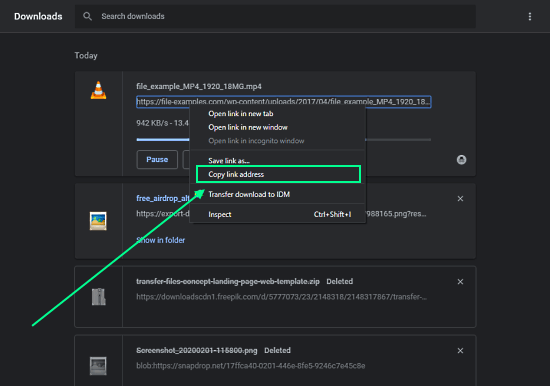
Once you have the downloading link, open the VLC player and go to Media -> Open Media window from the menu bar. Alternatively, you can fetch this option using the Ctrl+N shortcut in the VLC media player.
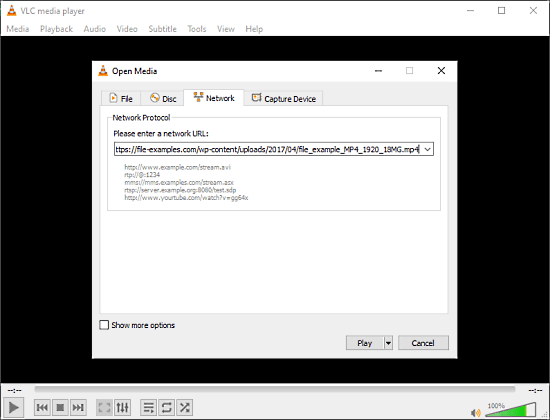
In the Open Media window, go to the Network section and paste the downloading link there. Then simply click the play button and give it a few sections to fetch the file from the web. Within a few seconds, the downloading link video will start streaming in the VLC Media Player.
Closing Words
This is how you can easily convert a downloading link into a streaming link. This simple method allows you to watch a video without waiting for it to get downloaded. Since chances are that the VLC media player is already installed on your PC, you don’t need to download any additional tool. This method also works with VLC mobile app available for Android and iOS.