Likespyder is a Google Chrome Extension that enables you to scrape and download all the public Facebook Likes of a user in the form on an Excel spreadsheet. It is an easy and extremely simple way to access the Likes data of users, but you must remember that it exclusively works for Public Likes only.
The process is very simple and straightforward. All that you have to do is install the Chrome extension and click on the blue button to export the Public likes to an Excel file.
Working:
1. Use the link that we have provided at the end of this article to install the Likespyder Chrome Extension.
2. Login to your Facebook account and navigate to the Profile page of the user. Click on the ‘More’ tab at the extreme right and choose ‘Likes’ to display the Public Likes of the user. You must remember that if the user’s account has been set to private, only the approved followers will be able to access the Public Likes.
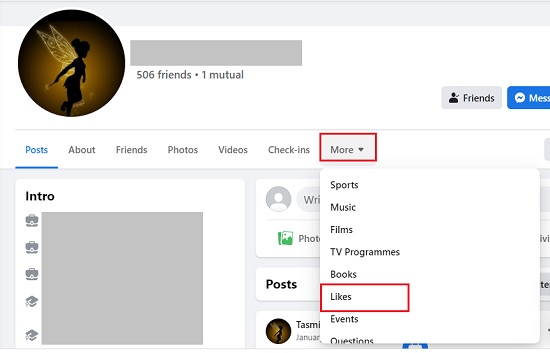
3. Now click on the Extensions icon ahead of the Chrome address bar and click on Likespyder to launch the extension.
4. Finally click on the button, Download Facebook Likes to scrape all the Public Likes of the user in question and save it in the form of an Excel spreadsheet.
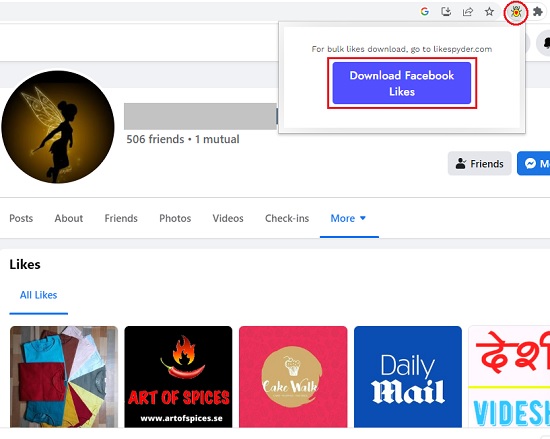
Closing Comments:
Likespyder is a simple Chrome Extension to easily download the Public Likes of a Facebook user. If the user’s account is locked, you will not be able to access the Likes unless you are an approved follower.
Click here to install Likespyder Chrome Extension.