In this blog post, you will read about how to shadow ban Instagram users using Instagram’s Restrict feature. Recently, Instagram rolled out a new feature called Restrict that enables you to shadow ban specific Instagram profiles. This feature effectively works for those who want to hide a comment from the comment section.
To shadowban the user, you don’t need to block any user. Just simply open the profile of that user and restrict his/her account. By doing so, nobody will see any comment from this particular user. And the best part is that the user won’t be able to know about it all. Also, the restricted profiles won’t be able to know when you’re online or read their DM’s (messages).
Also, check the top-ranked 100 posts of any Instagram public profile.
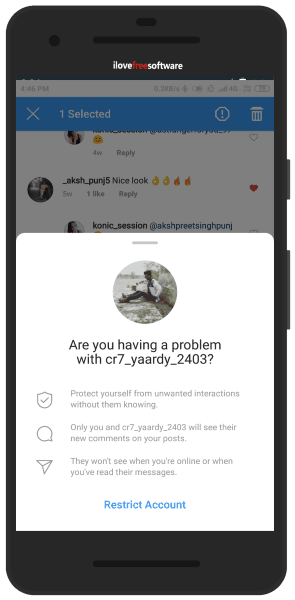
How to Shadow Ban Instagram Users with ‘Restrict’ Feature?
In order to prevent abusive or offensive comments on your post, you can simply active restrict features. The restrict mode can be activated for a specific profile.
Suppose you got a comment on your Instagram post which sounds offensive and at the same time, you can want to turn off the comment section just only for that one user. Because turning off the comment section does not allow a single user to drop the comment. And this causes other users.
Instead of blocking everyone or turning off the comment section, you can activate the restrict mode. Let’s understand how to do that.
- Open the comment section of that Instagram post where you get inappropriate comments.
- Tap and hold that specific comment. Doing so, you will see two icons on the top right; Restrict and Delete.
- Tap on Restrict icon and it shows two actions; Report this comment and Restrict XYZ user.
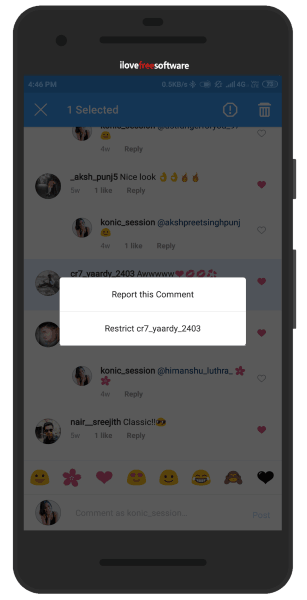
- You can tap on Restrict this comment in order to shadow ban this specific user.
- From now onward, you and this specific user will see new comments on the post but not other users.
- Not just this, this specific user won’t be able to see if you’re active/online on Instagram.
- This feature also doe not allow the user to know the seen messages status.
Apart from this, you can also restrict the account of this user. To do so, you can go to the profile of this specific user, tap on the three vertical dots. After then, you will see Restrict mode. You can tap on it in order to activate the feature.
This feature protects you from unwanted interactions with the user without even letting them know that you have restricted their account.
In brief
It is a far better solution to prevent offensive or any other inappropriate comment on your Instagram post. You don’t have to block the user, neither you have to mess with the user to warn them not to comment on your pictures. If you find any comment relevant, simply restrict the user without restricting them with your warning.